JVC MA-LMU179V User Manual
Page 12
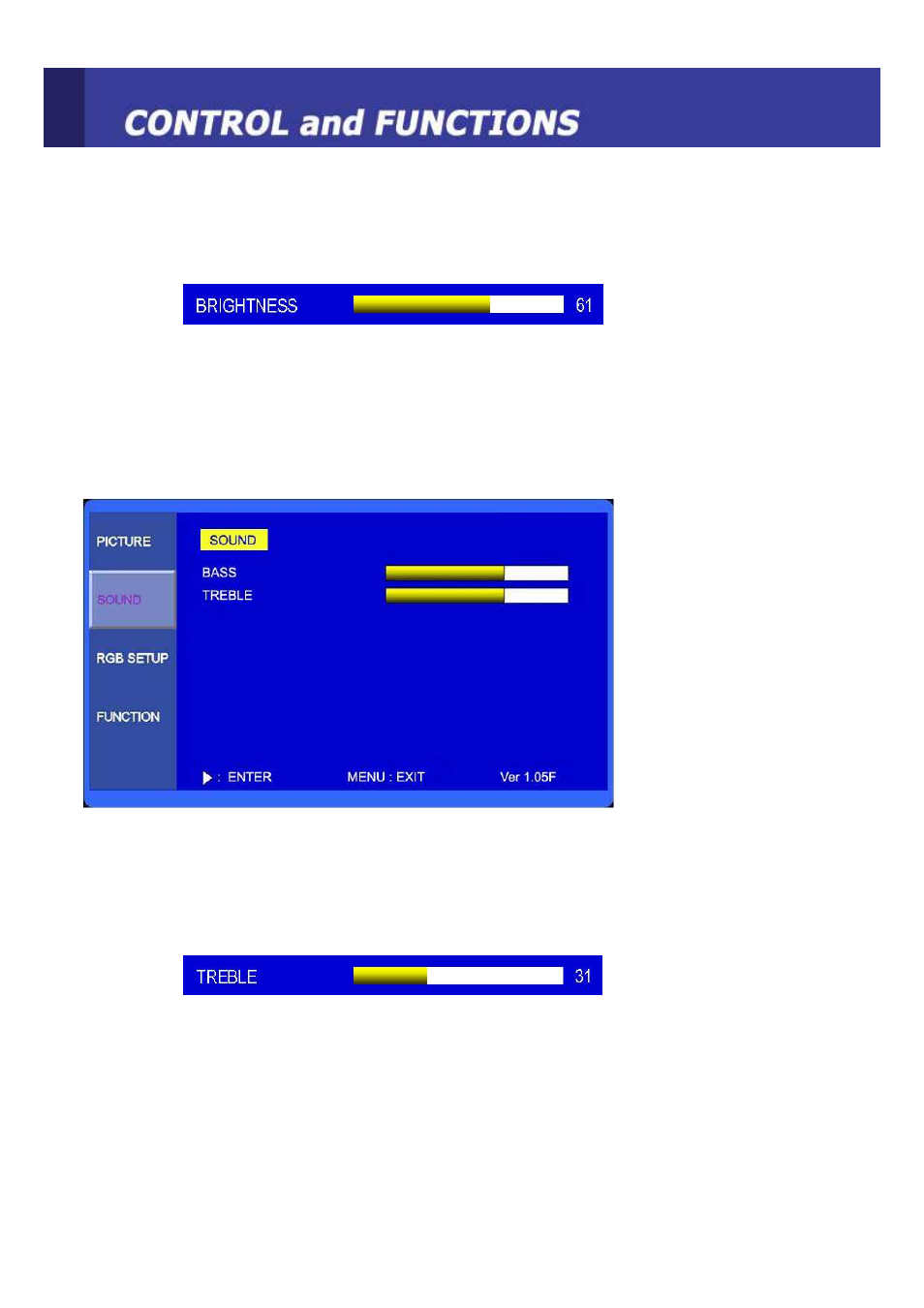
- 12 -
1. Press the MENU button and then
▲
/
▼
button to select the PICTURE menu.
2. Press the
▶
button and then
▲
/
▼
button to select the adjustment item you need.
3. Press the
▶
button to active the item.
ex) If you select the BRIGHTNESS, then the below picture appears on the bottom of screen.
4. Press “
◀
▶
” to adjust the item.
5. Press the Menu button to move to the previous menu.
NOTE : TINT item is for the NTSC input only.
■
SOUND MENU
1. Press the MENU button and then
▲
/
▼
button to select the SOUND menu.
2. Press the
▶
button and then
▲
/
▼
button to select the adjustment item you need.
3. Press the
▶
button to active the item.
EX) If you select the TREBLE, then the picture below appears on the screen.
4. Press
◀
▶
to adjust the item..
5. Press the MENU button to move to the previous menu.
