Contrast – JVC XA-F107A User Manual
Page 31
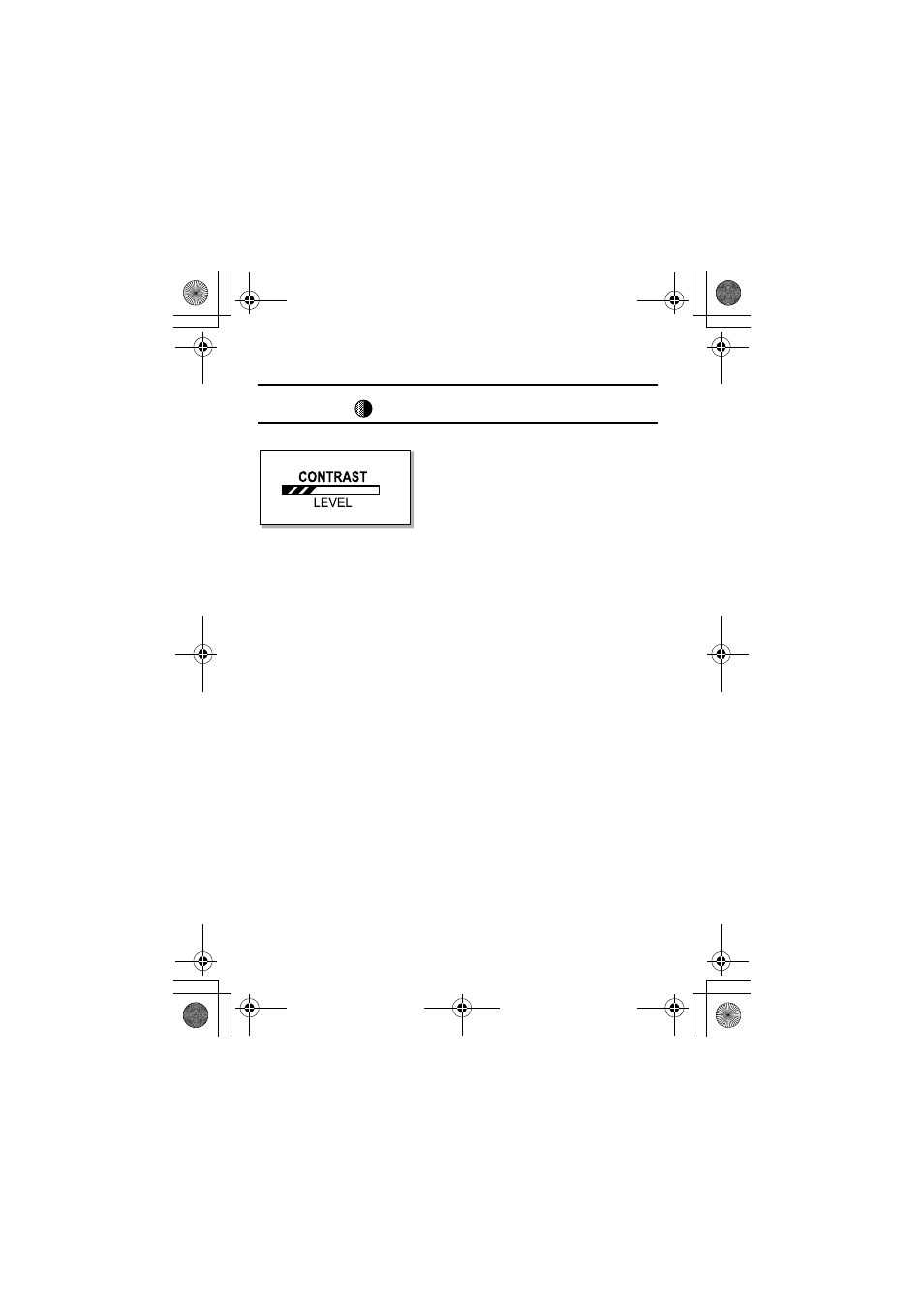
31
ADVANCED FEATURES
CONTRAST
Use to adjust the contrast of the display.
To set contrast
1.
After turning on the player, press MENU button and
¢ / 4 button
to select SET mode from Main Menu, and then press
3 8 button to
enter that mode.
2.
Press
¢ / 4 button to select "CONTRAST".
3.
Press
3 8 button.
4.
Press
¢ / 4 button to select the level.
5.
Press
3 8 button to return to SET MENU.
To exit SET mode:
Press MENU button (or select "EXIT" and press
3 8 button) in the
SET MENU.
LVT1542-004A[J_E_EV]_Eng.book Page 31 Monday, February 6, 2006 9:38 AM
This manual is related to the following products:
See also other documents in the category JVC Players:
- XL-PM20SL (44 pages)
- XL-PM30SL (48 pages)
- NX-HD10 (84 pages)
- SR-VS20U (76 pages)
- XA-F107R (44 pages)
- XA-HD500 (4 pages)
- SR-DVM70US (92 pages)
- UX-V330R (29 pages)
- RC-EX20A (46 pages)
- LVT0122-001A (2 pages)
- XL-PG51 (38 pages)
- GV-DS1 (68 pages)
- LYT0002-0J9A (68 pages)
- XA-MP51A (40 pages)
- Kaboom ! Series RV-B550RD (28 pages)
- Kaboom ! Series RV-B55GY (6 pages)
- AC-RS5UJ (1 page)
- XM-R70SL/BK (20 pages)
- XL-PM25SL (48 pages)
- RA-P30WUW (2 pages)
- XA-MP102W (40 pages)
- XM-PX33BU (2 pages)
- XL-PG300B (4 pages)
- HR-1080-PRO (36 pages)
- DIGITAL AUDIO PLAYER XA-MP2 (2 pages)
- XA-HD500S (26 pages)
- XL-PV700 (2 pages)
- XL-PG7 (2 pages)
- 0200JTMMDWJSCEN (38 pages)
- DR-MV1S (92 pages)
- BR-DV3000U (72 pages)
- Fashion Series RC-BM5 (28 pages)
- NX-PN7 (29 pages)
- RC-BZ5RD (33 pages)
- 0397MKV*UN*YP (68 pages)
- XL-PG5 (2 pages)
- HR-XVS44U (96 pages)
- AC-RS5 (2 pages)
- RC-EX26B (2 pages)
- UXJ60 (32 pages)
- XM-PX5SL (2 pages)
- XL-R5020BK (50 pages)
- XL-PM1 (8 pages)
- UX-V30R (28 pages)
