Tape position indicator – JVC HR-J645ES User Manual
Page 35
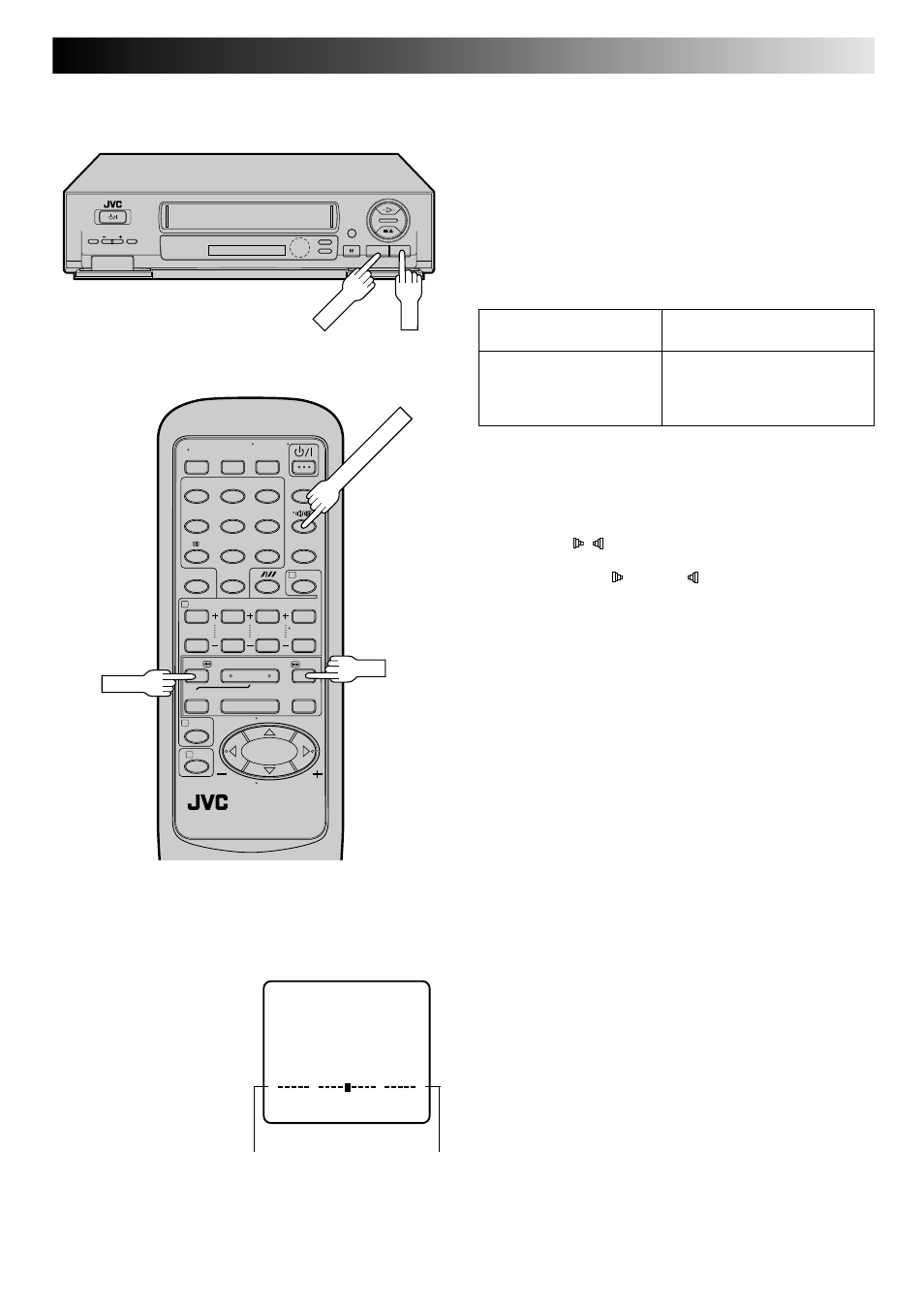
35
Receiving NICAM Stereo
And Bilingual Programmes
(HR-J645EK/ES Only)
Your recorder is equipped with a Digital stereo sound decoder
(NICAM), making reception of stereo and bilingual broadcasts
possible.
When the recorder is tuned to a different station, the type of
broadcast being received will be displayed on the TV screen for
a few seconds.
To Record NICAM Stereo
And Bilingual Programmes
(HR-J645EK/ES Only)
The NICAM audio programme will be recorded on the Hi-Fi
audio track, and the Standard audio programme on the normal
audio track.
NOTES:
●
If the quality of stereo sound being received is poor, the
broadcast will be received in monaural with better quality.
●
Before playing back a programme recorded in stereo, or a
bilingual programme, refer to "Soundtrack Selection" (
੬
pg. 16).
Type of Broadcast
On-screen Display
Being Received
Regular Monaural
(none)
NICAM Stereo
ST NICAM
NICAM Bilingual
BIL NICAM
NICAM Monaural
NICAM
NOTE:
"O.S.D." must be set to "ON" or the on-screen displays will not
appear (
੬
pg. 34).
● To listen to a stereo programme, press AUDIO MONITOR
until "HI FI L R" appear on the TV screen.
● To listen to a bilingual programme, press AUDIO MONITOR
until either "HI FI L " or "HI FI R" appears on the TV
screen (as required).
● To listen to the Standard (regular monaural) audio while
receiving a NICAM broadcast, press AUDIO MONITOR until
"NORM" appears on the TV screen.
q
¢
¢
1
¡
¶
1
4
¢
7
3
8
¡
1
2
3
4
5
6
7
/
8
0
9
4
2
1
3
FF
REW
FF
REW
Tape Position Indicator
The tape position indicator
appears on screen when, from
the Stop mode, you press FF,
REW or perform an Index
Search. The position of “5” in
relation to “0” (beginning) or
“+” (end) shows you where you
are on the tape.
”O.S.D.” (
੬
pg. 34) must be
set to “ON”, or the indicator
will not appear.
NOTE:
Depending on the type of tape used, there may be times when
the indication is not correct.
3
1:23:45
REMAIN 2:35
0
+
+
+
Beginning
End
AUDIO MONITOR
