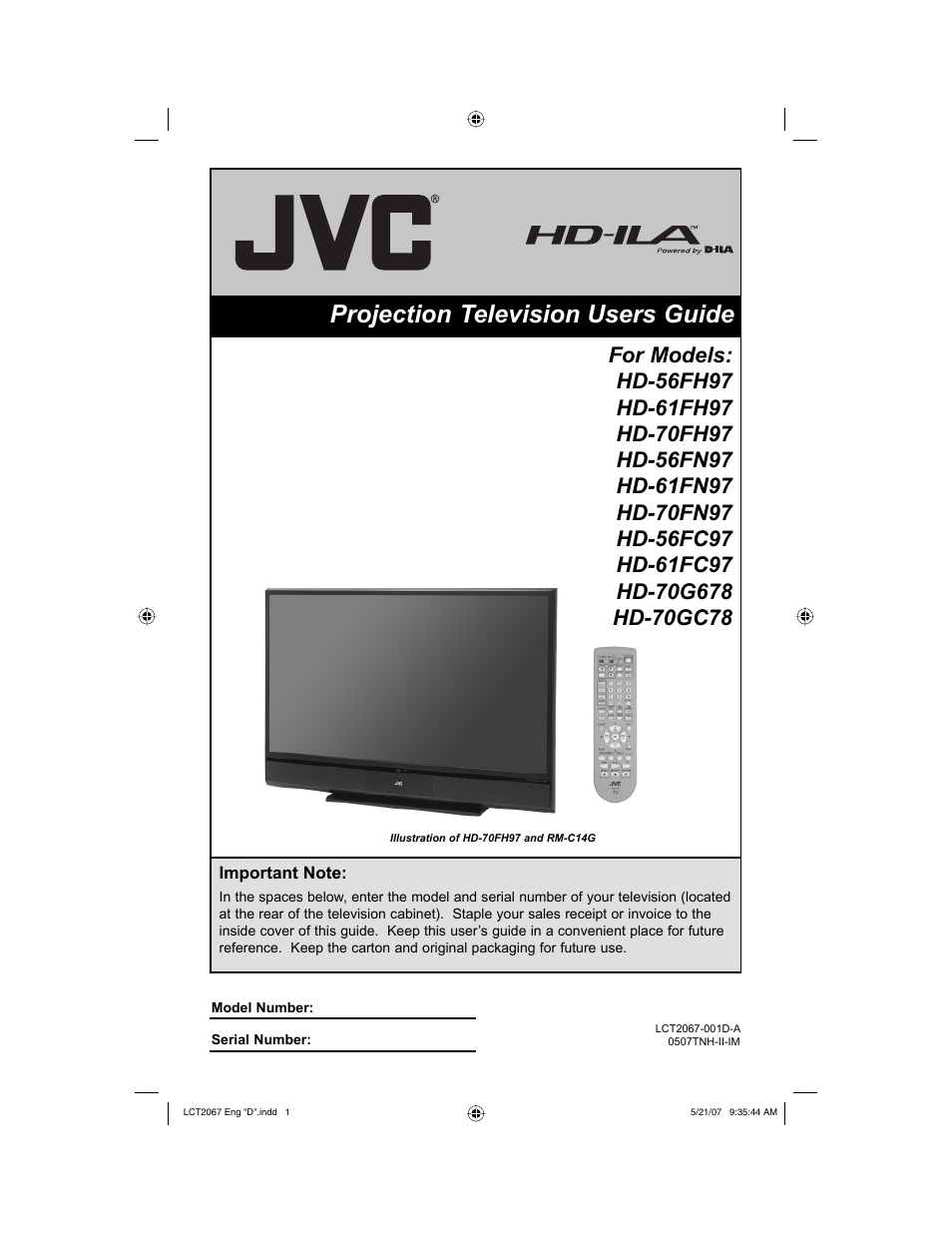JVC HD-56FH97 User Manual
Projection television users guide
Table of contents
Document Outline
- Important Safety Precautions
- Warnings
- Table of Contents
- Quick Setup
- Onscreen Menus
- Using the Guide
- The Onscreen Menu System
- Auto Tuner Setup
- Channel Summary
- V-Chip
- Set Lock Code
- Language
- Closed Caption
- Auto Shut Off
- XDS ID
- Noise Muting
- Front Panel Lock
- V1 Smart Input
- Video Input Label
- Position Adjustment
- Power Indicator
- Video-1 Monitor Out
- TV Speaker
- Audio Out
- Digital-In
- Digital-In1 Audio
- Center CH Input
- Digital Setup
- Antenna Level
- Digital Soun
- Aspect Ratio
- Cable Card Application
- i.LINK Auto Play
- Software Update
- Picture Settings
- Color Temperature
- Color Management
- Dynamic Gamma
- Advanced Smart Picture
- Digital VNR
- MPEG NR
- Reset
- Sound Settings
- Turn On Volume
- Volume Limit
- Reset
- Set Clock
- On/Off Timer
- Lamp Timer Reset
- Button Functions
- Multi Screen Function
- Power
- Number Buttons - 10Key Pad
- Tune
- Input
- Channel +/–
- Volume +/–
- TheaterPro D6500K
- Return +/TV
- Sound
- Muting
- Video Status
- Natural Cinema
- Sleep Timer
- ML/MTS
- Display
- C.C. (Closed Caption)
- Favorite
- Aspect
- Menu
- OK
- Back
- TV/CATV Slide Switch
- VCR/DVD Slide Switch
- VCR Buttons
- DVD Buttons
- Light
- D/A (Digital/Analog)
- Sub Channel
- Guide
- i.LINK Menu
- Timer
- OSD Information
- Cable Card Information
- Lamp Replacement
- Troubleshooting
- Specifications
- Limited Warranty
- To Our Valued Customer