Button functions, Cancel the timer recording – JVC 0706TNH-II-IM User Manual
Page 79
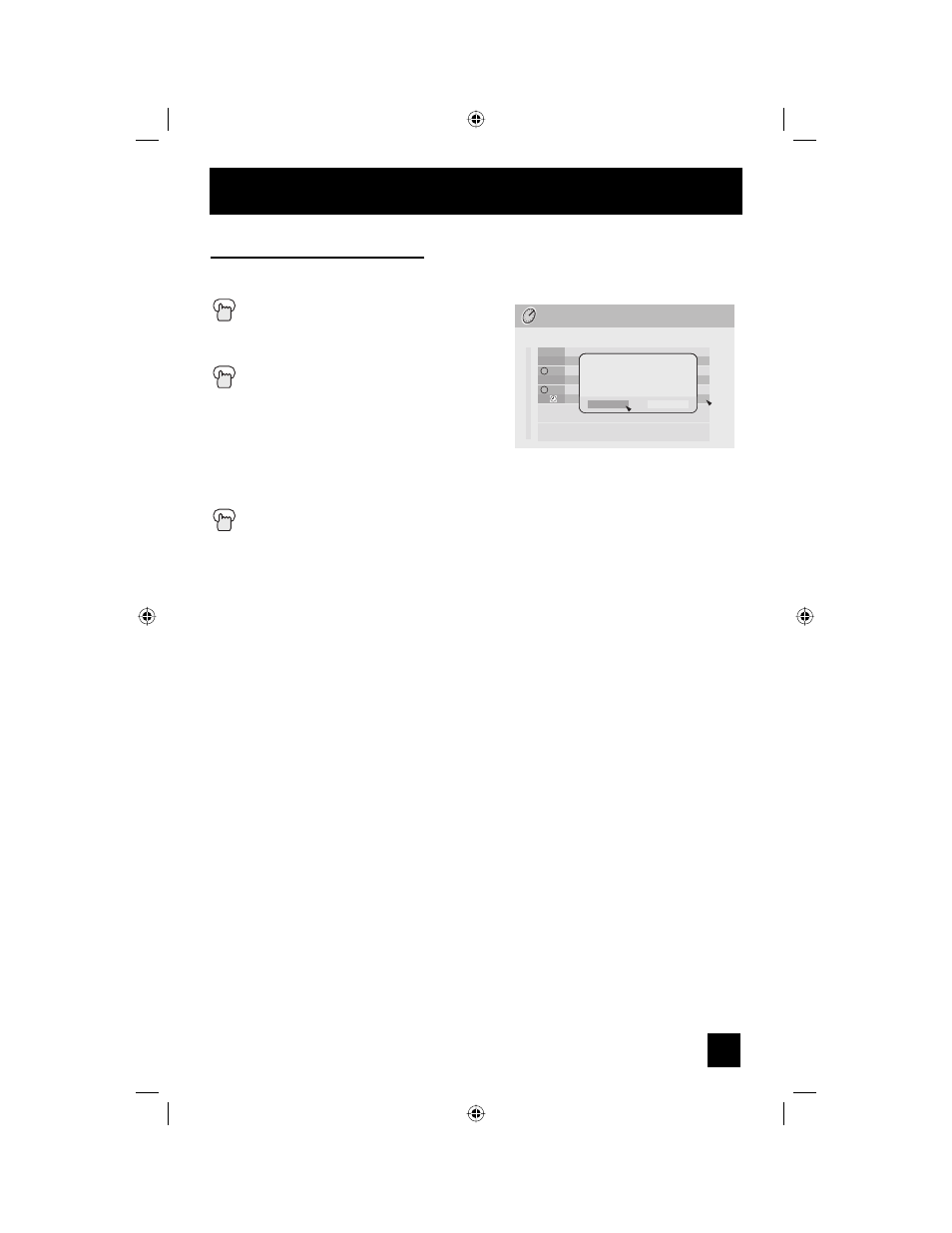
79
Button Functions
Cancel the timer recording
When you record a digital program now, you can cancel the recording.
Press
the
T
IMER
button
π†
To select the timer list you want to cancel
the recording
Press the O
K
button
The message "Do you want to
terminate current program ?" will
appear.
è
To
select
YES: Cancel the recording
NO: Continue the recording
Press the O
K
button
V
R
80-3 PBS1DTV
Sept. 11 (Wed) 6:00PM - 6:30PM Once
335-1 KDVRet Retailer News Channel
Sept. 11 (Wed) 6:00PM - 7:00PM Mon - Fri
i.LINK
0.
New Reservation
Page 1/1
Sep. 10 (Wed) 4:55PM
Timer
New Reservation
Do you want to terminate current program?
No
Yes
LCT2128-001B-A English.indd 79
LCT2128-001B-A English.indd 79
7/6/06 9:37:39 AM
7/6/06 9:37:39 AM
See also other documents in the category JVC Televisions:
- AV-29LS24 (24 pages)
- AV-2937V1 (29 pages)
- LCT1445-001A (44 pages)
- AV-2112Y1 (22 pages)
- AV-21D10 (19 pages)
- PD-42DX (225 pages)
- AV-1406AE (40 pages)
- DYNAPIX LT-32S60SU (35 pages)
- 0902-NIC-JET (46 pages)
- AV-20N1P (1 page)
- 0209TKH-FU-FU (56 pages)
- AV-21YT15 (22 pages)
- 0608TSH-II-IM (52 pages)
- 0808TKH-FU-FU (52 pages)
- GD-F52L1 (16 pages)
- LT-42EX17 (20 pages)
- 0207TNH-II-IM (72 pages)
- 0705TNH-II-IM (68 pages)
- AV 32P903 (60 pages)
- AV-32F713 (56 pages)
- AV-2107CE (16 pages)
- C-13311 (44 pages)
- 0508TSH-II-IM (68 pages)
- DR-M100S (80 pages)
- AV21YG21 (24 pages)
- AV-36FA44 (56 pages)
- DR-MX1S (100 pages)
- 1208TSH-II-IM (68 pages)
- AV 30W777 (72 pages)
- DynaPix LT-26DR7SJ (26 pages)
- AV 32F485 (56 pages)
- AV-14F16 (60 pages)
- AV-32X4BA (48 pages)
- GGT0211-002A-H (16 pages)
- AV-28R370KE (126 pages)
- AV 20D202 (48 pages)
- AV-21D43 (20 pages)
- 0607TNH-II-IM (80 pages)
- AV-14FMG3/-A (32 pages)
- AV 34WP84 (64 pages)
- AV-21DX14 (24 pages)
- AV 32430 (52 pages)
- AV 14F704 (24 pages)
- AV 32150 (32 pages)
- AV-21F14 (16 pages)
