English, Load cds, Program other tracks you want – JVC CA-MXSK1 User Manual
Page 97: Press disc 3¥8
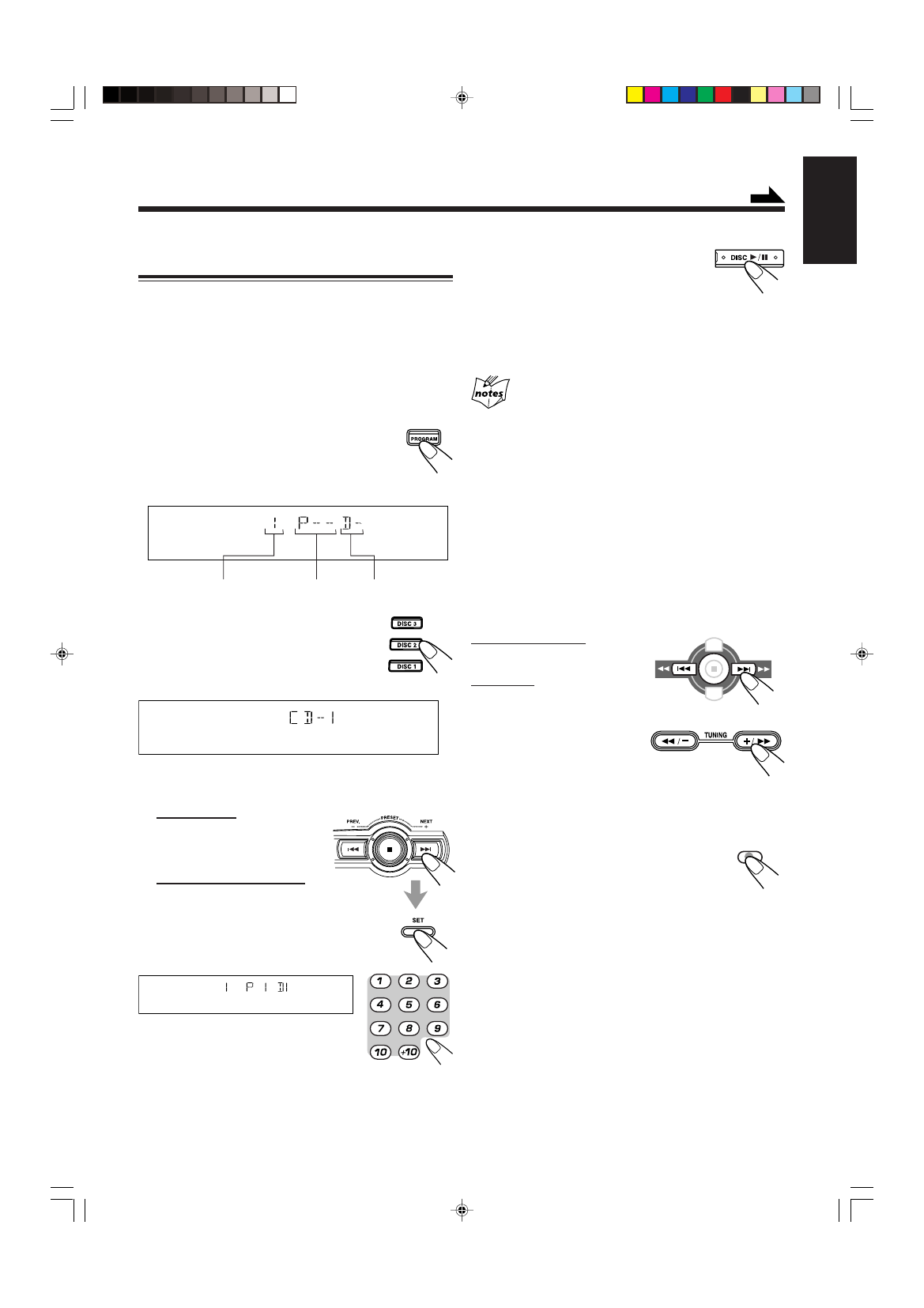
– 15 –
English
Programming the Playing Order of the Tracks
— Program Play
You can arrange the order in which tracks play before you
start playing. You can program up to 32 tracks.
• To use Repeat play (see page 16) for Program play, press
REPEAT after starting Program play.
1
Load CDs.
• If the current playing source is not the CD player, press
DISC
3¥8 , then 7 before going to the next step.
2
Press PROGRAM so that “PRGM”
appears on the display.
The PRGM (program) indicator also lights up
on the display.
3
Press one of the disc number
buttons (DISC 1, DISC 2 and
DISC 3) to select the disc number
you want to program.
4
Select a track from the CD selected in the
above step.
On the unit:
Press
4 or ¢ to select
the track number and
press SET button.
On the remote control:
Press the number buttons.
• For how to use the number buttons, see “To
go to another track directly using the number
buttons” on page 14.
5
Program other tracks you want.
• To program tracks from the same disc, repeat step 4.
• To program tracks from a different disc, repeat steps 3
and 4.
6
Press DISC
3¥8.
The tracks are played in the order you have
programmed.
To stop playing, press
7.
To exit from Program play mode, press PROGRAM or
STOP again before or after play. The PRGM (program)
indicator goes off.
• Memory content of the relevant disc is erased when tray is
ejected.
• All memory content is erased when program is turned off.
• If you try to program a 33rd track
“FULL” will appear on the display.
• If your entry is ignored
You have tried to program track number that does not exist on the
CD (for example, selecting track 14 on a CD that only has 12
tracks). Such entries are ignored.
• If you want to eject current program play disc
Stop the CD and press
0 to eject. Please note that the program
mode is remain eventhough tray is open.
To check the program contents
Before playing, you can check the program contents.
On the remote control:
Press and hold
¢ (NEXT ¡) or
4 (PREV. 1).
On the Unit:
Press TUNING +/
¡ or 1/–
• Tuning +/
¡ (or ¢
(NEXT
¡)) :
Shows the programmed tracks
in the programmed order.
• Tuning +/
1 (or 4 (PREV. 1)) :
Shows them in the reverse order.
To modify the program on the remote control only
Before or after playing, you can erase the last
programmed tracks by pressing PROGRAM
CANCEL on the remote control.
• Each time you press the PROGRAM CANCEL
on the remote control the programmed track shown
on the display is erased from the program.
• Ejecting a CD will also erase the track numbers
programmed from the ejected CD.
To add tracks to the program before playing, simply select
the track numbers you want to add by following step 4 of the
programming procedure.
To erase the entire program before or after playing, press
7.
The program you have made will be erased:
• when you unplug the AC power cord.
• when a power failure occurs.
Continued
SELECT
PREV.
NEXT
S.MODE
PRGM
S.MODE
PRGM
S.MODE
PRGM
PROGRAM
CANCEL
or
Disc Number
Track number
Program Step
CA-MXSK_ENUE13-23.p65
14/10/03, 10:50 AM
15
