JVC CA-MXSK1 User Manual
Page 104
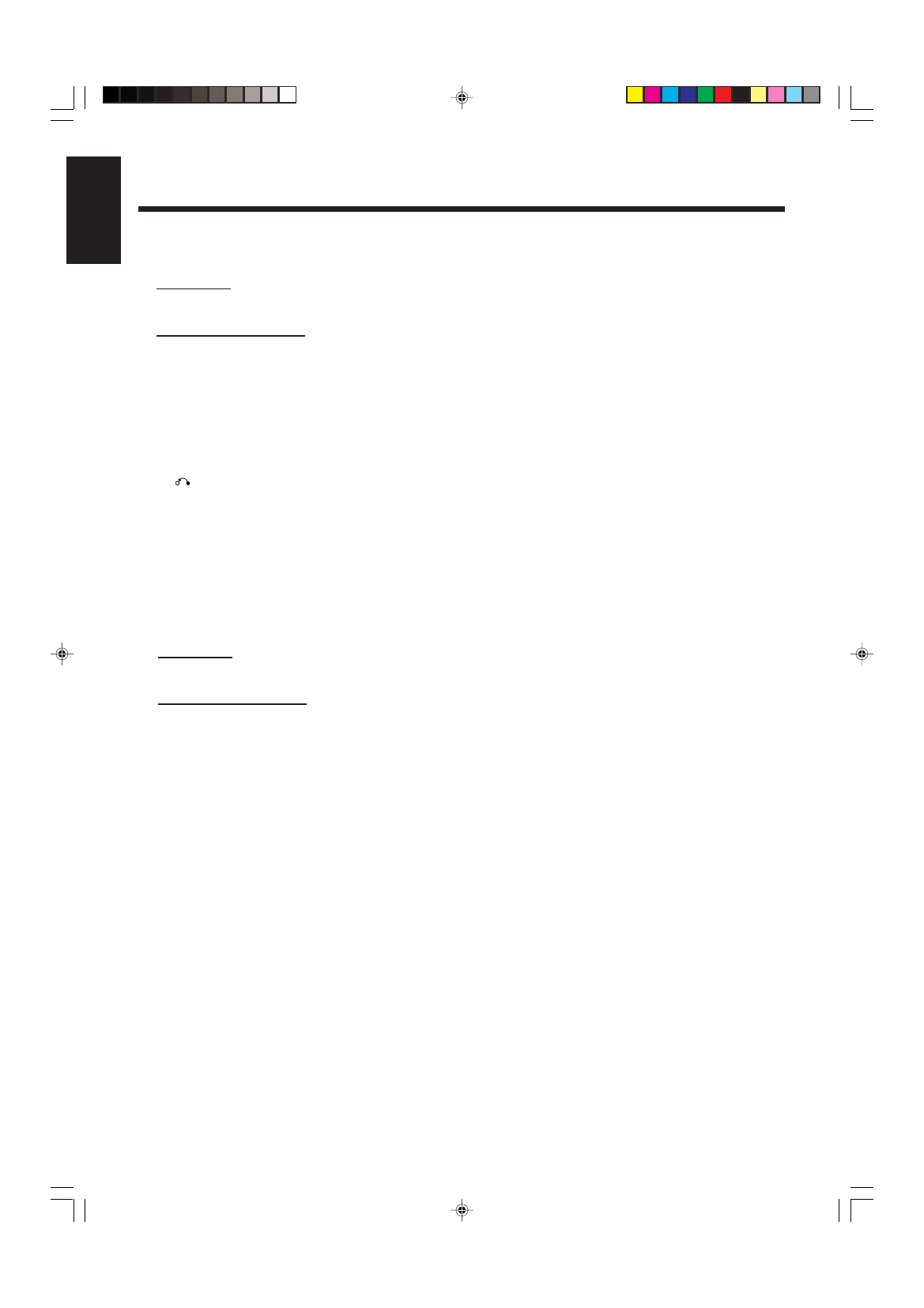
– 22 –
English
5
Select a track from the CD selected in the
above step.
On the unit
Press PRESET NEXT + (
¢) or PREV. – (4), then
press SET button.
On the remote control:
Press
¢ (NEXT ¡) or 4 (PREV. 1), then press
ENTER button or SET button.
You can also press the number button.
•
To cancel the entry, press CANCEL/DEMO on the
unit or PROGRAM CANCEL on the remote control.
•
To cancel the whole program, press PROGRAM or
press
7 to clear all memory content.
•
If you want to return to the Group Title Menu, press
RETURN button.
•
To check program contents and modify the program,
see “To check the program contents” and “To modify
the program on the remote control only” on page 15.
6
Press
DISC
3/8
to start program playback.
To stop playing press
7.
To skip program,
On the unit
Press PRESET NEXT + (
¢) or PREV. – (4).
On the remote control:
Press
¢ (NEXT ¡) or 4 (PREV. 1).
To cancel the program, press
7 while the disc not
playing.
CA-MXSK_ENUE13-23.p65
20/10/03, 7:53 PM
22
