3 motion detection standby – JVC V.NETWORKS VN-C10 User Manual
Page 46
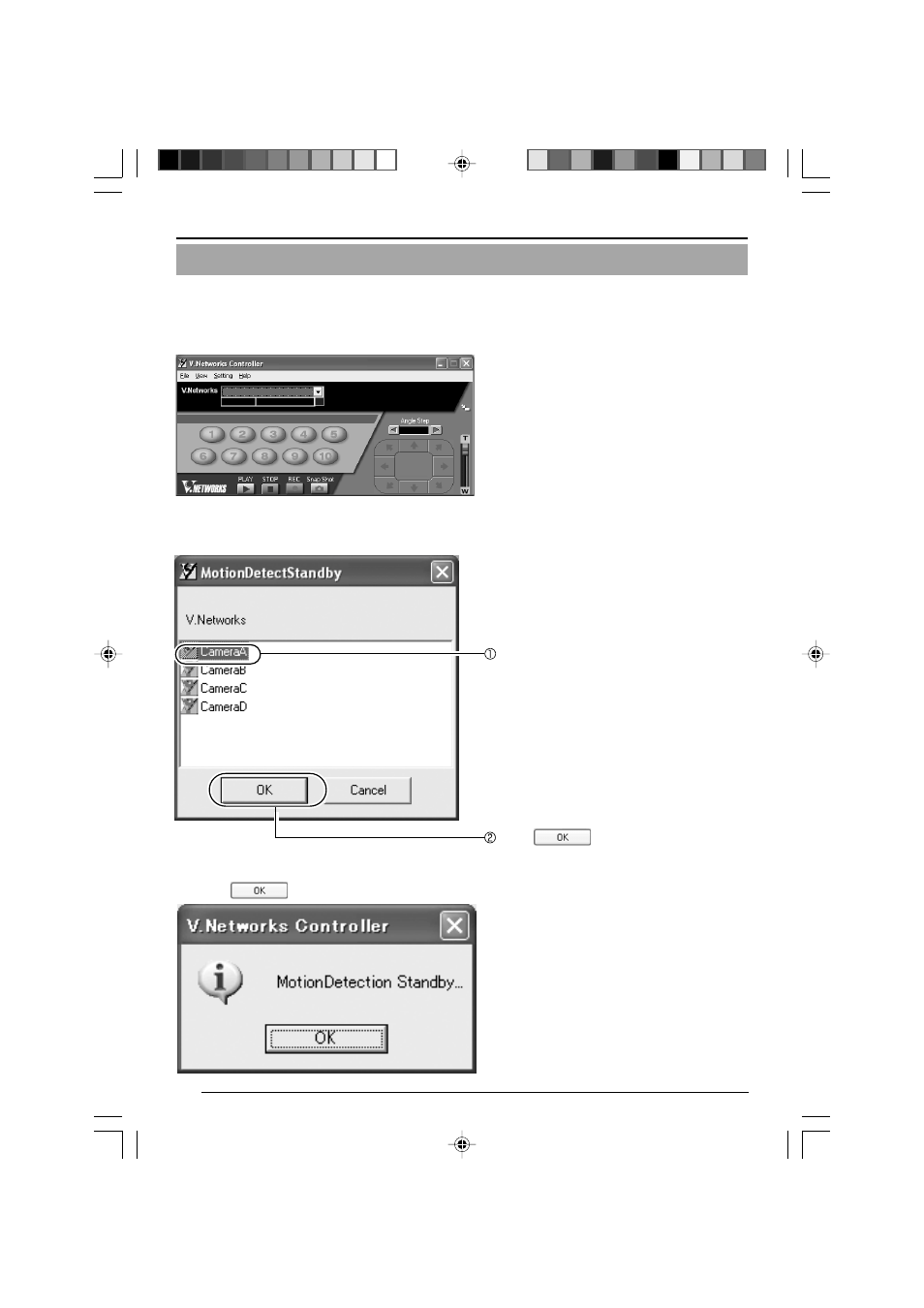
46
4-3 Motion Detection Standby
With [V.Networks Controller] running, automatic connection will be activated upon
reception of motion detection alert from VN-C10.
1.
Select [File] and then [Motion Detect Standby].
2.
Select the camera.
Click
.
3.
Click
.
Select the camera for which you wish to
enable the motion detection function.
Operations (Step 4 Setting with V.Networks Controller)
VN-C10_E_44-61.pm65e
14/04/03, 10:18 AM
46
