Advanced features, Other problems, Troubleshooting – JVC Digital Video Camera GR-D24 User Manual
Page 29
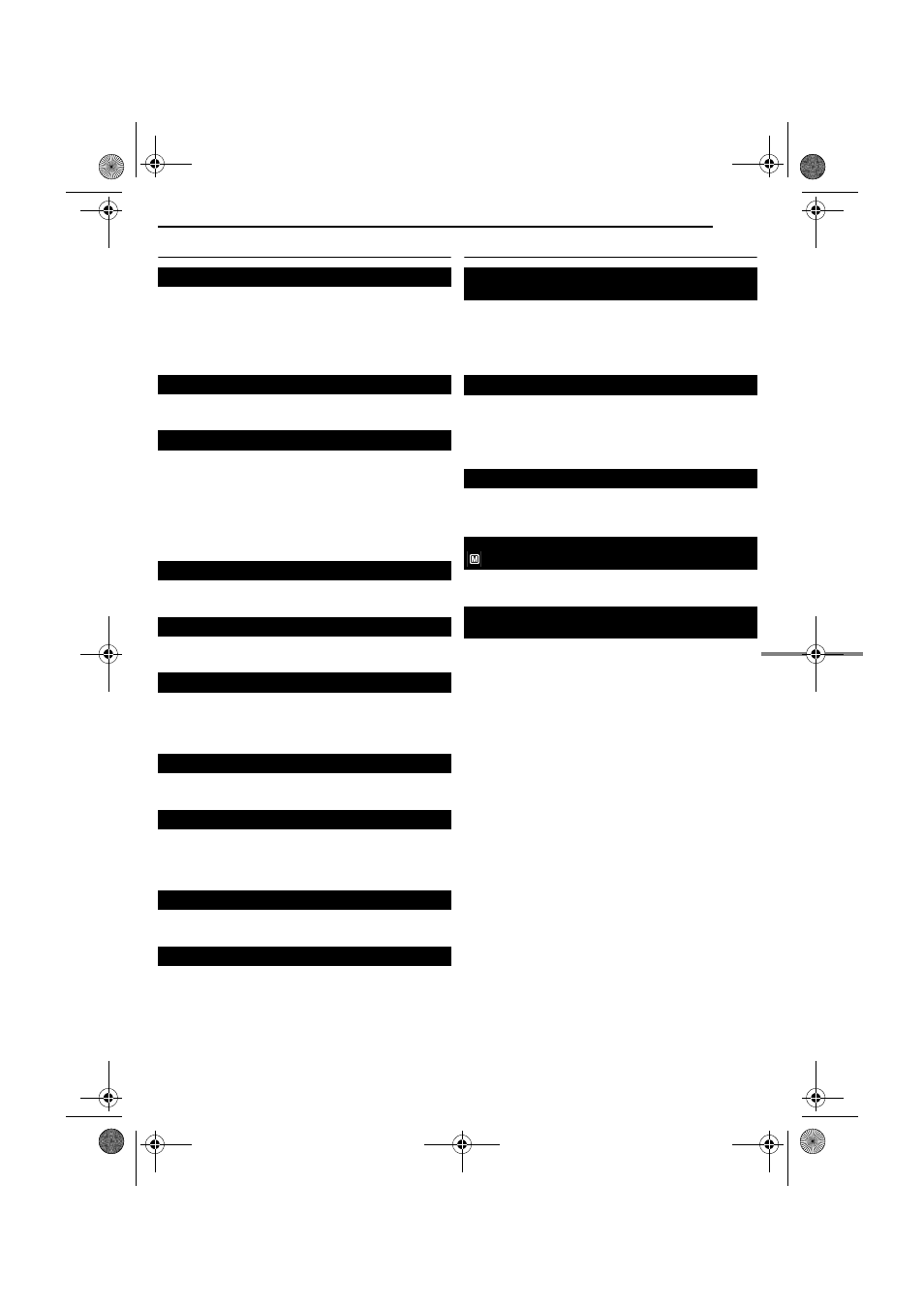
TROUBLESHOOTING
RE
FER
EN
CES
EN
29
MasterPage: Ref_Right
Advanced features
● Focus is set to the Manual mode.
H Set Focus to the Auto mode. (
● The lens is dirty or covered with condensation.
H Clean the lens and check the focus again. (
● The recording was done in a dark place, or the contrast
was low.
● The Squeeze mode (SQUEEZE) is selected.
H Disengage the Squeeze (SQUEEZE) mode. (
● The light source or the subject does not include white. Or
there are various different light sources behind the subject.
H Find a white subject and compose your shot so that it also
appears in the frame. (
● The Sepia (SEPIA) or Monotone (MONOTONE) mode is
activated.
H Disengage the Sepia (SEPIA) and Monotone
(MONOTONE). (
● Shooting was performed under backlit conditions.
H Press BACKLIGHT. (
● The subject is too bright.
H Set “r” to “SPOTLIGHT”. (
● The Sepia (SEPIA) or Monotone (MONOTONE) mode is
activated.
H Disengage the Sepia (SEPIA) or Monotone (MONOTONE)
mode before setting White Balance. (
● The Power Switch is set to “A”.
H Set the Power Switch to “M”. (
● The Sepia (SEPIA) or Monotone (MONOTONE) mode is
activated.
H Disengage the Sepia (SEPIA) and Monotone
(MONOTONE). (
● The Power Switch is set to “A”.
H Set the Power Switch to “M”. (
● When shooting in the dark, the unit becomes highly
sensitive to light when “GAIN UP” is set to “AUTO”.
H If you want the lighting to look more natural, set “GAIN UP”
to “AGC” or “OFF”. (
Other problems
● The temperature of the battery is extremely high/low.
● Charging is difficult in places subject to extremely high/low
temperatures.
H To protect the battery, it is recommended to charge it in
places with a temperature of 10°C to 35°C. (
● The date/time is not set.
H Set the date/time. (
● The built-in clock battery has run out and the previously set
date/time has been erased.
H Consult your nearest JVC dealer for replacement.
● The camcorder is not getting power, or some other
malfunction exists.
H Turn the camcorder’s power off and on again. (
● The Power Switch is set to “A”.
H Set the Power Switch to “M”. (
● This is not a malfunction.
H By recording with “DIS” activated (
੬ pg. 14, 15) this can
be avoided.
The focus does not adjust automatically.
Snapshot mode cannot be used.
The colour of Snapshot looks strange.
The image taken using Snapshot is too dark.
The image taken using Snapshot is too bright.
White Balance cannot be activated.
Wipe/Fader effects do not work.
The Black & White Fader does not work.
Program AE with special effects does not work.
The image looks like the shutter speed is too slow.
The POWER/CHARGE lamp on the camcorder does
not light.
“SET DATE/TIME!” appears.
There is no picture.
Some functions are not available using the
MENU/VOL. Wheel.
When the image is printed from the printer, a black
bar appears at the bottom of the screen.
GR-D33EK.book Page 29 Thursday, October 30, 2003 9:41 PM
