JVC MP-XP731GB User Manual
Page 123
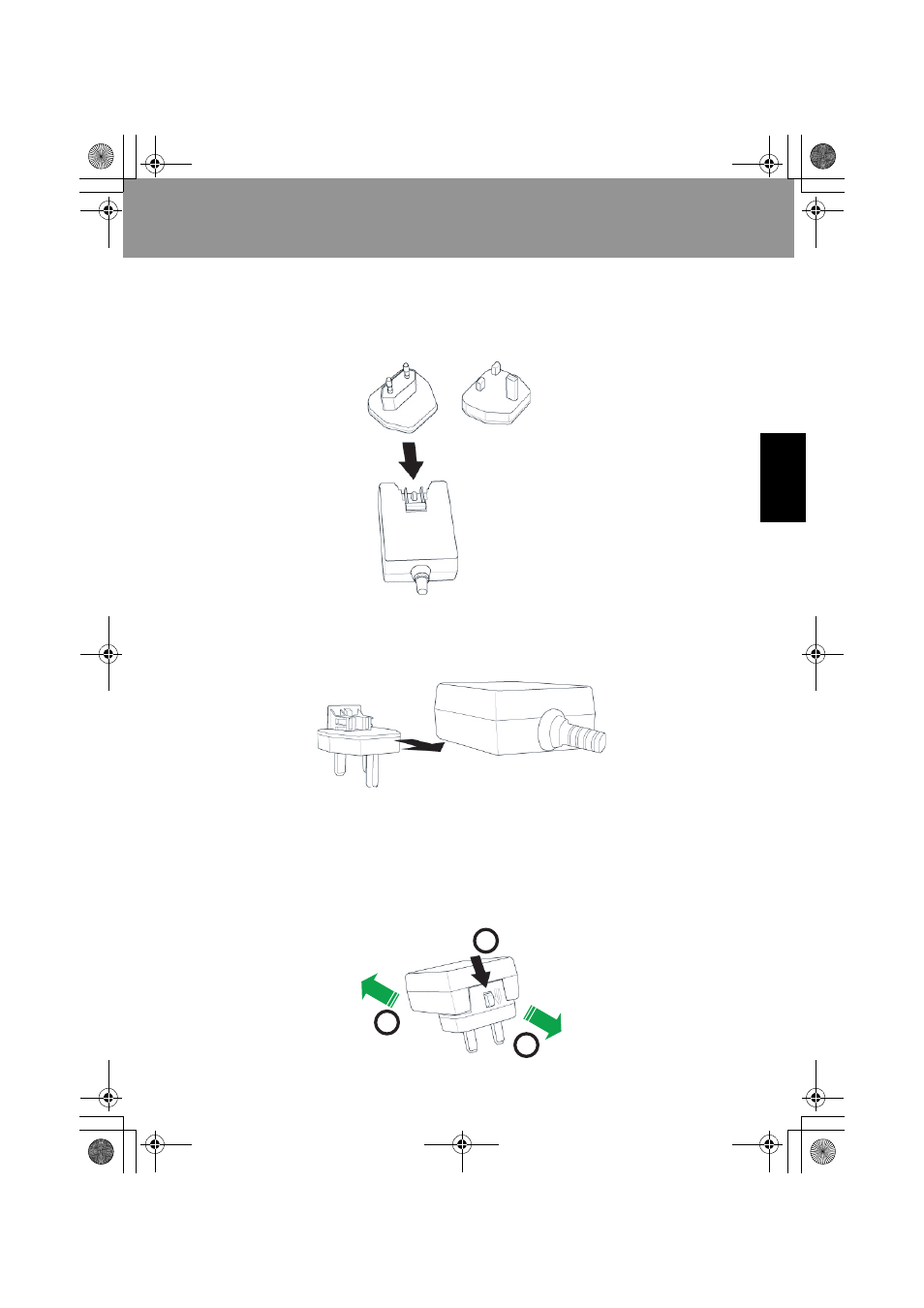
17
ENG
L
IS
H
2. Each AC plug adapter is slotted to fit into the AC power adapter. Make sure the flat
parallel prongs on the AC power adapter is in flat position before inserting any AC
plug adapter.
3. Insert the AC plug adapter into the AC power adapter until it locks properly in
place.
Removing the AC plug adapter
1. To remove the AC plug adapter, push the clip-lock to the direction indicated by the
arrow.
2. When released, pull the AC plug adapter and the AC power adapter on opposite
directions.
1
2
2
MP-WDX2E-En.fm Page 17 Friday, September 19, 2003 9:29 AM
