Videoconferencing, Videoconferencing 1 – JVC Digital Photo Navigator ImageMixer with VCD LYT1116-001A User Manual
Page 41
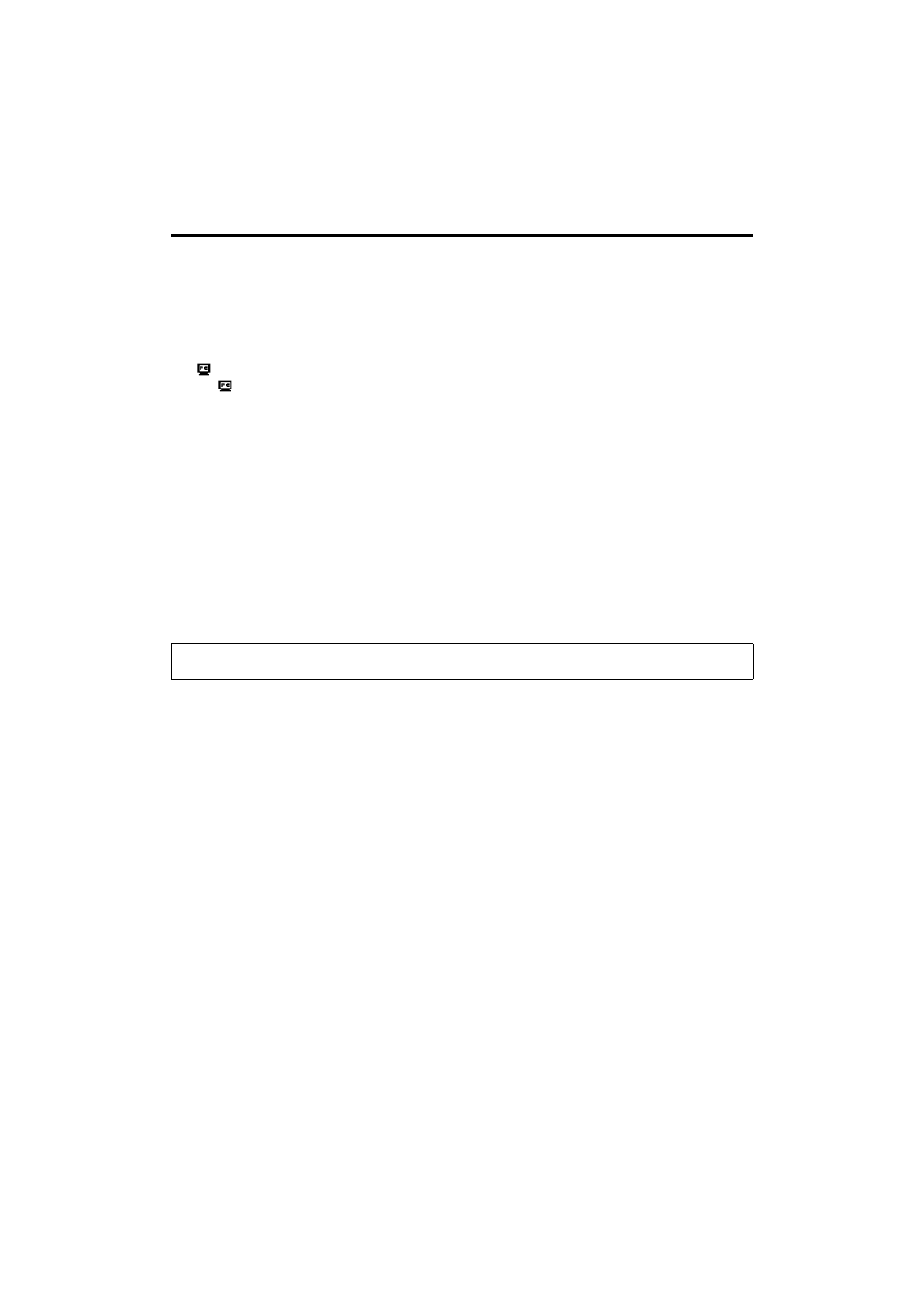
EN
41
Master Page: Right
_001EN_PDF_05M3D7S-Appndix.fm
Page 41
Videoconferencing
1
Connect to the internet.
2
Connect the camcorder to the PC with a USB cable.
● Refer to “Connections (Windows
®
)” (
੬ pg. 9) in the Software Installation and USB Connection Guide.
3
Set the camcorder to the memory card recording mode.
The camcorder is now on.
“
” appears on the camcorder’s LCD monitor.
● If “
” does not appear, install [USB Video Streaming driver]. Refer to “Software Installation
(Windows
®
)” (
੬ pg. 5) in the Software Installation and USB Connection Guide.
NOTE:
The procedure is different when reading or writing a memory card.
4
Start NetMeeting
®
, and click [Directory] in the [Conference] menu.
The MSN Messenger Service logon window appears.
5
Log on to the MSN Messenger Service as instructed on the screen.
6
In the list of [Current Friends Online], specify the party with whom you will videoconference.
You can now begin the videoconference if your friends respond. The same environment is necessary for
your friends.
For details, refer to the help for the MSN Messenger Service and NetMeeting
®
. Details on how to uses
NetMeeting
®
are expected to be available on the JVC web site.
JVC web site:
http://www.jvc-victor.co.jp/english/index-e.html
NOTES:
● If you are using Windows
®
98, you cannot use the microphone in the camcorder. Either connect a third-
party microphone to the PC, or use the PC’s own microphone.
● If you are using a dial-up router or a broadband router, refer to the router’s instruction manual.
● If you are using a firewall or a router, it is not possible to connect to the internet properly.
● Consult your Internet service provider for details before using NetMeeting
®
.
● Depending on the condition of the line, the quality of images or sound during videoconferences may differ.
● You can also send the video of a tape which the camcorder is playing back. In this case, set the camcorder
to the playback mode in step 3.
ATTENTION
Do not turn the Power switch during video conference.
CONDUCTING A VIDEO CONFERENCE OVER THE INTERNET (cont.)
