Joining tracks (join), English deutsch français, Press edit to select “join – JVC XM-EX90 User Manual
Page 30: Press set
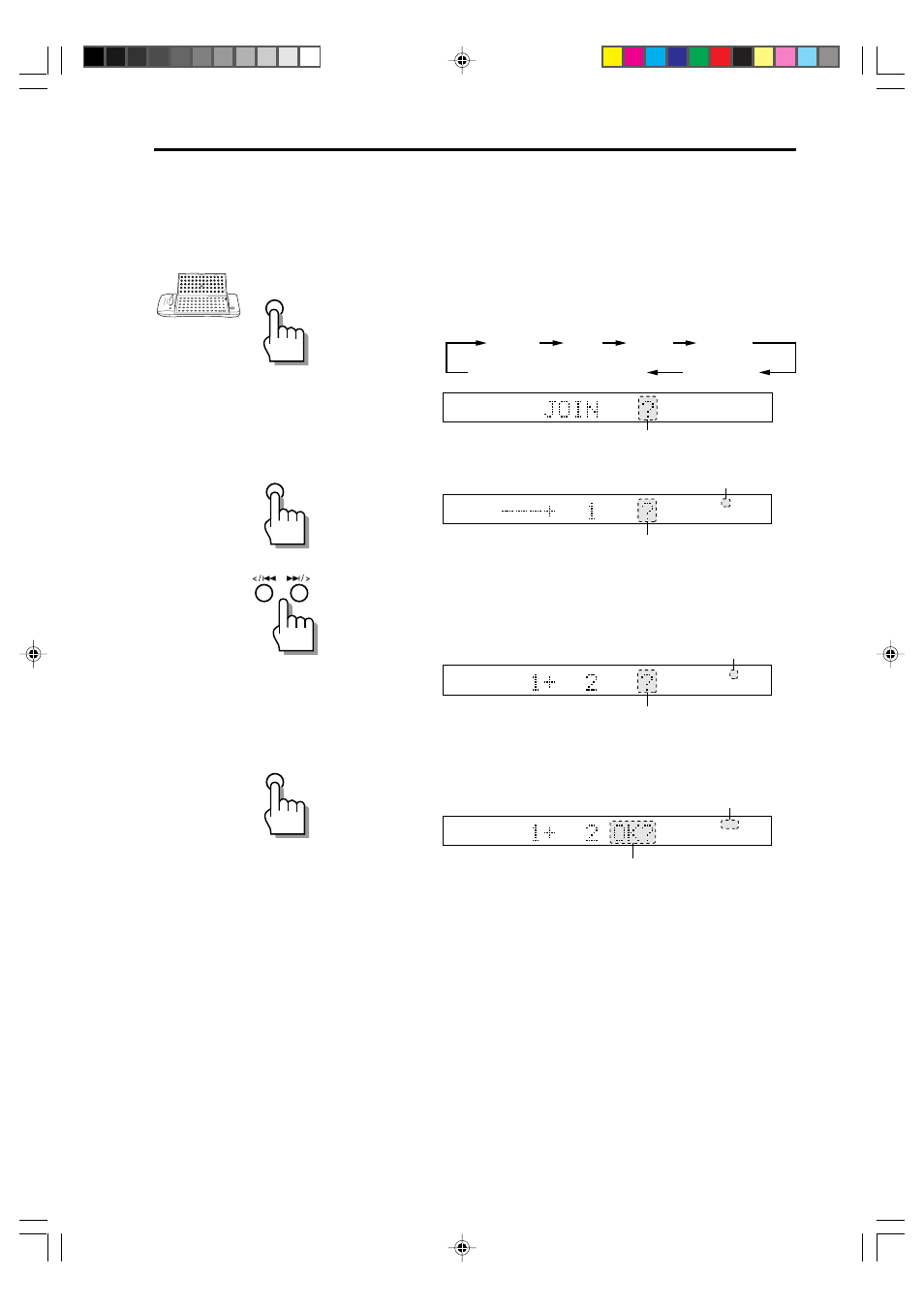
English
Deutsch
Français
30
XM-EX90
Joining tracks (JOIN)
Two adjacent tracks can be joined into a single track by deleting the unnecessary track marking. This
also makes it possible to join more than two tracks into a single track or a piece of music divided into
multiple tracks into a single piece. The track numbers after the joined tracks are decremented
automatically.
1
Press EDIT to select “JOIN”.
Each press of EDIT switches the editing functions as
follows.
DIVIDE
JOIN
MOVE
ALL ERASE
MD total playing time display
ERASE
1 2 3 4 5
6
Blinks.
2
Press SET.
Blinks.
1 2 3 4 5
6
Blinks.
3
Select the track to be joined with the previous
track.
Select the track number by pressing
4 or ¢/>.
Example) To join track numbers 1 and 2, select track
number 2 here.
Blinks.
1 2 3 4 5
6
Blinks.
Example) When track No. 2 is selected
4
Press SET.
Track numbers 1 and 2 blink, indicating that these tracks
will be joined into one.
Blinks.
1 2 3 4 5
6
Blinks.
• If you selected a wrong track number, press CANCEL
and return to step 3.
EDIT
SET
SET
EN26-42.XM-EX90[J]/1
98.6.4, 0:09 PM
30
