Showview timer programming, Timer programming, Abcdef ghilm – JVC DR-MX10SE User Manual
Page 52: Ab - f
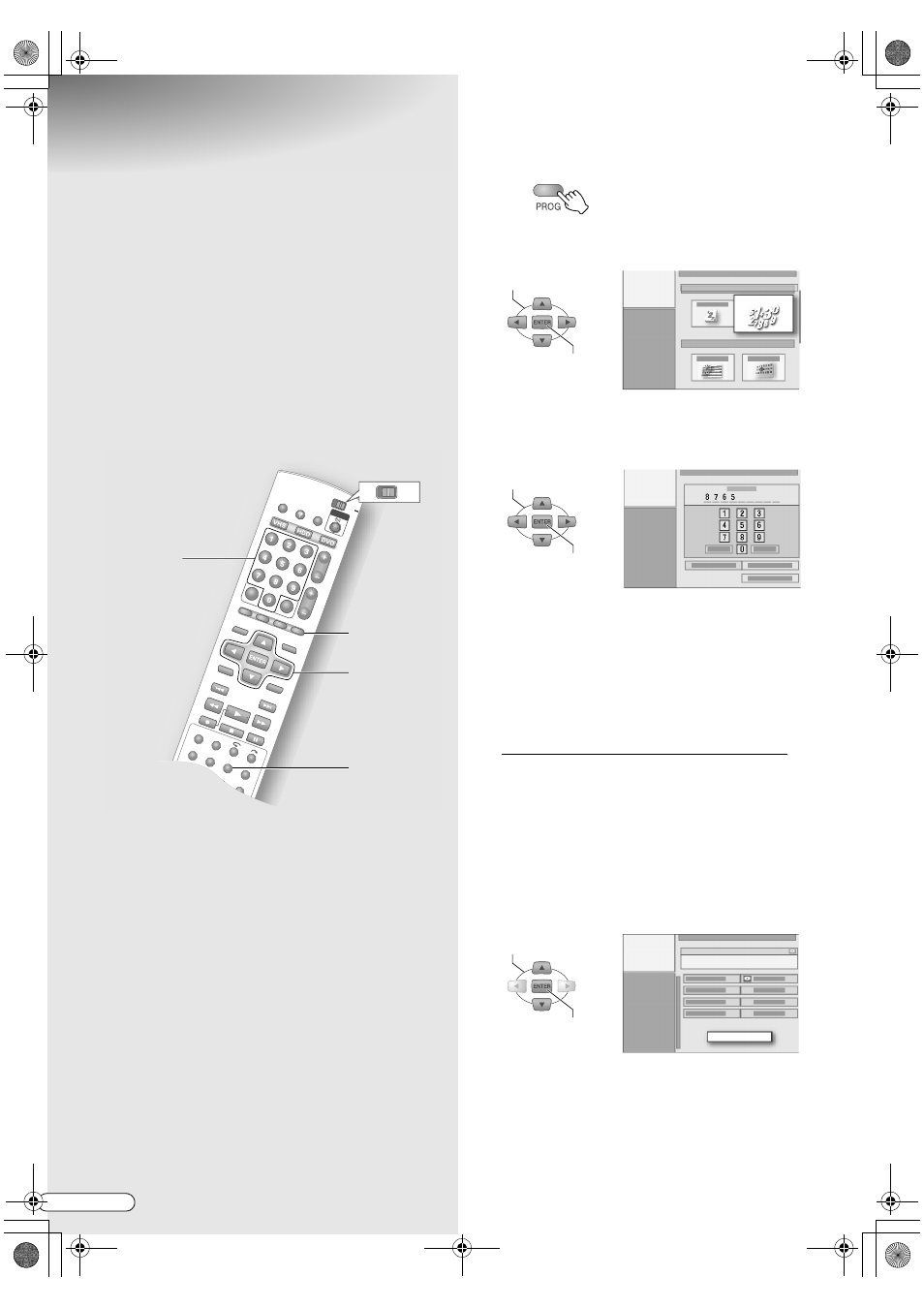
H EN
52
S
HOW
V
IEW
Timer
Programming
ABCDEF
GHILM
9
With S
HOW
V
IEW
system, timer programming
can be set simply by entering the number
corresponding to the TV programme.
9
You can programme up to 16 programmes,
including other programmes, within 1
month.
. . . . . . . . . . . . . . . . . . . . . . . . . . . . . . . . . . . . . . . . . . . . . . . . . . . . . . . . . .
PREPARATION:
0
Switch TV/DVD on the remote control to DVD.
0
Load a recordable disc when recording to a DVD
disc. [ P12]
. . . . . . . . . . . . . . . . . . . . . . . . . . . . . . . . . . . . . . . . . . . . . . . . . . . . . . . . . .
IMPORTANT:
0
Timer programming of an external receiver cannot be
set using the programme navigation.
0
When you have moved to other regions, perform
guide channel settings again. AS
HOW
V
IEW
Guide
Channel SetB [ P35]
0
Timer programming on the VHS is not possible.
. . . . . . . . . . . . . . . . . . . . . . . . . . . . . . . . . . . . . . . . . . . . . . . . . . . . . . . . . .
NOTES:
0
If there is inactivity for approximately 1 minute during
setting, the settings will be cancelled and the screen
will return to the broadcast screen.
0
To discontinue programming, press PROG and select
AEXITB.
0
See ATimer RecordingB [ P97].
A
Display the programme navigation
screen.
B
Select
“SHOWVIEW”.
C
Set S
HOW
V
IEW
.
A
Enter the S
HOW
V
IEW
number.
0
Can also be entered using the Number Keys.
B
If necessary, select
ARECORD TOB, then
select the recording deck.
C
Select
ACONFIRMB.
0
When the number is invalid, an error message
will be displayed.
If the guide channel has not been set
A
A warning screen will be displayed.
Pressing ENTER displays the weekly/
daily timer programme’s recordable time
limit.
B
Select
ATV PROGB, then the receiving
channel.
0
Other items can also be set.
C
Select
ACONFIRMB.
0
The guide channel information of the channels
available in ATV PROGB is stored on this unit.
0
See AS
HOW
V
IEW
Guide Channel SetB [ P35].
TV
DVD
A
B
-
F
Number
Keys
G
SHOWVIEW
SELECT
CONFIRM
SELECT
CONFIRM
CONFIRM
SELECT
CONFIRM
DR-MX10SE.book Page 52 Monday, November 28, 2005 1:11 PM
