Movie player window buttons and displays, Control-menu box menu bar, Icon button – JVC 0397MKV*UN*VP User Manual
Page 48: Title bar
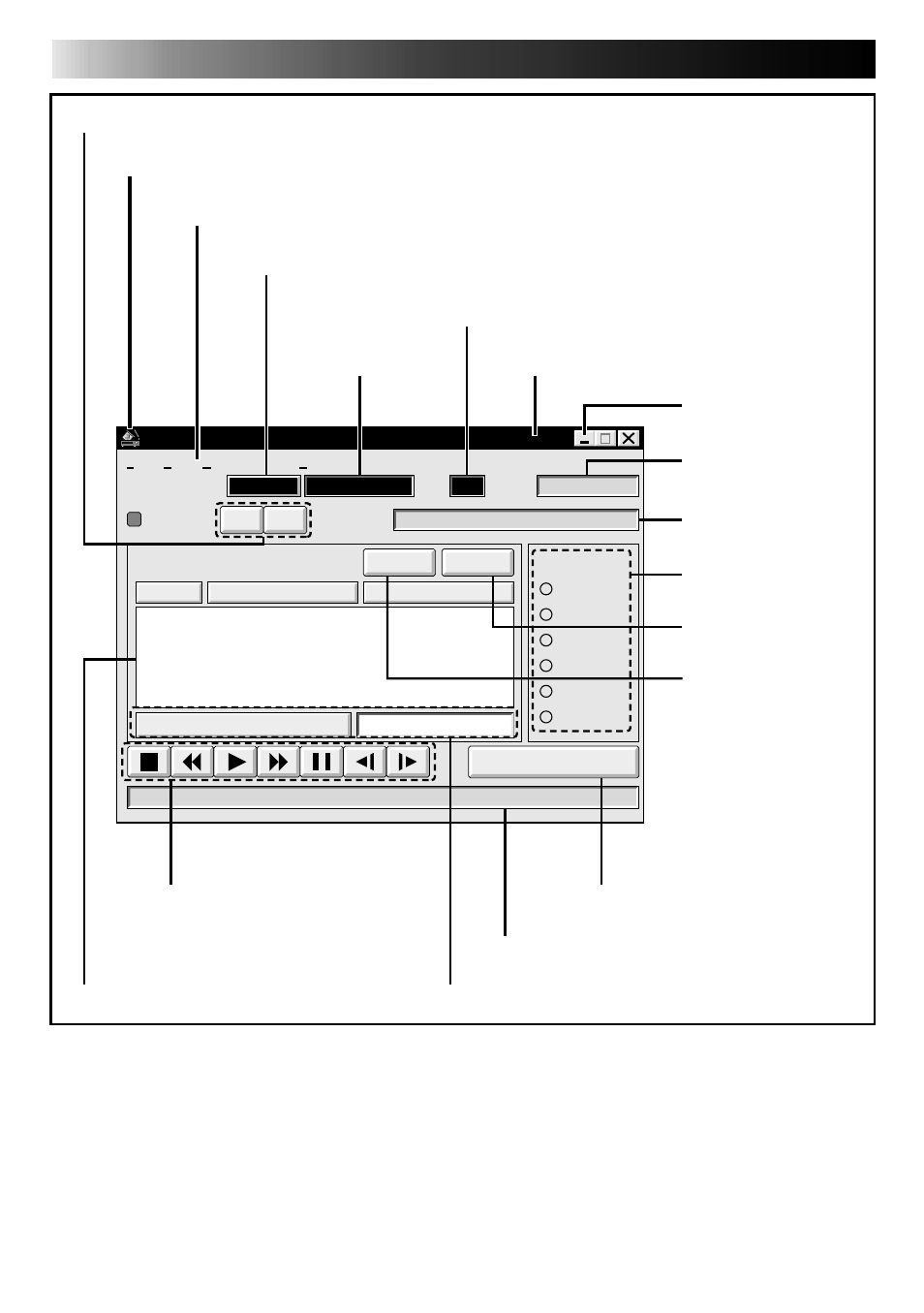
48
MOVIE PLAYER
FILE
POWER
PROGRAM PLAYBACK
COUNTER
Non Drop
MEMO
ID
SCENE
CUT IN
CUT OUT
START
SCENE
ELAPSED TIME
00:00:00:00F
IN/OUT
OFF
ON
MODE
STILL
PLAY
SEARCH
SLOW
FF
REW
00:00:00:00F
06
File
Video Printer
Help
Edit
MOVIE PLAYER WINDOW BUTTONS AND DISPLAYS
5. POWER button
Control-menu box
Menu bar
1. COUNTER system
2. Tape counter
display
3. ID number
Icon button
4. FILE name
6. MEMO
11. MODE display
8. START button
12. SCENE button
13. IN/OUT point button
9. ELAPSED TIME
7. IN/OUT point display
14. Message display
Title bar
10. Camcorder's operation
buttons
This manual is related to the following products:
