JVC HX-GD7 User Manual
Page 35
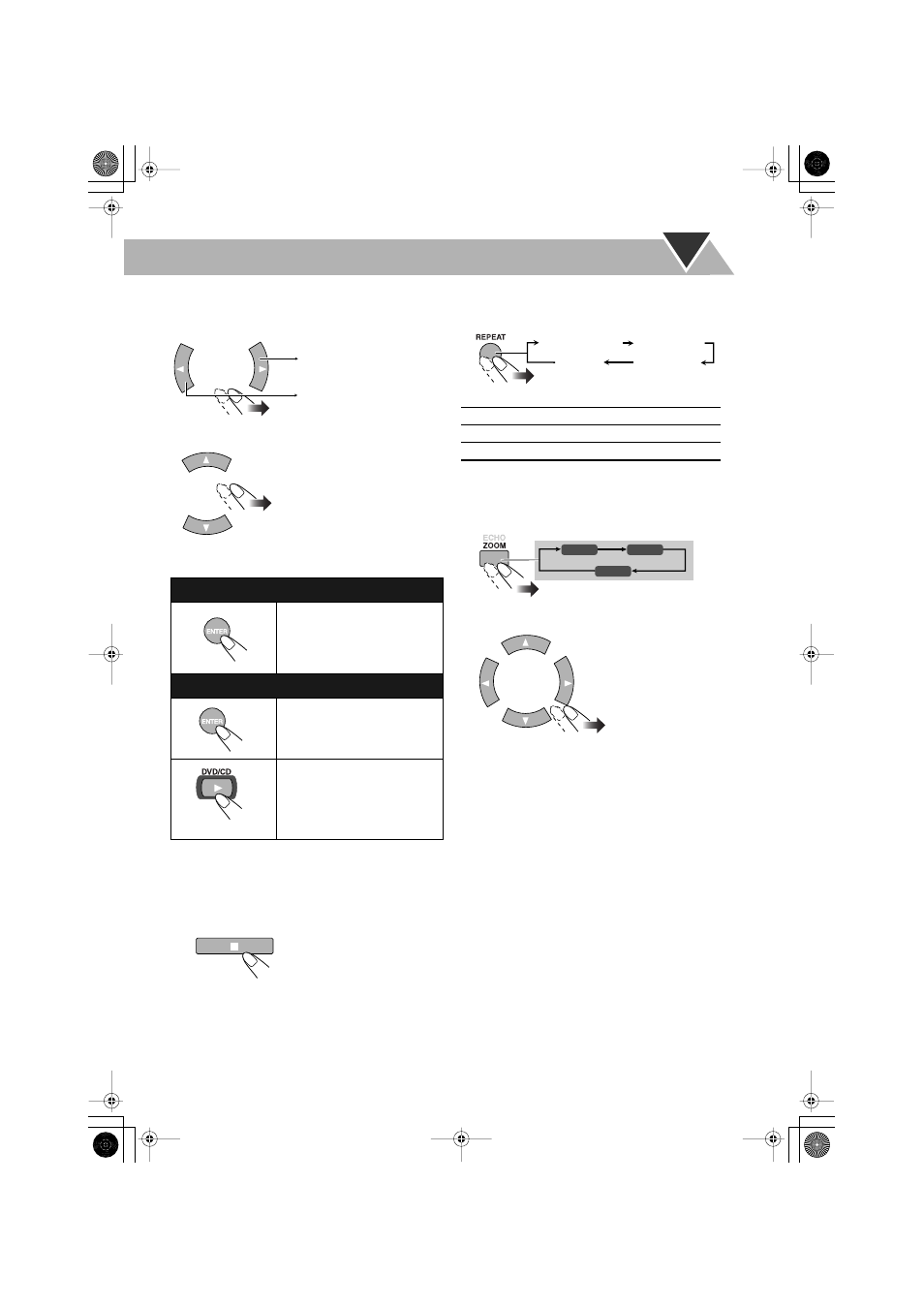
31
To move the highlight bar between group list and
track list
To select a group/track in the list
To start playback
• Once you start playing back a JPEG track, the CONTROL
screen goes off.
• To cancel slide-show, and display the current still picture,
press
8
.
To stop playback
To repeat slide-show for JPEG
Before starting playback...
• For Repeat Play of MP3/WMA, see page 26.
To zoom in the still picture
1
During playback is paused...
As the number increases, magnification also increases.
2
Move the zoomed-in position.
To resume normal playback,
press ZOOM repeatedly until
“ZOOM OFF” appears on the TV screen.
Move the highlight bar to a
desired item.
• If you move the highlight bar
while playing back an MP3/
WMA disc, the selected track
starts playback automatically.
For MP3/WMA:
Playback starts with the selected
track.
• Pressing DVD/CD
3
also starts
playback.
For JPEG:
The selected track (still picture)
is displayed until you change it.
Slide-show playback starts.
Each track (still picture) is
shown on the screen for a few
seconds, then changes one after
another.
Moves the bar to the track
list.
Moves the bar to the group
list.
GROUP
Repeats the current group.
DISC
Repeats the current disc.
ALL
Repeats all discs.
REPEAT GROUP
REPEAT DISC
REPEAT ALL
Canceled
ZOOM 1
ZOOM 2
ZOOM OFF
HX-GD7.book Page 31 Wednesday, May 19, 2004 10:21 AM
