Playback (cont'd) – JVC HR-IP820U User Manual
Page 18
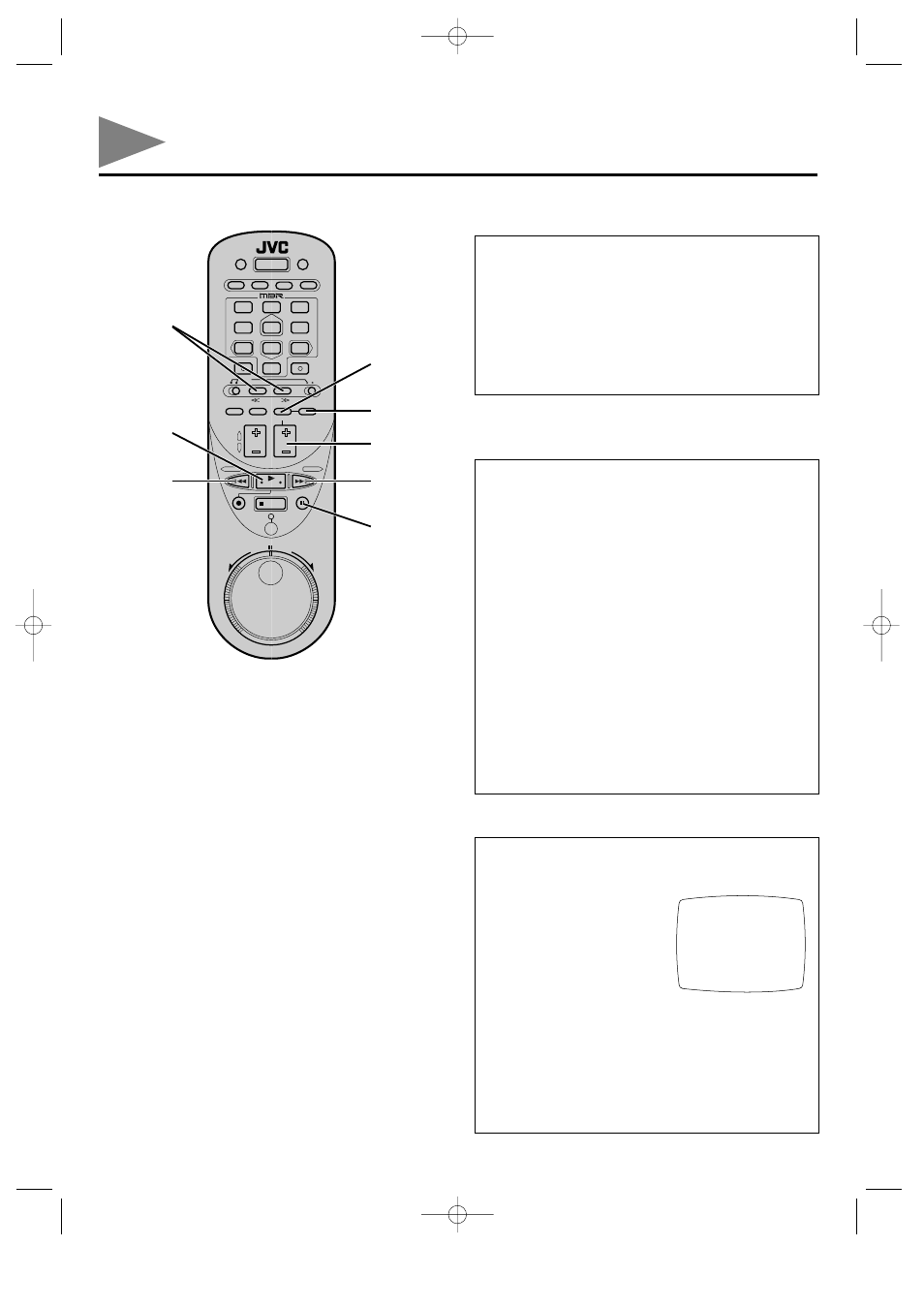
18
SEARCH
T
/
Y
PLAY
REW
SELECT
MENU
CH/SET –/+
FF
PAUSE
Playback (cont'd)
During Playback...
1
Press PAUSE to view a still picture.
Ⅲ If there is vertical picture jitter, press CH – or + (on the
VCR or remote control) to make the picture more stable.
2
To advance the picture frame by frame, press PAUSE again.
Ⅲ For frame-by-frame playback in the forward or reverse
direction, press SEARCH T or Y (on the remote
control) in the corresponding direction while in the still
picture mode.
3
Press PLAY to resume normal playback.
To view a still picture
During Playback...
1
Press the SEARCH T or Y button (on the remote
control). Tape speed will change in the corresponding
direction.
Ⅲ To increase the speed in the forward direction, press the
Y
button.
Ⅲ To decrease the speed in the forward direction, press the
T
button.
Ⅲ To play in reverse slow motion and in reverse play mode,
continue to press the T button after selecting all the
forward slow motion modes.
Ⅲ For forward slow motion playback, press PAUSE for more
than 2 seconds while in the still picture mode.
2
Press PLAY to resume normal playback.
Or...
During Playback...
1
Press FF for forward fast-motion, or REW for reverse fast-
motion.
2
Press PLAY to resume normal playback.
Ⅲ For short searches, keep FF or REW pressed for more than
2 seconds. When released, normal playback will continue.
To view a slow, reverse, reverse slow
or fast-motion picture
Your VCR is capable of recording two soundtracks (Hi-Fi and
NORMAL) simultaneously, and playing back the selected
soundtrack or two together.
During Playback or Stop:
1
Press MENU, SET, and
SELECT as many times as
necessary to access the AUDIO
MONITOR screen. (
੬
p. 7).
2
Press SET to choose "HI-FI",
"NORM", or "MIX".
Ⅲ HI-FI to listen to the Hi-Fi
soundtrack.
Ⅲ NORM to listen to the normal soundtrack.
Ⅲ MIX to listen to both soundtracks combined. Select this
setting when playing back edited tapes with insert edits or
dubbed audio made on an appropriately equipped VCR.
Ⅲ Normal audio will be outputted regardless of the playback
audio monitor selection if Hi-Fi audio is not present on the
tape.
3
Press MENU as many times as necessary to exit.
To select the soundtrack
AUDIO MONITOR
HI-FI
Ł NORM
MIX
PRESS (SET +/–) FOR CHOICE
PRESS (MENU) TO END
1
2
3
4
5
6
7
8
9
0
HR-IP820U-EN-1 97.5.20 5:25 PM Page 18
