Jwin JX-DVD400 User Manual
Page 51
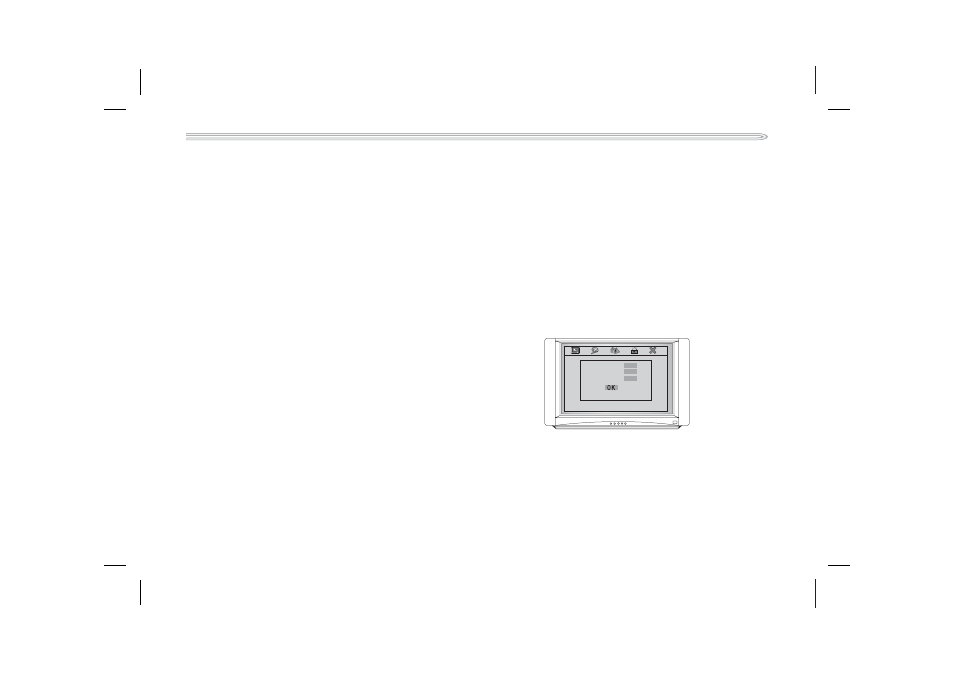
9.5 Password Setup Page
9.5.1. Password
Select
in the Password Setup Page and a setup
Change
screen similar to the diagram in the right will appear.
Press the number buttons to create a personal password
in
and repeat that in
NEW PASSWORD
CONFIRM
PWD,
ENTER.
then press
9.5.2. Parental
DVD discs equipped with the parental lock function are
rated according to their content. The contents allowed by
a parental lock level and the way a DVD disc can be controlled
may vary from disc to disc.
DVD disc may or may not respond to the parental lock settings.
This is not a defect in the DVD player. Make sure this function
works with your DVD disc.
To change this parental lock levels navigate to parental
within the
and press
.
Password Setup Page
ENTER
If you have set a password in the
option, you
Password
have to input the password before setting the age control.
Old Password
New Password
Confirm PWD
34
