JVC RX-8012VSL User Manual
Page 41
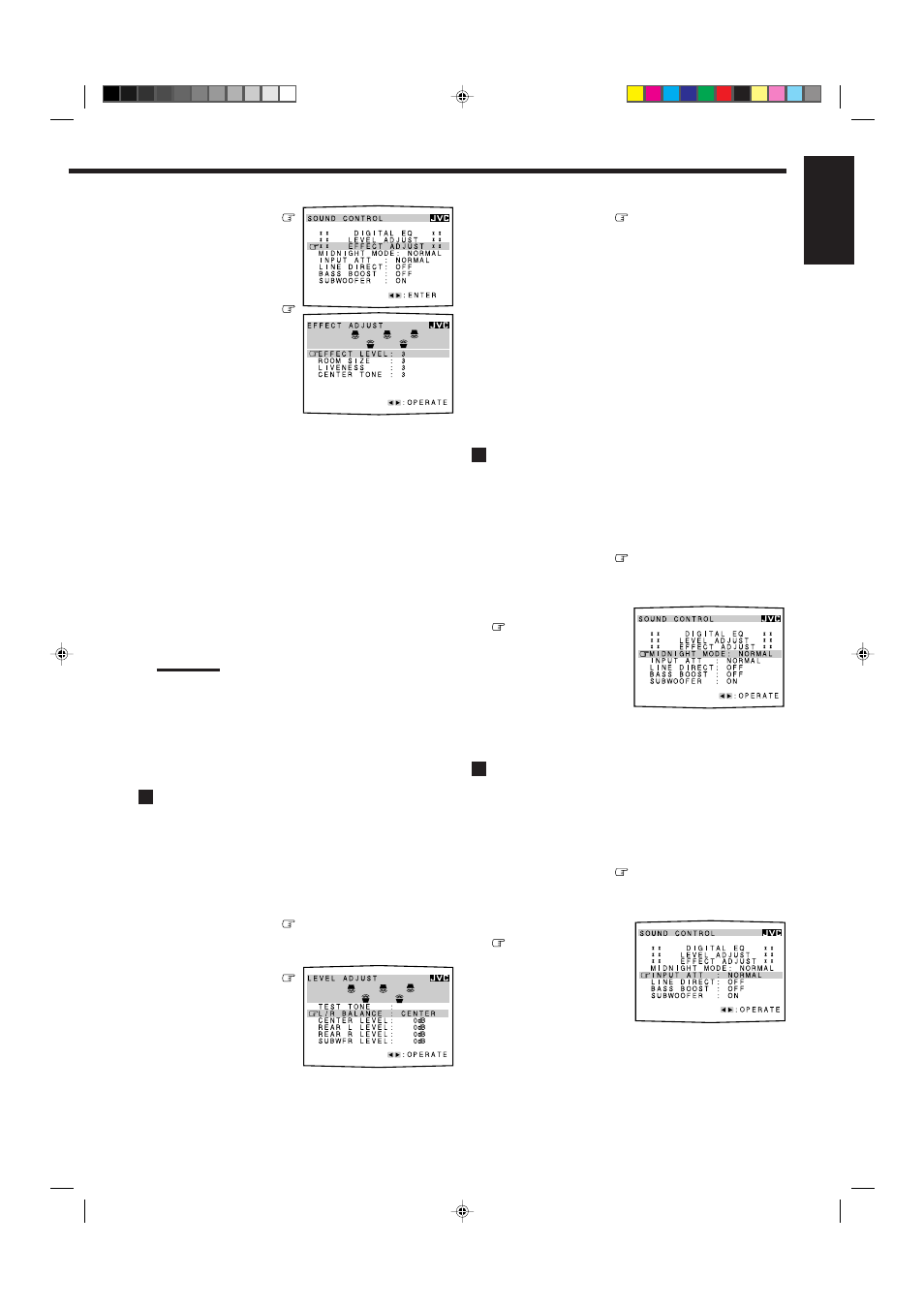
38
English
5. Press
5 / ∞ to move
to the item you want to
set or adjust, then press
2 / 3.
On this adjustment menu, you can do the following:
“L/R BALANCE”:
Adjust the right and left balance
of the front speakers.
“CENTER LEVEL”:
Adjust the center speaker output
level.
“REAR L LEVEL”:
Adjust the left rear speaker output
level.
“REAR R LEVEL”:
Adjust the right rear speaker
output level.
“SUBWFR LEVEL”:
Adjust the subwoofer output level.
6. When you finish, press EXIT repeatedly until the
menu disappears from the TV.
Listening at Night — Midnight Mode
(Also see page 13)
1. Press MENU.
The MENU appears on the TV.
• Pressing one of the
5 / ∞ / 2 / 3 buttons also displays the
MENU.
2. Press
5 / ∞ to move
to “SOUND
CONTROL,” then press
2 / 3.
The SOUND CONTROL menu appears.
3. Press
5 / ∞ to move
to “MIDNIGHT
MODE.”
4. Press
2 / 3 to select
the mode you want to
use.
5. When you finish, press EXIT repeatedly until the
menu disappears from the TV.
Attenuating the Input Signal
(Also see page 14)
1. Press MENU.
The MENU appears on the TV.
• Pressing one of the
5 / ∞ / 2 / 3 buttons also displays the
MENU.
2. Press
5 / ∞ to move
to “SOUND
CONTROL,” then press
2 / 3.
The SOUND CONTROL menu appears.
3. Press
5 / ∞ to move
to “INPUT ATT.”
4. Press
2 / 3 to select
the Input Attenuator
mode “ATT ON” or
“NORMAL.”
5. When you finish, press EXIT repeatedly until the
menu disappears from the TV.
7. Press
5 / ∞ to move
to “EFFECT ADJUST,”
then press
2 / 3.
The EFFECT ADJUST menu
appears.
8. Press
5 / ∞ to move
to the item you want to
set or adjust, then press
2 / 3.
On these adjustment menus,
you can do the followings.
For Surround mode:
“CENTER TONE”: Select the center tone level. *
For DAP mode, Surround mode with DAP:
“EFFECT LEVEL”: Adjust the surround effect level.
“ROOM SIZE”:
Adjust the room size effect.
“LIVENESS”:
Adjust the liveness level.
“CENTER TONE”: Select the center tone level. *
For 5 CH Stereo mode:
“CENTER TONE”: Select the center tone level.
For 3D-PHONIC mode:
“EFFECT LEVEL”: Adjust the surround effect level.
“CENTER TONE”: Select the center tone level. *
Notes:
•
You cannot select “EFFECT ADJUST” in step 7, when both of
the Surround and DSP modes are deactivated.
*
You cannot select “CENTER TONE” when “CTR SPK” is set to
“NONE” (see page 17).
9. When you finish, press EXIT repeatedly until the
menu disappears from the TV.
Adjusting the DVD MULTI Playback Mode
(Also see page 35)
1. Select DVD MULTI as the playing source.
Press DVD MULTI.
2. Press MENU.
The MENU appears on the TV.
• Pressing one of the
5 / ∞ / 2 / 3 buttons also displays the MENU.
3. Press
5 / ∞ to move
to “SOUND
CONTROL,” then press
2 / 3.
The SOUND CONTROL menu appears.
4. Press
5 / ∞ to move
to “LEVEL ADJUST,”
then press
2 / 3.
The LEVEL ADJUST menu
appears.
EN36_46.RX-8012V[UW]_f
01.2.14, 11:53 AM
38
