JVC VN-C2U User Manual
Page 5
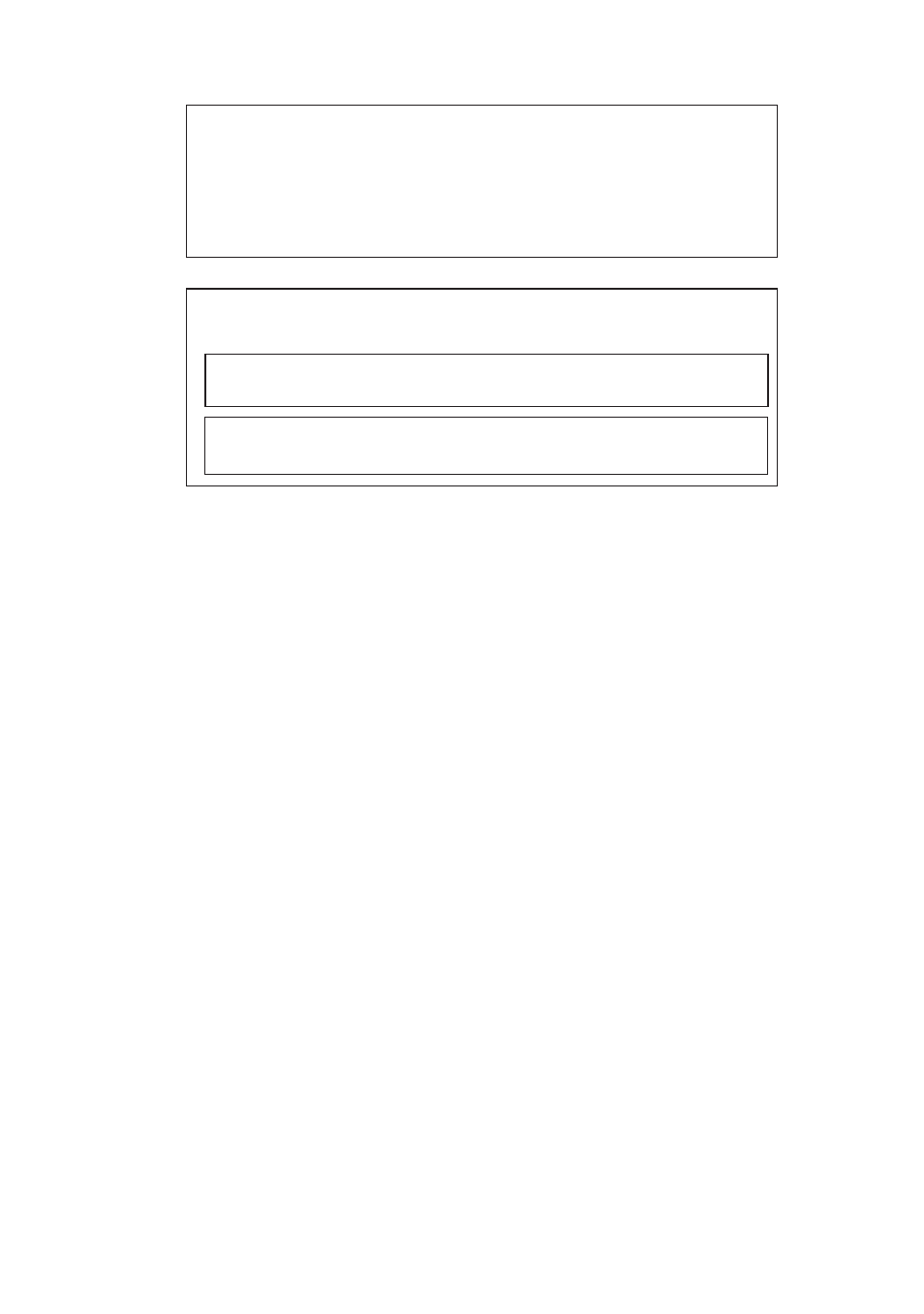
Information for USA
This equipment has been tested and found to comply with the
limits for a class A digital device, pursuant to Part 15 of the FCC
Rules.
Changes or modifications not approved by JVC could void the
user’s authority to operate the equipment.
INFORMATION (FOR CANADA)
RENSEIGNEMENT (POUR CANADA)
This Class A digital apparatus meats all requirements of the
Canadian Interference-Causing Equipment Regulations.
Cet appareil numérique de la classe A respecte toutes les
exigances du Réglement sur le matérial brouilleur du Canada.
CONTENTS
Warnings cautions and Others ................................................................................. i
Package Contens ................................................................................................... 1
Operational Environment ........................................................................................ 1
About Upgrades ..................................................................................................... 2
Installation and Setup ............................................................................................. 3
Before starting installation and setup ................................................................. 3
Names of VN-C2U parts ...................................................................................... 3
Installation and set up ......................................................................................... 3
Operating the Controller Software ........................................................................ 12
Establishing connection and changing the connection point .......................... 12
Controller 1,2,3 .................................................................................................. 13
Creating a new connection point ...................................................................... 15
Deleting a connection point .............................................................................. 16
Changing the display size and inventing the image ........................................ 17
Adjusting the image quality ............................................................................... 17
Image sensor setting ......................................................................................... 18
Specifying the transmitted number of frames ................................................... 19
Changing the position memory ......................................................................... 19
Still image save feature ..................................................................................... 20
What to do when ................................................................................................... 21
Specifications ....................................................................................................... 24
ii
