Operating the controller software – JVC VN-C2U User Manual
Page 17
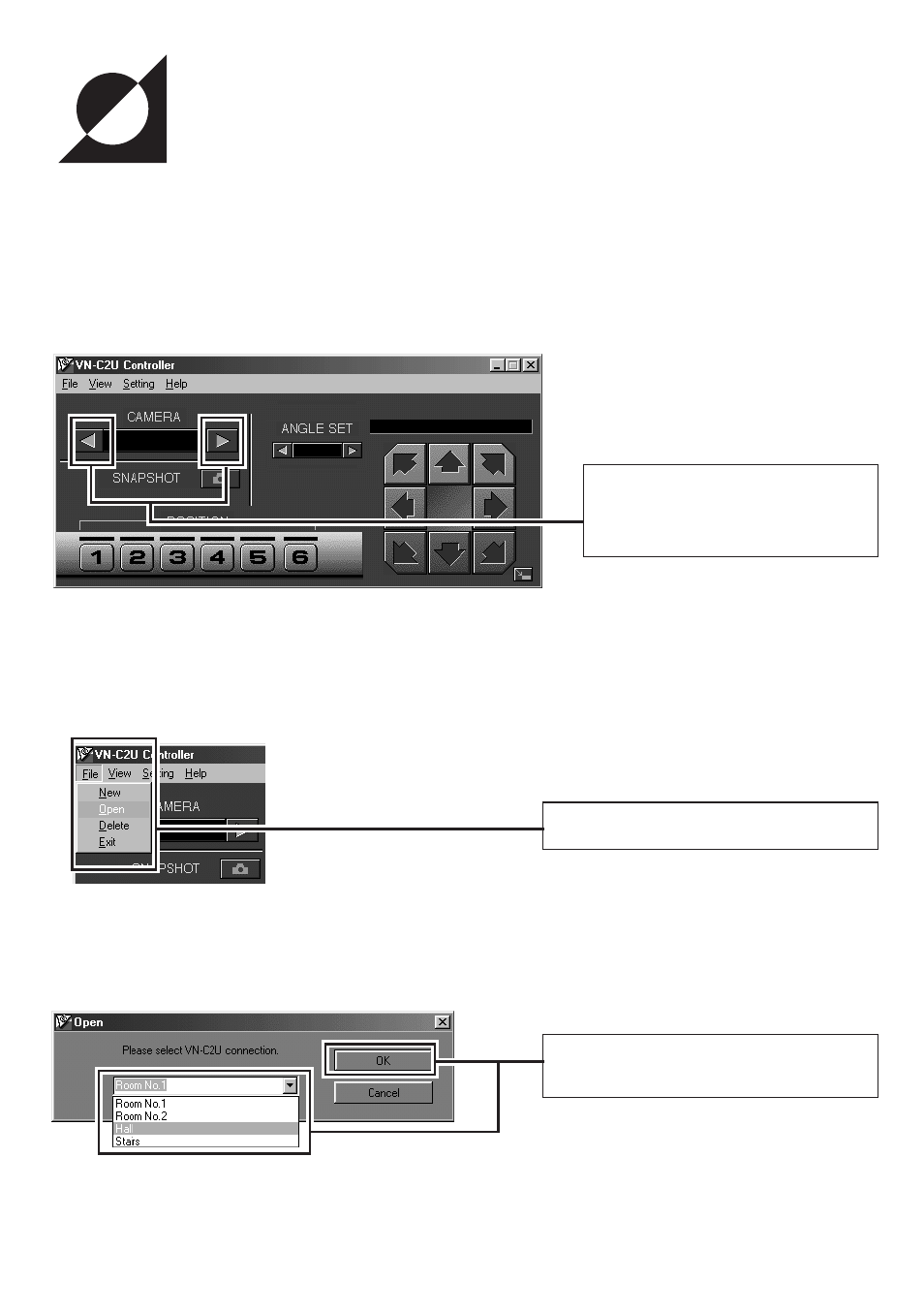
12
Operating the Controller Software
Establishing Connection and changing the connection point
For the installation procedure, see page 7 Installing the software. When the VN-C2U controller: vn-
c2u.exe is started up, a splash logo will appear, followed by the following screen.
Connection can also be made using the following procedure.
Select [Open] from the [File] menu.
Select the connection point, then click
the OK button.
Clicking one of the buttons will
establish connection with the
registered connection point.
See also other documents in the category JVC Cameras:
- GR-D295U (56 pages)
- GR-DVL25 (64 pages)
- TK-C921 (2 pages)
- CompactFlash LYT0143-001A (68 pages)
- KY-F70B (221 pages)
- GR-D248 (52 pages)
- LYT1366-001A (80 pages)
- GR- (2 pages)
- GR-DVL155 (68 pages)
- GR-DVL522 (88 pages)
- KY-F75 (52 pages)
- TK-C721 (2 pages)
- GR-DVL315 (68 pages)
- Digital Video Camera GR-DX78 (52 pages)
- GC-QX3 (96 pages)
- GR-D395U (112 pages)
- GC-S5 (100 pages)
- GR-DVX4 (80 pages)
- VN-C30U (32 pages)
- GR-D371U (112 pages)
- GR-AX937 (55 pages)
- GC-QX3HD (104 pages)
- GR-D770U (48 pages)
- 0810YMH-AL-OT (54 pages)
- DVL367 (88 pages)
- GR-D280 (56 pages)
- TK-WD310 (12 pages)
- KY-F1030 (26 pages)
- GR-DF540 (68 pages)
- GR-DF565 (68 pages)
- GR-DVL1020 (88 pages)
- GZ-MC500 (7 pages)
- GR-DV801 (88 pages)
- GR-DVJ70 (72 pages)
- DVL522U (38 pages)
- GR-D650E (56 pages)
- GR-D22 (40 pages)
- GR-X5EE (64 pages)
- Digital Video Camera GR-DVL105 (72 pages)
- GR-DLS1 (88 pages)
- GR-D350EW (44 pages)
- GR-D750US (40 pages)
- GZ-MC100US (44 pages)
- GR-DVX PRO (84 pages)
- GC X 1 (92 pages)
