Manual channel set – JVC HR-XVS44U User Manual
Page 27
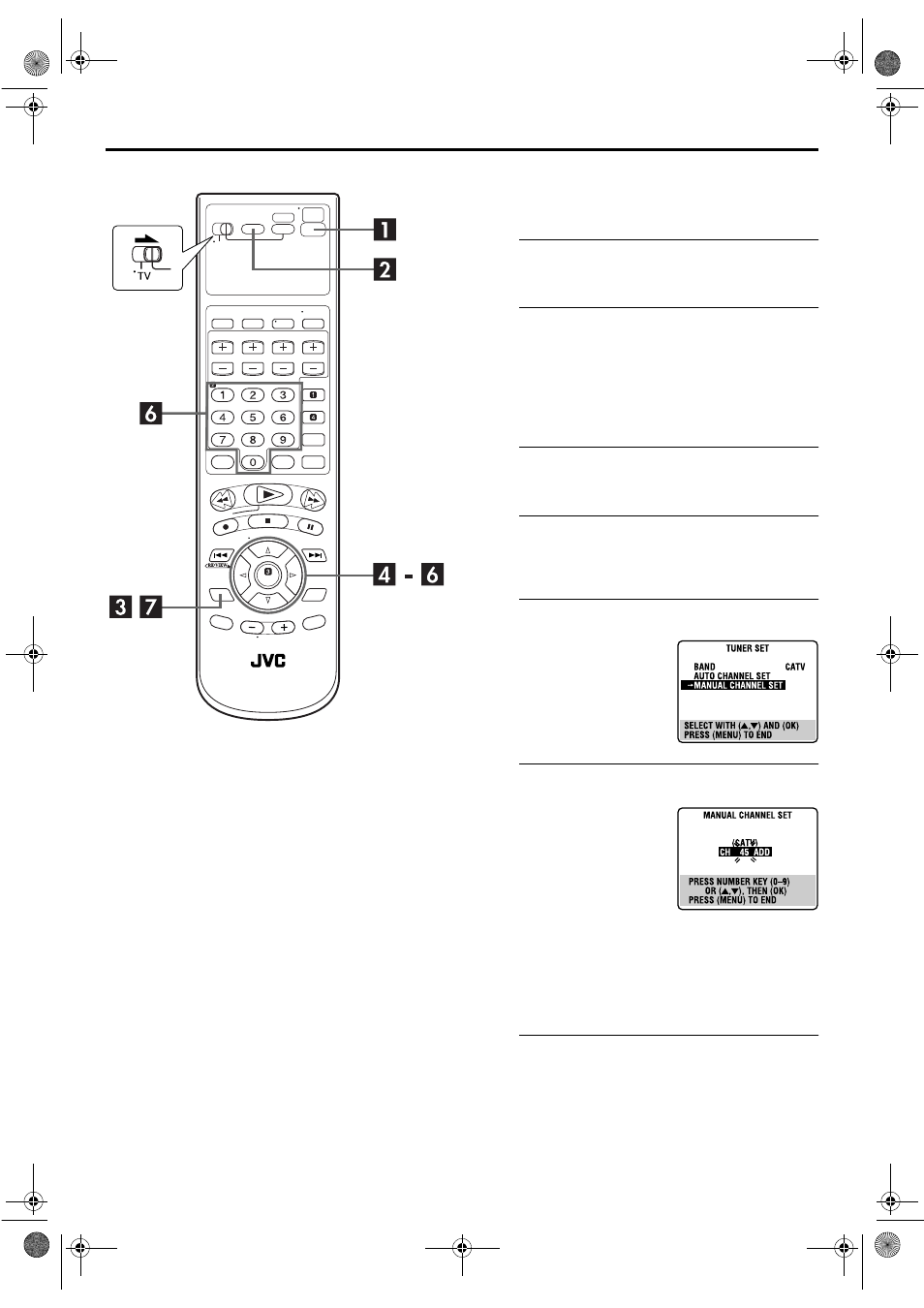
Masterpage:Right-No-Heading
EN
27
Filename [XVS44U_06Index.fm]
Page 27
25 August 2003 10:46 am
Manual Channel Set
You can add the channels you want or delete the channels you
do not want manually.
A
Turn on the unit.
Press POWER (1).
B
Select the VCR deck.
On the unit
Press VCR/DVD repeatedly so that the VCR indicator
lights up.
On the Remote
Press VCR so that the VCR indicator lights up.
C
Access the Main Menu screen.
Press SET UP MENU.
D
Access the Tuner Set screen.
Press rt to move the highlight bar (arrow) to “TUNER
SET”, then press OK or e.
E
Access the Manual Channel Set screen.
F
Add or skip the desired channels.
To add channels
A Press the number keys to
input a channel number you
want to add.
B Press OK or e to set to
“ADD”.
C Repeat A and B to add
other channels.
To skip channels
A Press rt or the number keys to select a channel
number you want to skip.
B Press OK or e to set to “SKIP”.
C Repeat A and B to skip other channels.
G
Return to the normal screen.
Press SET UP MENU.
Press rt to move the
highlight bar (arrow) to
“MANUAL CHANNEL SET”,
then press OK or e.
XVS44U_01.book Page 27 Monday, August 25, 2003 11:08 AM
