Remote control, English – JVC PC-X290 User Manual
Page 7
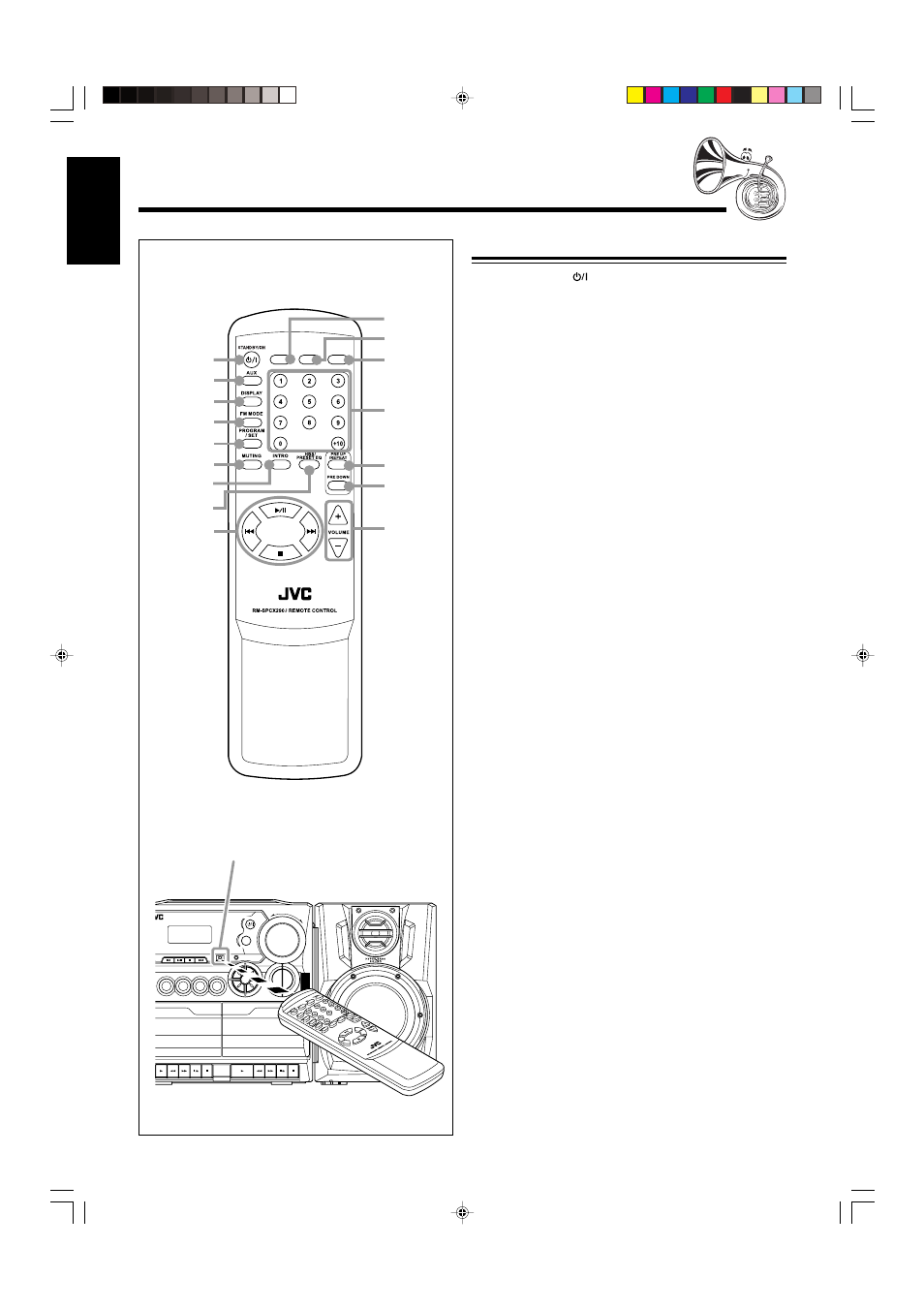
– 5 –
English
When using the remote control, point it at
the remote sensor on the front panel.
Remote Control
Remote Control
1 STANDBY/ON
button (9)
2 AUX button (9)
3 DISPLAY button (9)
4 FM MODE button (12)
5 PROGRAM/SET button (9, 12, 14)
6 MUTING button (10)
7 INTRO button (15)
8 HBS (Hyper Bass Sound)/PRESET EQ (Equalizer) button
(10)
9
4/6/7/¢ buttons (12 – 15)
p TAPE button (9, 16, 18)
q CD/RANDOM button (9, 13, 15, 18)
w TUNER/BAND button (9, 12)
e Number buttons (12 – 14)
r PRE UP/REPEAT button (12, 15)
t PRE DOWN button (12)
y VOLUME +/– buttons (10)
TAPE
CD/
RANDOM
TUNER/
BAND
1
2
3
4
5
6
9
q
p
w
7
8
r
t
e
y
Remote sensor
SENSOR
TAPE
AUX
PLAY
EC
LAY
PRES
ET
U
P
/R
E
P
E
A
T
P
R
O
G
R
A
M
/SE
T
N
W
O
D
T
E
S
E
R
P
O
R
T
N
I
Y
A
L
P
S I
D
CD/
RANDOM
TUNER/
BAND
PLAY
REW
FF
PAUSE
PLAY
REW
FF
STOP/EJECT
PAUSE
-
+
CD SYNCHRO RECORDING
AUTO STOP SYSTEM
CD PORTABLE COMPONENT SYSTEM
STOP/EJECT
STANDBY
B
VOLUME
H
B
S
/P
R
E
S
E
T
E
Q
STANDBY/ON
FM MODE
EN01-12_PC-X290[J]_f.p65
04.2.24, 0:05 PM
5
- XL-PM20SL (44 pages)
- XL-PM30SL (48 pages)
- NX-HD10 (84 pages)
- SR-VS20U (76 pages)
- XA-F107R (44 pages)
- XA-HD500 (4 pages)
- SR-DVM70US (92 pages)
- UX-V330R (29 pages)
- RC-EX20A (46 pages)
- LVT0122-001A (2 pages)
- XL-PG51 (38 pages)
- GV-DS1 (68 pages)
- LYT0002-0J9A (68 pages)
- XA-MP51A (40 pages)
- Kaboom ! Series RV-B550RD (28 pages)
- Kaboom ! Series RV-B55GY (6 pages)
- AC-RS5UJ (1 page)
- XM-R70SL/BK (20 pages)
- XL-PM25SL (48 pages)
- RA-P30WUW (2 pages)
- XA-MP102W (40 pages)
- XM-PX33BU (2 pages)
- XL-PG300B (4 pages)
- HR-1080-PRO (36 pages)
- DIGITAL AUDIO PLAYER XA-MP2 (2 pages)
- XA-HD500S (26 pages)
- XL-PV700 (2 pages)
- XL-PG7 (2 pages)
- XA-F57A (92 pages)
- 0200JTMMDWJSCEN (38 pages)
- DR-MV1S (92 pages)
- BR-DV3000U (72 pages)
- Fashion Series RC-BM5 (28 pages)
- NX-PN7 (29 pages)
- RC-BZ5RD (33 pages)
- 0397MKV*UN*YP (68 pages)
- XL-PG5 (2 pages)
- HR-XVS44U (96 pages)
- AC-RS5 (2 pages)
- RC-EX26B (2 pages)
- UXJ60 (32 pages)
- XM-PX5SL (2 pages)
- XL-R5020BK (50 pages)
- XL-PM1 (8 pages)
- UX-V30R (28 pages)
