JVC VR601 User Manual
Page 26
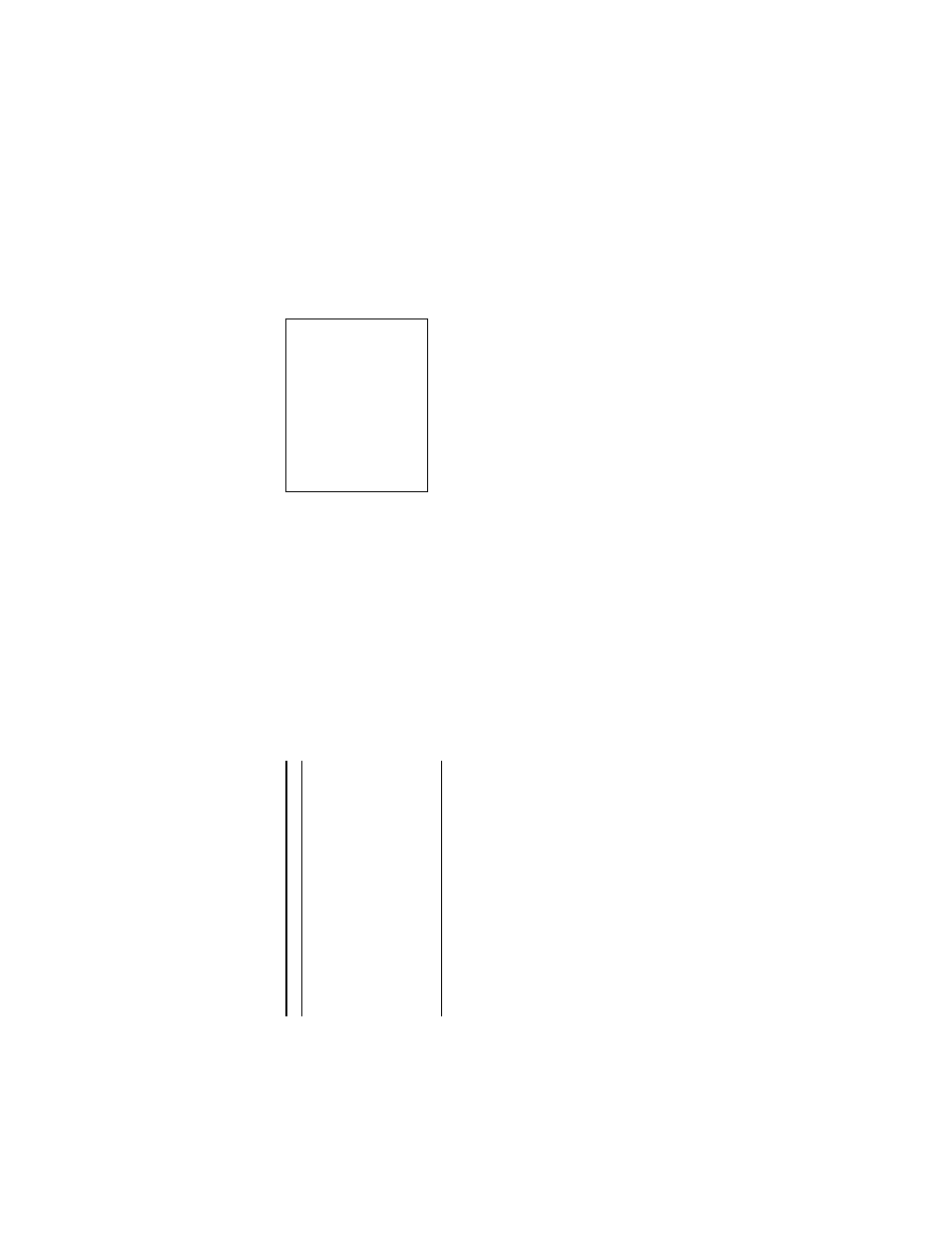
50
ME
NU BA
CKGND:
T
her
e ar
e 3 levels
of
bac
kgr
ound c
olor
tr
ans
par
enc
y,
y
ou c
an c
hoos
e f
rom
: level 1 is
totally
tr
ans
par
ent, level 3 is
opaque, and level 2 is
betw
een level 1 and 3. T
he bac
kgr
ound c
olor
is
us
ed
in s
etup m
enu and s
ear
ch
f
unc
tion.
BUZZER:
Th
is
option deter
m
ines
the em
bedded buz
ze
r s
ounding a tone to s
ignal the f
ollow
ing s
ituations
. A
tone las
ts
about tw
o s
ec
onds
long.
ON:
Enables
buz
ze
r.
OFF:
Dis
ables
buz
ze
r.
Si
tua
tion
Alar
m
o
ccu
rs
Vi
deo los
s oc
cu
rs
Dis
k is
f
ull
Load f
ac
tor
y def
ault
Buz
ze
r s
et to O
N
Enable/dis
able k
ey
loc
k f
unc
tion
Pow
er on /off
m
obile rac
k HDD
Bac
kup oper
ation c
om
plete
Ti
m
er
a
ct
ivate/deac
tivate
Rec
ording s
w
itc
hing betw
een HDD
PA
SSW
O
RD:
Th
is
optio
n a
llo
w
s
yo
u t
o
s
et a pas
sw
or
d to
pr
e
ve
nt an
y
una
uthor
iz
ed r
e-
for
m
atting of
the
har
d-
dis
k dr
ives
or
us
e by
a netw
or
k view
er
. T
he s
tandar
d p
as
sw
or
d is
“
9999”
.
OLD P
A
SS
WOR
D:
Ent
er
t
he pr
e-
se
t p
as
sw
or
d (
or
t
h
e s
tandar
d pas
sw
or
d if
this
is
the i
nit
ia
l
se
tti
ng
) t
o a
cce
ss t
he
p
assw
or
d se
tti
ng
sy
st
em
.
NEW
P
A
S
S
W
O
RD:
En
ter
a 4-
d
igi
t-
num
ber
p
as
sw
or
d
of
y
o
ur
c
hoos
ing
whic
h
wil
l r
ep
lac
e
the pr
e-
se
t p
as
sw
or
d (
or
the s
tandar
d p
as
sw
or
d “
9999”
).
SET
UP
PW
D:
Wh
en this
option is
on, us
er
m
us
t pas
s the pas
sw
or
d c
hec
k bef
or
e enter
ing the s
etup m
enu.
ON:
Enables
it.
OFF:
Dis
ables
it.
DEF
A
UL
T:
Th
is
o
pt
ion
a
llo
w
s
yo
u
to
r
e
loa
d t
he
f
ac
tor
y
def
aul
t s
et
ting.
Ple
as
e
do
no
te
tha
t t
h
e p
as
sw
or
d
c
an
not be c
hanged in the f
ac
tor
y def
ault s
etting.
51
SD SET
UP:
Th
e VR-
601 of
fe
rs
a quic
k s
etup m
ethod by
us
ing a SD c
ar
d.
If
the us
er
w
ants
to s
et up m
any
a
num
ber
of
the s
am
e devic
es
w
ith the s
am
e s
ettings
, he c
an s
ave the w
hole s
ettings
to a SD c
ar
d,
then tr
ans
fe
r to another
DVR.
SA
VE:
Saves
the w
hole s
etting to the SD c
ar
d.
LOA
D:
Loads
the w
hole s
etting f
rom
the SD c
ar
d.
ʳ
VERSIO
N
:
Th
is
item
is
in the s
etup m
enu r
eveal netw
or
k MAC, BIO
S
ver
sion, and s
of
tw
ar
e ver
sion, and las
t
updated date.
MA
C
:
00 :
0c :
0c :
00 :
00 :
07
BIO
S
:
1.05
SW
:
1.00J
DA
T
E
:
Ju
n
9 2003
