JVC VR601 User Manual
Page 25
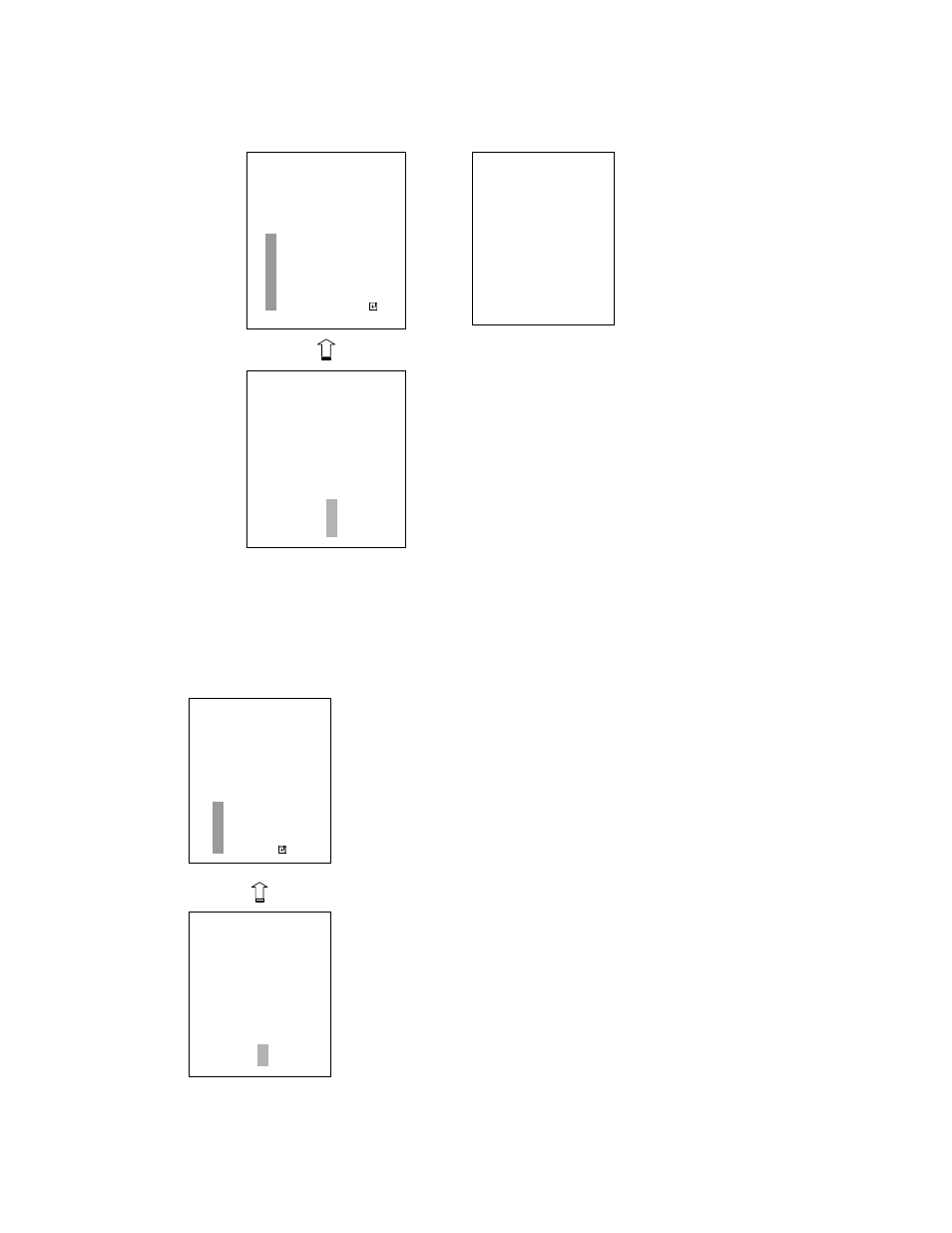
48
5.5 DISK SETTING
REFORM
A
T:
Th
is
option allow
s y
ou to c
lear
out all the dat
a in the har
d-
dis
k dr
ive.
You w
ill be r
equir
ed to enter
the
pr
e-
se
t p
as
sw
or
d bef
or
e pr
oc
eeding w
ith c
lear
ing out the dat
a. Enter
the s
tandar
d p
as
sw
or
d “
9999”
if
y
ou
don’t s
et y
our
individual p
as
sw
or
d.
To
s
et y
our
individual p
as
sw
or
d, pleas
e r
ef
er
to s
ec
tion 5.6
PA
SSW
O
R
D
option.
HD
1 2:
Clear
s out all the dat
a s
tor
ed in HD 1 and HD 2.
BA
CKUP
HD:
Clear
s out all the dat
a s
tor
ed in HD 2, w
hic
h is
s
et to bac
kup pur
pos
e only
. (
T
his
func
tion has
to be pr
oc
eeded w
ith w
hen the
HD 2 USA
G
E
option is
s
et to
BA
CKUP
.)
HD2 USA
G
E:
Th
is
option deter
m
ines
the w
ay
to utiliz
e the har
d-
dis
k dr
ive in the m
obile c
om
par
tm
ent.
BA
CKUP:
Us
ed f
or
dat
a bac
kup only
, w
hic
h w
ill not be p
ar
t of
r
egular
r
ec
or
ding har
d-
dis
k dr
ive.
REC:
Us
ed f
or
the r
egular
r
ec
or
ding har
d-
dis
k dr
ive.
NO
T
E
: W
h
en
y
o
u
w
ish
t
o
p
lay
ba
ck
a
r
ec
or
de
d v
ide
o fr
om a
H
D
2, this
option m
u
st
be
s
et
to
REC. F
o
r mo
re d
et
ails, p
lease ref
er t
o
sect
io
n
4.3.4.
BA
CKUP:
Th
is
f
unc
tion allow
s y
ou to duplic
ate dat
a f
rom
HD 1 to HD 2. Pleas
e s
et HD 2 as
BA
CKUP
fi
rs
t. (For
oper
ation det
ails
, pleas
e r
ef
er
to s
ec
tion 4.5.1)
FULL:
Duplic
ates
all the r
ec
or
ded video f
rom
HD1 to HD2.
AL
AR
M
:
Duplic
ates
all the alar
m
-event r
ec
or
ded video f
rom
HD 1 to HD2
SEL
ECT
:
Duplic
ates
a p
ar
tic
ular
r
ec
or
ded video f
rom
HD1 to HD2.
MA
IN
ME
N
U
RECORD
AL
AR
M
CLOCK / T
IM
E
R
COM
M
UNICA
T
ION
DISK
SY
ST
EM
GOTO DIS
K
P
A
GE
DISK SET
T
ING
REFORM
A
T
: HD 1
2
HD 2 USA
G
E
: REC
BA
CKUP
:
FULL
MA
IN
P
A
G
E
DISK REFORM
A
T
/CLEA
R
49
5.6 SY
STEM
Th
is
p
age
is
us
ed
f
or
ac
ce
ss
ing t
he
his
tor
y of
th
e o
per
ati
on s
ta
tus
, s
ett
in
g th
e
p
as
sw
or
d, r
es
um
ing
fa
ct
or
y def
ault, and deter
m
ining the m
enu dis
play
bac
kg
round.
OP
E
R
A
T
ION LOG:
Th
is
log s
how
s the his
tor
y of
the oper
ation s
tatus
in c
hr
onologic
al or
der
. W
hat the f
ollow
ing entr
ies
repr
es
ent is
det
ailed below
.
ON:
Pow
er
s up the devic
e.
OFF:
Pow
er
s off
the devic
e.
REC:
S
tar
ts
r
ec
or
ding.
ST
O
P
: Ceas
es re
co
rd
in
g.
PL
A
Y
: Show
s r
ec
or
ded video.
V-
IN
: V
ideo input is
c
onnec
ted.
V-
L
O
SS:
Vi
deo los
s oc
cu
rs
.
P-
L
O
SS:
Pow
er
inte
rru
pt
io
n o
ccu
rs.
A-
IN
: Detec
ts
an alar
m
input.
LOCK:
Dis
ables
the entir
e f
ront p
anel c
ontr
ols
.
UNLOCK:
Releas
es
the k
ey
loc
k.
UPDA
T
E
:
Updates
s
ys
tem
s
oftw
ar
e.
No
te
: T
h
e lo
g
keep
s an
o
p
erat
io
n
h
ist
o
ry
o
n
a rev
o
lv
in
g
b
asis b
ecau
se o
f a limit
is 2000. W
h
en
t
h
e
log is full, the new
ly
registered record of an
operation w
ill replace the existing records from
the oldest one.
05/15/03 18:
19:
32
O
N
05/15/03 18:
19:
32
O
F
F
05/15/03 18:
19:
32
REC
05/15/03 18:
19:
32
ST
O
P
05/15/03 18:
19:
32
PL
A
Y
05/15/03 18:
19:
32
V
-IN
05/15/03 18:
19:
32
V
-L
O
SS
05/15/03 18:
19:
32
P-
L
O
SS
MA
IN
ME
N
U
RECORD
AL
AR
M
CLOCK / T
IM
E
R
COM
M
UNICA
T
ION
DISK
SY
ST
EM
GOTO S
Y
ST
EM
SET
T
ING
SY
ST
EM
OP
E
R
A
T
IO
N
LOG
:
E
N
T
E
R
ME
NU BA
CKGND
: 2
BUZZER
:
ON
PA
SSW
O
RD
:
SET
SET
UP
PW
D
:
O
F
F
DEF
A
UL
T
:
LOA
D
SD
SET
UP
:
SA
VE
VERSIO
N
:
ENT
E
R
MA
IN
PA
G
E
VIEW
O
PERA
T
IO
N L
O
G
