Selecting soundtrack, Repeat playback, One touch replay – JVC HR-XVC32SUJ User Manual
Page 19: Adjusting tracking condition
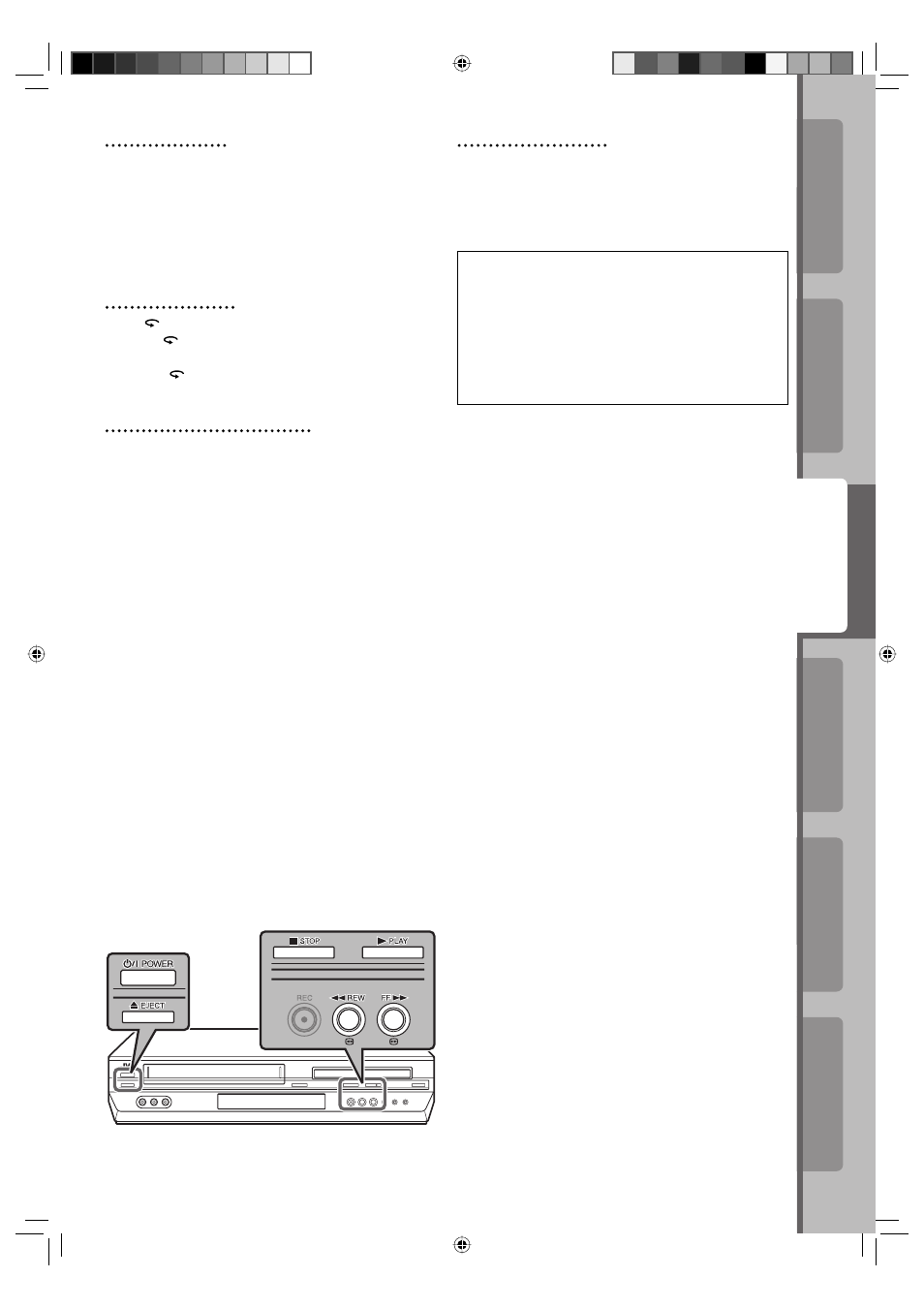
Operations on
DVD Deck
Advanced Operations
Additional Information
Introduction
Preparation
Operations on
VCR Deck
19
Selecting Soundtrack
Your recorder is capable of recording three
soundtracks (HIFI L, HIFI R and NORM) and plays
back the one you select.
Pressing A.MONITOR changes the soundtrack as
follows:
H I-F I: Hi-Fi sound is played back
H I-F I L: Sound on the left Hi-Fi channel is played
back
H I-F I R: Sound on the right Hi-Fi channel is played
back
NORM: Sound on the normal track is played back
NORM Both sounds on the Hi-Fi track and normal
H I-F I: track are mixed and played back
NOTE:
Set “SUPERIMPOSE” to “ON” to display the indications on
the screen.(☞ pg. 32)
Repeat Playback
During playback, press and hold
3
PLAY for more
than 5 seconds. “
3” on the front display panel starts
blinking slowly. To stop playback, press
7 STOP.
NOTE:
Pressing
3 PLAY, 1 REW, FF ¡ or 8 PAUSE also
stops Repeat Playback.
One Touch Replay
Press
(One Touch Replay) during playback.
Pressing
once moves the playback position back
to about 7 seconds before the current position. You
can press
up to 4 times each One Touch Replay.
Adjusting Tracking Condition
Automatic tracking adjustment
When a new cassette is loaded, the recorder enters
the automatic tracking mode.
Manual tracking adjustment
If automatic tracking cannot eliminate noises well
during playback, adjust the tracking manually.
1 Press TRACKING +/– at the same time during
playback to activate manual tracking.
2 Press TRACKING to eliminate the noises. Press
it briefly for a fine adjustment, or press and hold
for a coarse adjustment.
3 Press TRACKING +/– again to reactivate
automatic tracking.
12-19_HR-XVC32SUJ.indd 19
12-19_HR-XVC32SUJ.indd 19
05.4.21 6:30:39 PM
05.4.21 6:30:39 PM
