Digital setup – JVC 0405TNH-II-IM User Manual
Page 72
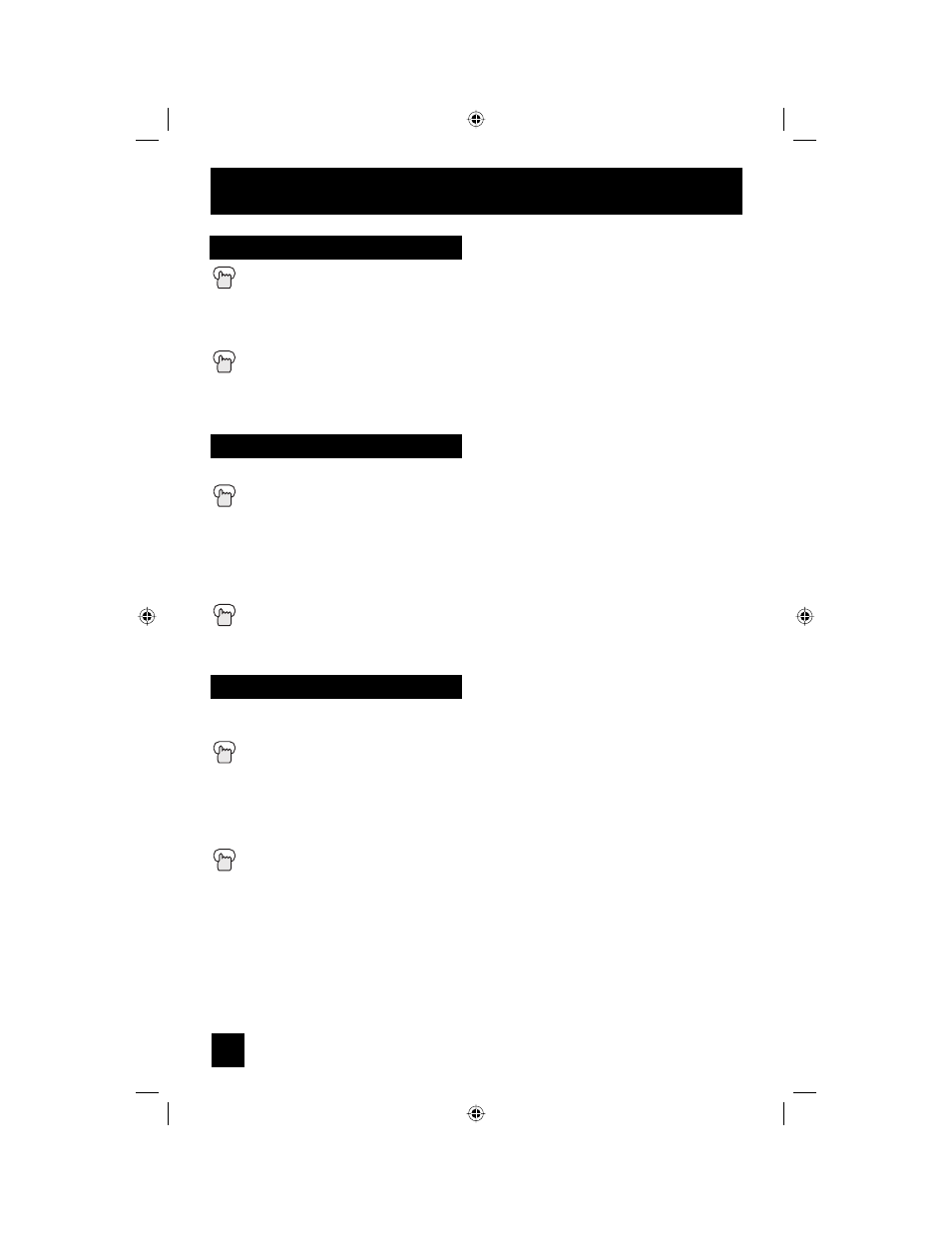
72
At first, insert the SD(Multi-media) card into the memory card slot. This function will appear
only when you insert an SD Card.
Press the M
ENU
button
π†
To DIGITAL SETUP
è
To
enter
π†
To Software Update
è
To
enter
π†
Checks the card if it needs an update or not
Press the M
ENU
button when finished
Software Update
When playing a D-VHS tape, you can set it to the i.LINK input automatically, or manually.
Press the M
ENU
button
π†
To DIGITAL SETUP
è
To
enter
π†
To i.LINK Auto Play
è
To select ON or OFF
ON: Set to i.LINK input automatically
OFF: Select the input manually
Press the M
ENU
button when finished
i.LINK Auto Play
Digital Setup
Press the M
ENU
button
π†
To DIGITAL SETUP
è
To
enter
π†
To Cable Card Application
è
To
enter
Press the O
K
button
The application will perform
Cable Card Application
LCT1881-001A-A ENG 72
4/26/05, 9:40:18 AM
- AV-29LS24 (24 pages)
- AV-2937V1 (29 pages)
- LCT1445-001A (44 pages)
- AV-2112Y1 (22 pages)
- AV-21D10 (19 pages)
- PD-42DX (225 pages)
- AV-1406AE (40 pages)
- DYNAPIX LT-32S60SU (35 pages)
- 0902-NIC-JET (46 pages)
- AV-20N1P (1 page)
- 0209TKH-FU-FU (56 pages)
- AV-21YT15 (22 pages)
- 0608TSH-II-IM (52 pages)
- 0808TKH-FU-FU (52 pages)
- GD-F52L1 (16 pages)
- LT-42EX17 (20 pages)
- 0207TNH-II-IM (72 pages)
- 0705TNH-II-IM (68 pages)
- AV 32P903 (60 pages)
- AV-32F713 (56 pages)
- AV-2107CE (16 pages)
- C-13311 (44 pages)
- 0508TSH-II-IM (68 pages)
- DR-M100S (80 pages)
- AV21YG21 (24 pages)
- AV-36FA44 (56 pages)
- DR-MX1S (100 pages)
- 1208TSH-II-IM (68 pages)
- AV 30W777 (72 pages)
- DynaPix LT-26DR7SJ (26 pages)
- AV 32F485 (56 pages)
- AV-14F16 (60 pages)
- AV-32X4BA (48 pages)
- GGT0211-002A-H (16 pages)
- AV-28R370KE (126 pages)
- AV 20D202 (48 pages)
- AV-21D43 (20 pages)
- 0607TNH-II-IM (80 pages)
- AV-14FMG3/-A (32 pages)
- AV 34WP84 (64 pages)
- AV-21DX14 (24 pages)
- AV 32430 (52 pages)
- AV 14F704 (24 pages)
- AV 32150 (32 pages)
- AV-14A14 (32 pages)
