Operations, Turning on the power—power, Power – JVC SP-DWF31 LVT1305-004A User Manual
Page 4: Auto power on/standby
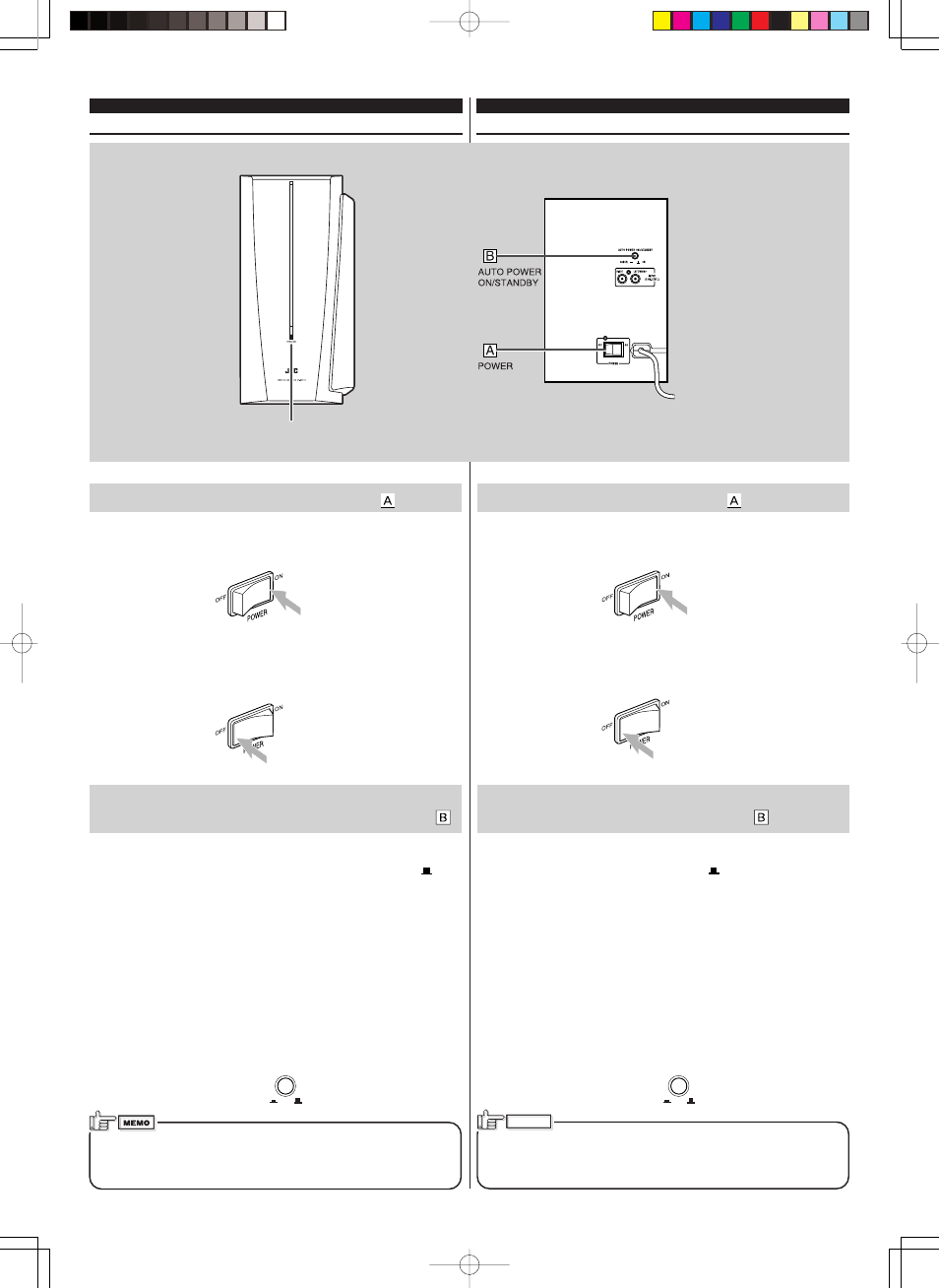
ENGLISH
– 5 –
Turning On the Power—POWER
To turn on the power.
Press the POWER switch to the ON position.
• The power lamp lights in green.
To cut of the power.
Press the POWER switch to the OFF position.
• The power lamp goes out.
• This will disconnect the mains lead.
Operating the Unit Automatically According to the
Incoming Signals—AUTO POWER ON/STANDBY
To activate AUTO POWER ON/STANDBY.
Press the AUTO POWER ON/STANDBY switch to the [
] ON
position.
• If no sound comes in for 5-10 minutes, the unit enters
standby mode. The power lamp lights in red.
• If the unit detects incoming signals, the unit starts
operating. The power lamp lights in green.
To cancel AUTO POWER ON/STANDBY.
Press out the AUTO POWER ON/STANDBY switch to set it to the
[
_]
CANCEL position.
When the volume level of the amplifier is so low or the incoming
signals are so weak that this unit cannot detect sounds, Auto Power
On/Standby may not work correctly.
備忘錄
!"#!$%&'()*+,-'./0123456!7,-
AUTO POWER ON/STANDBY
!"#L
!"#"$%
!"
AUTO POWER ON / STANDBY
ON
CANCEL
AUTO POWER ON / STANDBY
ON
CANCEL
Operations
Power lamp
!"
Front /=
Rear /=
!"POWER
!"
POWER
ON
•
!"#$%&"'
!"
POWER
OFF
•
!"#$%&
•
!"#$%
!"#$%&'()*
AUTO POWER ON/STANDBY
AUTO POWER ON/STANDBY
AUTO POWER ON/STANDBY
[ ] ON
•
5
10
!"#$%&'()*+,-./012,345
!"#$%&"'
•
!"#$%&'( )*+,-./0123)456
AUTO POWER ON/STANDBY
AUTO POWER ON/STANDBY
=[_]
CANCEL
TK04J107.p65
1/18/05, 11:04 AM
Page 5
Adobe PageMaker 6.5C/PPC
