Xv-n55sl, Parts identification, Front panel display window – JVC XV-N55SL User Manual
Page 9
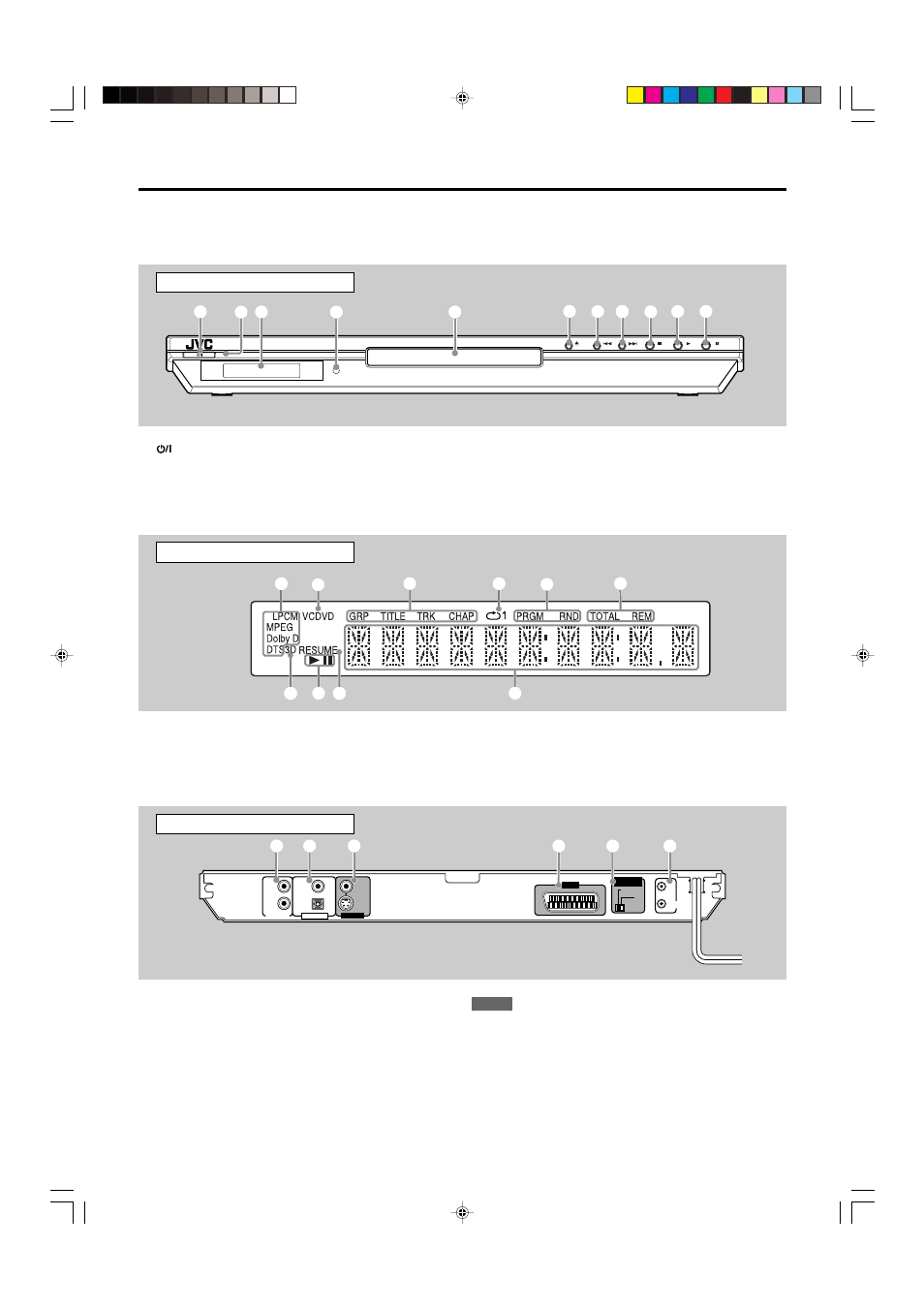
4
Front panel
Display window
XV-N55SL
See pages in parentheses for details.
Parts identification
1
button (36)
2 STANDBY/ON indicator (36)
3 Display window
4 Remote sensor (5)
5 Disc tray (37)
6
0 button (37)
7
4 button (39, 40)
8
¢ button (39, 40)
9
7 button (37, 38)
0
3 button (37, 39)
-
8 button (38, 39)
1 Audio format indicators
2 Disc indicator
3 Group/title/track/chapter indicators
4 Repeat mode indicator
5 Program/random indicators
6 Total time/remaining time indicators
7 3D indicator
8
3 (play)/8 (pause) indicators
9 Resume indicator
0 Multi-information window
1
2
3
4
5
6
8 9
0
7
Rear panel
VIDEO
LEFT
PCM
/ STREAM
COAXIAL
OPTICAL
RIGHT
S-VIDEO
AV OUT
VIDEO OUT
DIGITAL OUT
AUDIO OUT
VIDEO SIGNAL
SELECTOR
RGB
/ COMP.
AV COMPU LINK
Y
/ C
2
1
3
4
5
6
1 AUDIO OUT LEFT/RIGHT jacks
*
1
2 DIGITAL OUT jacks (9)
COAXIAL, OPTICAL
3 VIDEO OUT jacks
*
2
VIDEO, S-VIDEO
4 SCART terminal (9)
AV OUT
5 VIDEO SIGNAL SELECTOR (9)
6 AV COMPU LINK (for future use)
NOTES
*
1
This jack is not used with this unit. They are used when the player
is connected directly to a TV and the like.
*
2
These jacks are not used with this unit. They are used when the
player is connected directly to a TV and the like.
Use only one type of video jack—composite video, S-video, SCART
—when connecting the DVD player. Using multiple jacks will make
color and brightness show incorrectly on the display.
STANDBY / ON
1
3
5
6
7
0
-
8
9
4
2
01-10.RX-ES1&XV-N55[B]f
03.2.18, 7:18 PM
4
