English reinforcing the bass sound, Selecting the sound modes, Creating your own sound modes—user mode – JVC CA-DXT7 User Manual
Page 74
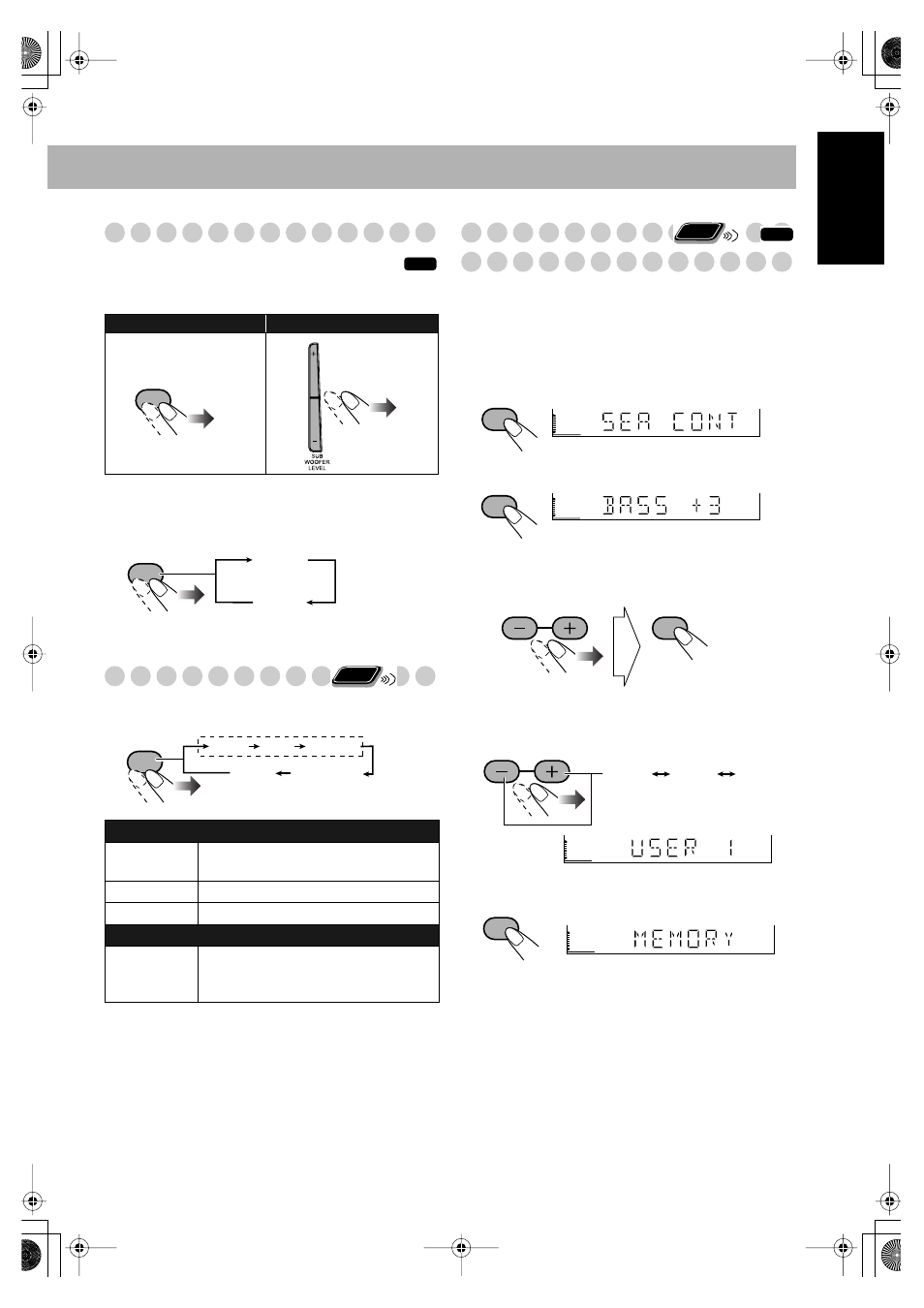
15
English
Reinforcing the Bass Sound
To adjust the bass level gradually
You can select the subwoofer level from level 0
(minimum) to level 4 (maximum).
To emphasize rhythmical feeling—RHYTHM AX
This function emphasizes bass attack feeling.
Selecting the Sound Modes
You can select one of the preset Sound Modes.
To cancel the Sound Mode,
select “FLAT.”
Creating Your Own Sound
Modes—User Mode
You can adjust the preset Sound Modes to create your own
Sound Modes which suit your taste. The changed settings can
be stored as the USER1, USER2 and USER3 Modes.
While the Sound Mode name is shown on the display...
1
Enter the SEA Control Mode.
2
3
Adjust the SEA pattern.
1
Adjust BASS.
2
Adjust TREBLE.
• You can adjust the bass and treble level from –5 to
+5.
4
Select one of the User Modes.
5
Store the setting.
• The Sound Mode changes to the one you have stored.
Remote control:
Main unit:
SEA (Sound Effect Amplifier) Modes
ROCK
Boosts low and high frequency. Good for
acoustic music (initial setting).
POP
Good for vocal music.
CLASSIC
Good for classical music.
User Modes
USER1/2/3
Your individual mode stored in memory.
See the next column “Creating Your Own
Sound Modes—User Mode.”
INFO
SUB WFR
LEVEL
RHYTHM AX
ON
OFF
Remote
ONLY
SOUND
MODE
POP
CLASSIC
FLAT
USER1–3
ROCK
SEA Modes
INFO
Remote
ONLY
SET
SET
SET
USER1
USER2
USER3
SET
DX-T7_T9[UGUX]-f.book Page 15 Wednesday, February 16, 2005 1:10 PM
