Cd operation – JBL ESC550 User Manual
Page 11
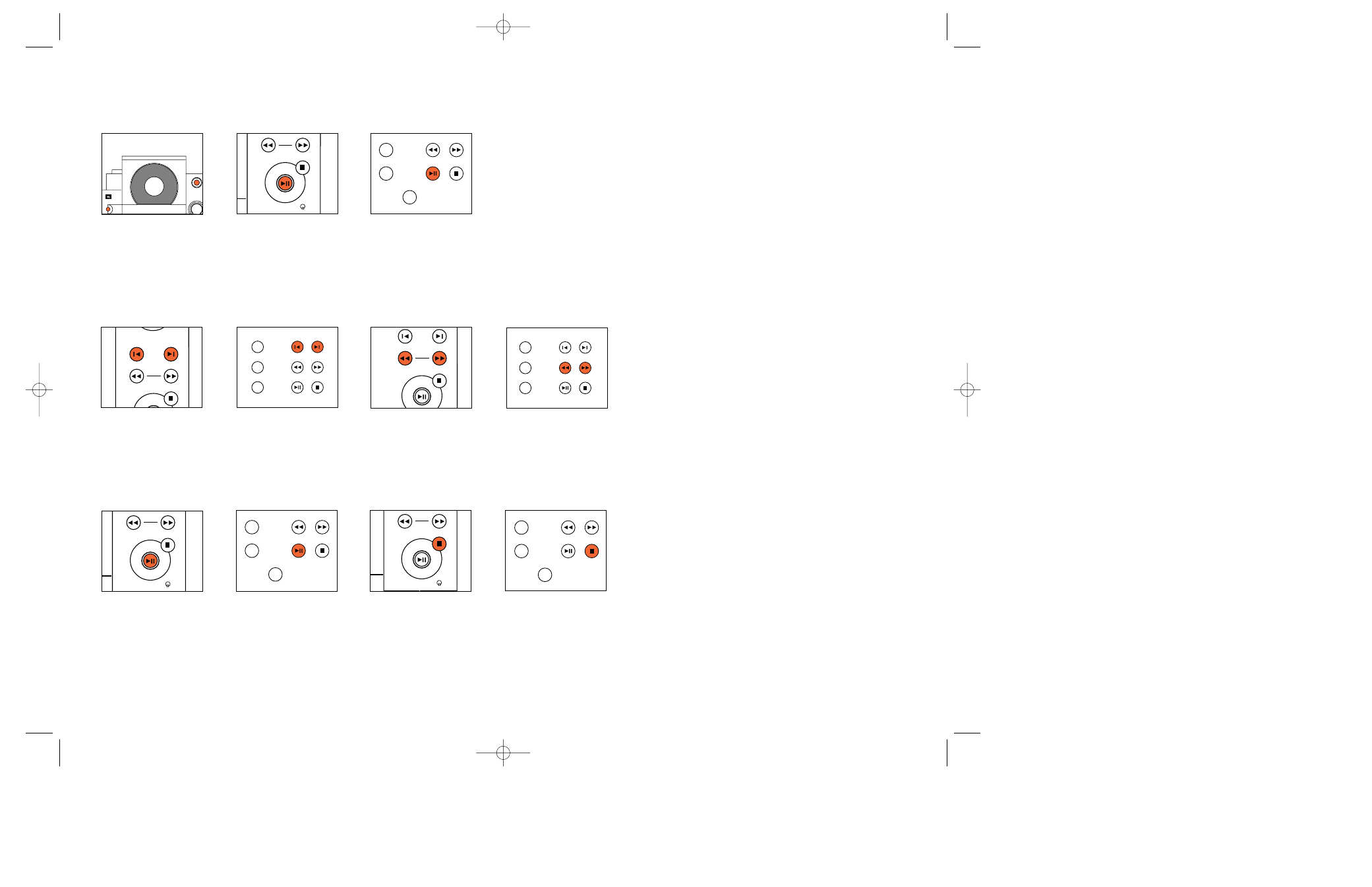
– 11 –
CD Operation
1. Push “Power” and/or
“Open” on The Source.
2. Insert CD.
3. Push “Play” on The Source
or
the remote control. (The door
will close automatically.)
Open
Power
Volume
Search
Tune
To Skip to a Different Track:
Push “Back” or “Forward,” on
The Source or
the remote control, until the
number of the desired track
appears on the display.
AM/FM
TV
Aux
To Scan Within the Same Track:
Skip
Search
Tune
Push left arrow or right arrow
on The Source or
the remote control.
To Pause the CD:
Push “Pause” on The Source or
the remote control.
Push again to resume play.
Search
Tune
Search
Tune
To Stop the CD:
Push “Stop” on The Source or
the remote control.
TV
Aux
Surround
Skip
Search
Tune
AM/FM
TV
Aux
TV
Aux
Surround
TV
Aux
Surround
ESC550 Simply Cinema OM 7/22/98 4:34 PM Page 11
See also other documents in the category JBL Acoustics:
- CS600SAT (8 pages)
- 4894A-90 (2 pages)
- SCS500.5 (6 pages)
- GTO320 (8 pages)
- DD66000 (33 pages)
- SCS120 (8 pages)
- EVO1.324 (28 pages)
- P35 (1 page)
- spyro (68 pages)
- GTO635 (4 pages)
- HTI88 (12 pages)
- SYNTHESIS SDP-40 (171 pages)
- MS6100 (4 pages)
- Venue Series (4 pages)
- j50 (8 pages)
- EON15 G2 (20 pages)
- CSC55 (6 pages)
- 1500 ARRAY (12 pages)
- CS3108 (4 pages)
- SCS200.5/230 (14 pages)
- GTO326 (4 pages)
- G Series (4 pages)
- CS6100 (12 pages)
- DS75 (4 pages)
- 800 ARRAY (2 pages)
- Control 30 (4 pages)
- SOUNDPOINT SERIES SP8CII (8 pages)
- SCS135P (72 pages)
- Cinema Vision CVIW50 (2 pages)
- Tour XTB (1 page)
- P-23t (8 pages)
- 950-0224-001 (11 pages)
- S412PII (8 pages)
- ES Series (2 pages)
- S2A (2 pages)
- 300 (8 pages)
- Professional loudspeakers SR-X Series (16 pages)
- MR38 (8 pages)
- CST55 (12 pages)
- 200 ID (2 pages)
- ES90 (6 pages)
- ES10 (2 pages)
- CSS10 (12 pages)
- AC2212/00 (24 pages)
