Delay start buttons, The display, Function buttons – John Lewis JLDW 1221 User Manual
Page 8: Indicators, Setting mode
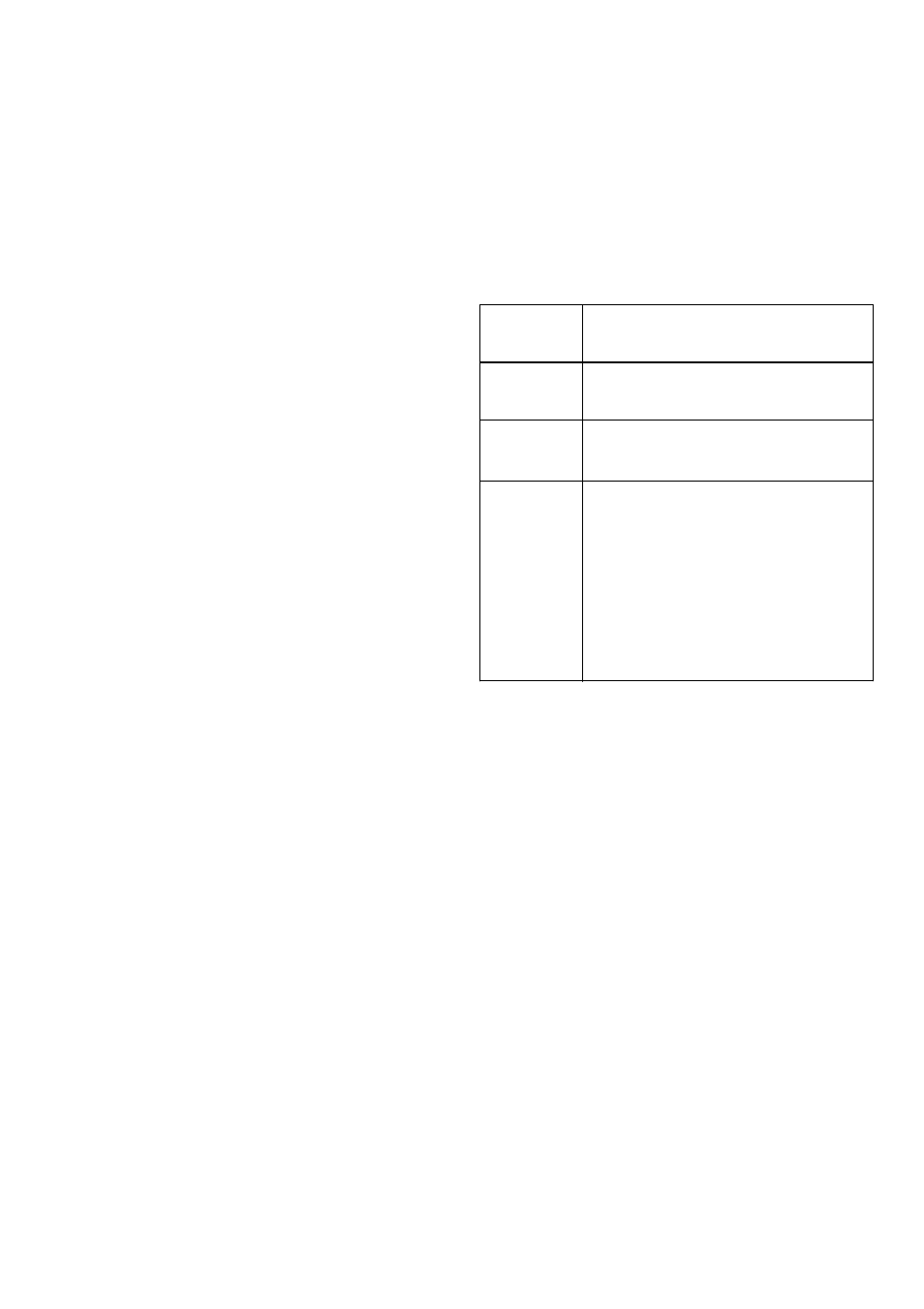
Dishes can still be wet at the end of the
programme when you open the appliance
door. We recommend that you keep the
door ajar and let the dishes dry.
Press this button to switch on the option.
The related indicator comes on.
This function is available with all the washing
programmes but has no impact on some
programmes. Refer to ''Washing
programmes''.
Delay start buttons
Press one of these buttons to delay the start
of the washing programme from 1 to 24
hours. Refer to 'Select and start a washing
programme'.
The display
The display shows:
• The water hardness adjustment of the
water softener.
• The remaining time of the programme in
progress.
• The activation or deactivation of the rinse
aid dispenser (only with the Multi tab
function activated).
• The end of a washing programme (the
display shows a zero).
• The countdown of the delay start.
• The alarm codes related to a malfunction
of the appliance.
Function buttons
The following operations can be done with
these buttons:
• The electronic setting of the water
softener.
• The cancellation of a washing programme
in progress.
• The activation or deactivation of the rinse
aid dispenser (only with the Multi tab
function activated).
Indicators
In addition to the programme indicators
other indicators help you in the use of your
appliance.
Multi tab
The indicator comes on when you
activate the Multi tab function.
Energy
save
The indicator comes on when you
activate the Energy save function.
Rinse aid
1)
The indicator comes on when the
rinse aid has run out.
Salt
1)
The indicator comes on when the
salt has run out.
The salt indicator can remain on
for a few hours after that salt has
been replenished (assuming the
appliance remains switched on).
The operation of the appliance is
not affected.
1) The salt and rinse aid indicators are never on while a
washing programme is running even if filling with salt
and/or rinse aid is necessary.
Setting mode
The appliance must be in setting
mode for these operations:
• To start a washing programme.
• To start a delay start.
• To adjust electronically the level of the
water softener.
• To activate or deactivate the rinse aid
dispenser (only with the Multi tab function
active).
Switch on the appliance. The
appliance is in setting mode when:
• All the programme indicators come on.
8
