Control panel, On/off button, Programme buttons – John Lewis JLDW 1221 User Manual
Page 7: Multi tab button, Energy save button
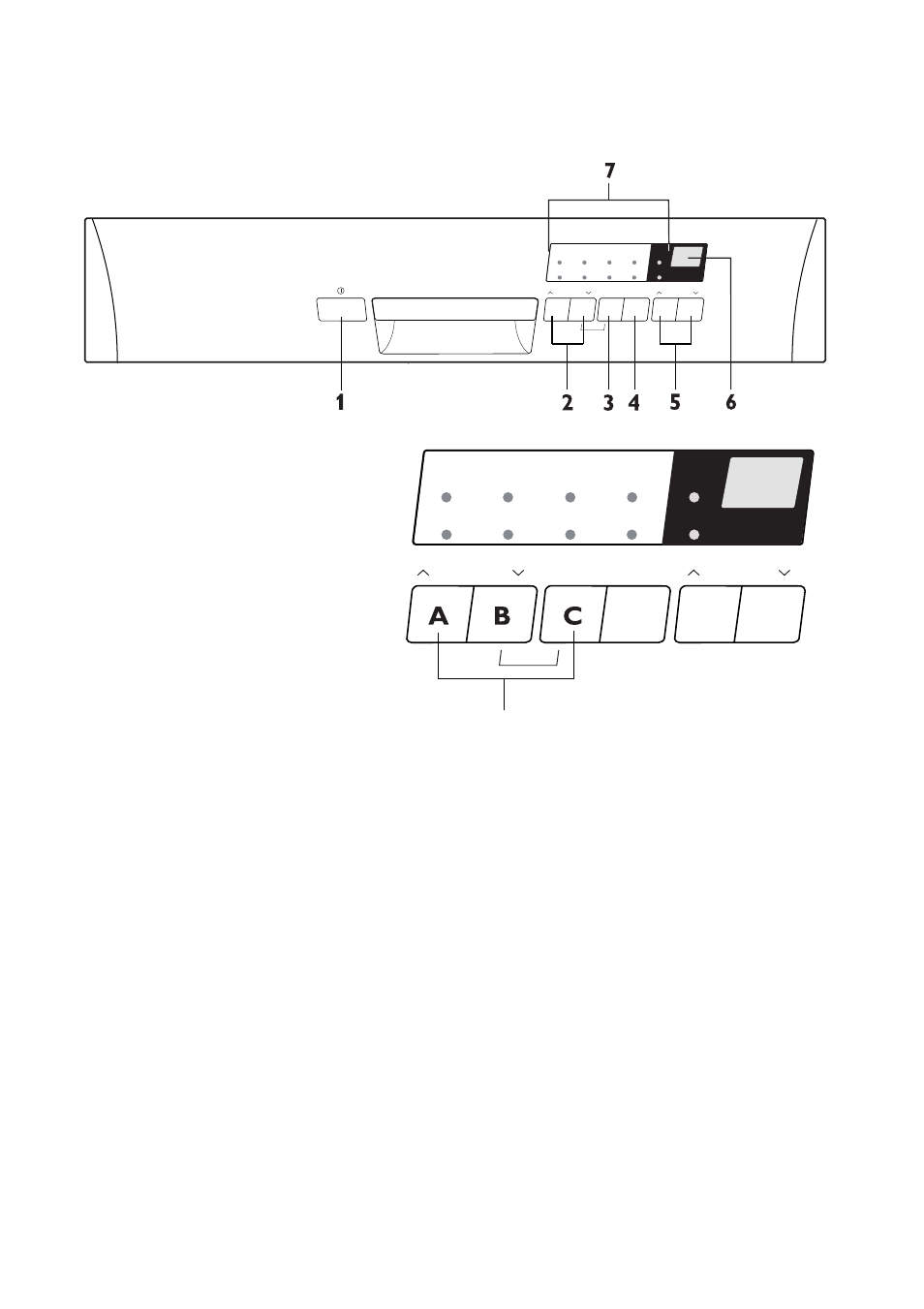
Control panel
Salt
Programme
time
45
°- 70°
Auto
70
°
Intensive
50
°
Economy
60
°
Quick
Rinse
hold
55
°
One hour
Rinse
aid
Multi tab
Reset
Programmes
Delay start
Energy
save
Auto off
8
Salt
Programme
time
45
°- 70°
Auto
70
°
Intensive
50
°
Economy
60
°
Quick
Rinse
hold
55
°
One hour
Rinse
aid
Multi tab
Reset
Programmes
Delay start
Energy
save
1. On/off button
2. Programme buttons
3. Multi tab button
4. Energy save button
5. Delay start buttons
6. Display
7. Indicators
8. Function buttons
On/off button
Press this button to switch on or off the
appliance.
After ten minutes from the end of the
washing programme, the Auto off function
automatically switches off the appliance. This
helps to reduce energy consumption.
Programme buttons
To select a washing programme, press one
of these buttons until the indicator of the
programme comes on.
Multi tab button
Allows the use of combi detergent tablets
(e.g. 3 in 1, 4 in 1, 5 in 1). Refer to ''Multi tab
function''.
Energy save button
This function decreases the temperature in
the drying phase. The power consumption is
reduced by 25%.
7
