Selecting the playback modes, English – JVC KD-NX901 User Manual
Page 68
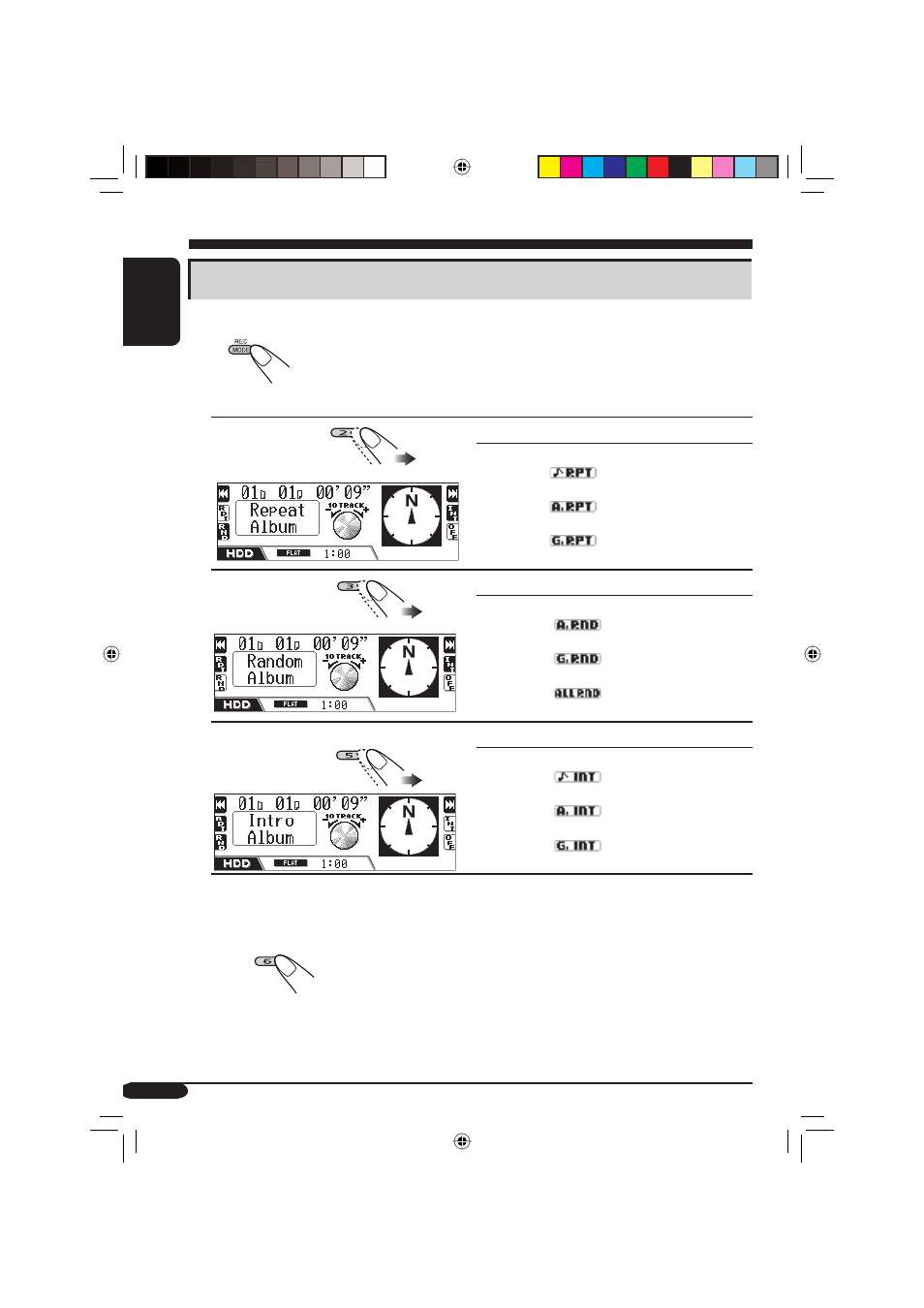
68
ENGLISH
Selecting the playback modes
You can use only one of the following playback modes at a time.
1
2
Select your desired playback mode.
Repeat play
Mode Plays
repeatedly
Track: One
track.
•
lights up.
Album:
All tracks of the album.
•
lights up.
Genre:
All tracks in the genre.
•
lights up.
Off: Cancels.
Random play
Mode
Plays at random
Album:
All tracks of the album.
•
lights up.
Genre:
All tracks of the genre.
•
lights up.
All:
All tracks in the HDD.
•
lights up.
Off: Cancels.
Intro scan
Mode
Plays the first 15 seconds of
Track:
All tracks of the album.
•
lights up.
Album:
First track of every album.
•
lights up.
Genre:
First track of every genre.
•
lights up.
Off: Cancels.
To cancel the playback mode
• You can also cancel it by selecting “Off” in
step
2.
• HDD playback mode is also cancelled in the
following cases:
– When you record an audio CD into the
HDD (see page 70).
– When you duplicate the data in the SD into
the HDD (see page 82).
EN66-77_KD-NX901[E]HDDfb.indd 68
EN66-77_KD-NX901[E]HDDfb.indd 68
05.3.17 2:07:09 PM
05.3.17 2:07:09 PM
