Selecting the playback modes, English – JVC KD-NX901 User Manual
Page 64
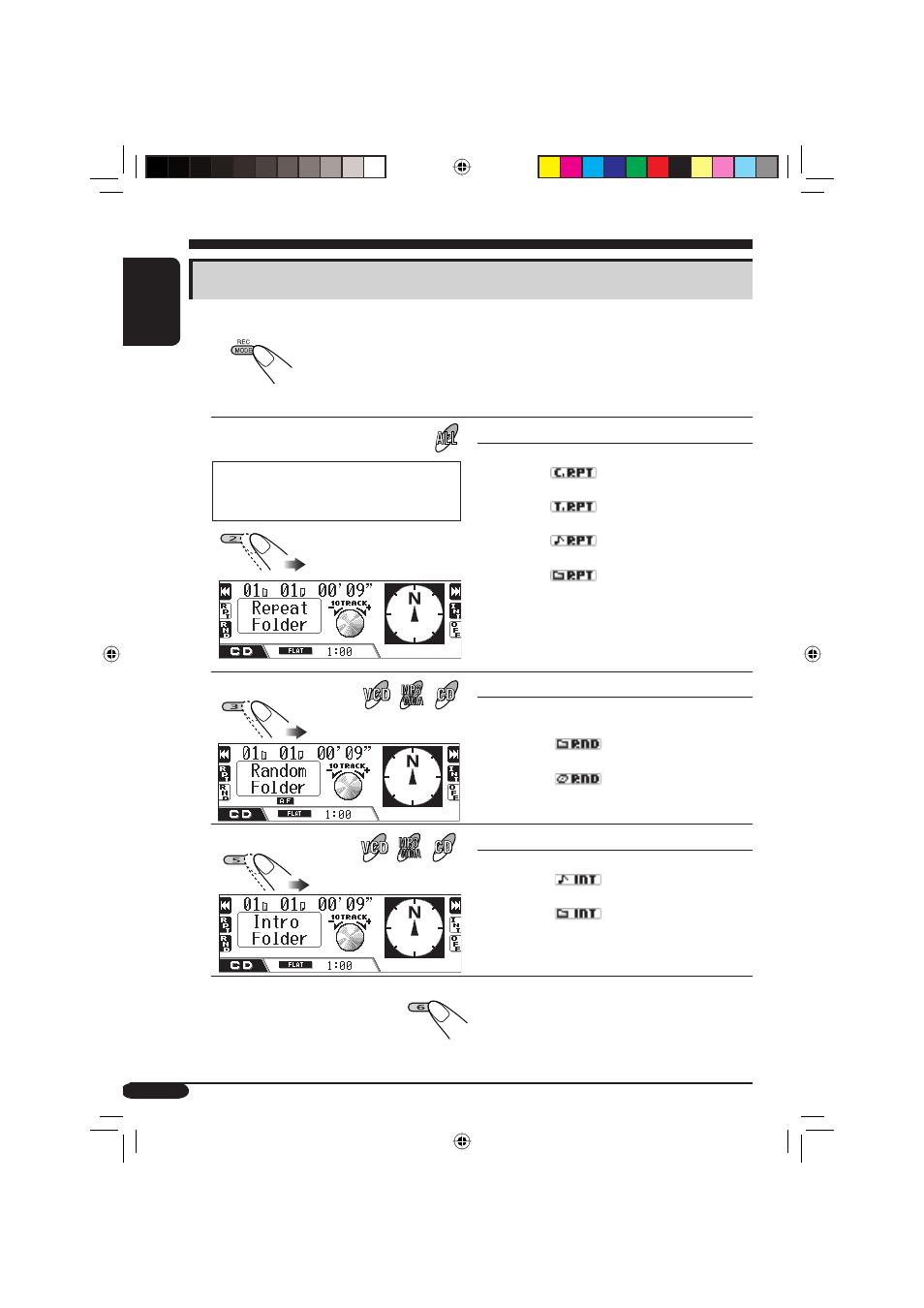
64
ENGLISH
*
1
Only while playing a DVD disc.
*
2
Only while playing an MP3 or WMA disc.
Selecting the playback modes
You can use only one of the following playback modes at a time.
1
2
Select your desired playback mode.
Repeat play
• For DVD: During play or pause.
• For VCD: While PBC (see page 53) is
not in use.
Mode Plays
repeatedly
Chapter *
1
: One chapter.
•
lights up.
Title *
1
: One
title.
•
lights up.
Track: One
track.
•
lights up.
Folder *
2
: All tracks of the folder.
•
lights up.
Off:
For DVD: Cancels Repeat play.
For other discs: All tracks of the disc.
Random play
Mode
Plays at random
Folder *
2
: All tracks of the folder, then tracks
of the next folder and so on.
•
lights up.
Disc:
All tracks of the disc.
•
lights up.
Off: Cancels.
Intro scan
Mode
Plays the first 15 seconds of
Track:
All tracks of the disc.
•
lights up.
Folder *
2
: First track of every folder.
•
lights up.
Off: Cancels.
To cancel the playback mode
• You can also cancel it by selecting “Off” in step
2.
EN48-65_KD-NX901[E]DVDfb.indd 64
EN48-65_KD-NX901[E]DVDfb.indd 64
05.3.17 2:06:06 PM
05.3.17 2:06:06 PM
