Modify category, Modify programme title – JVC ENLPT0736-001B User Manual
Page 57
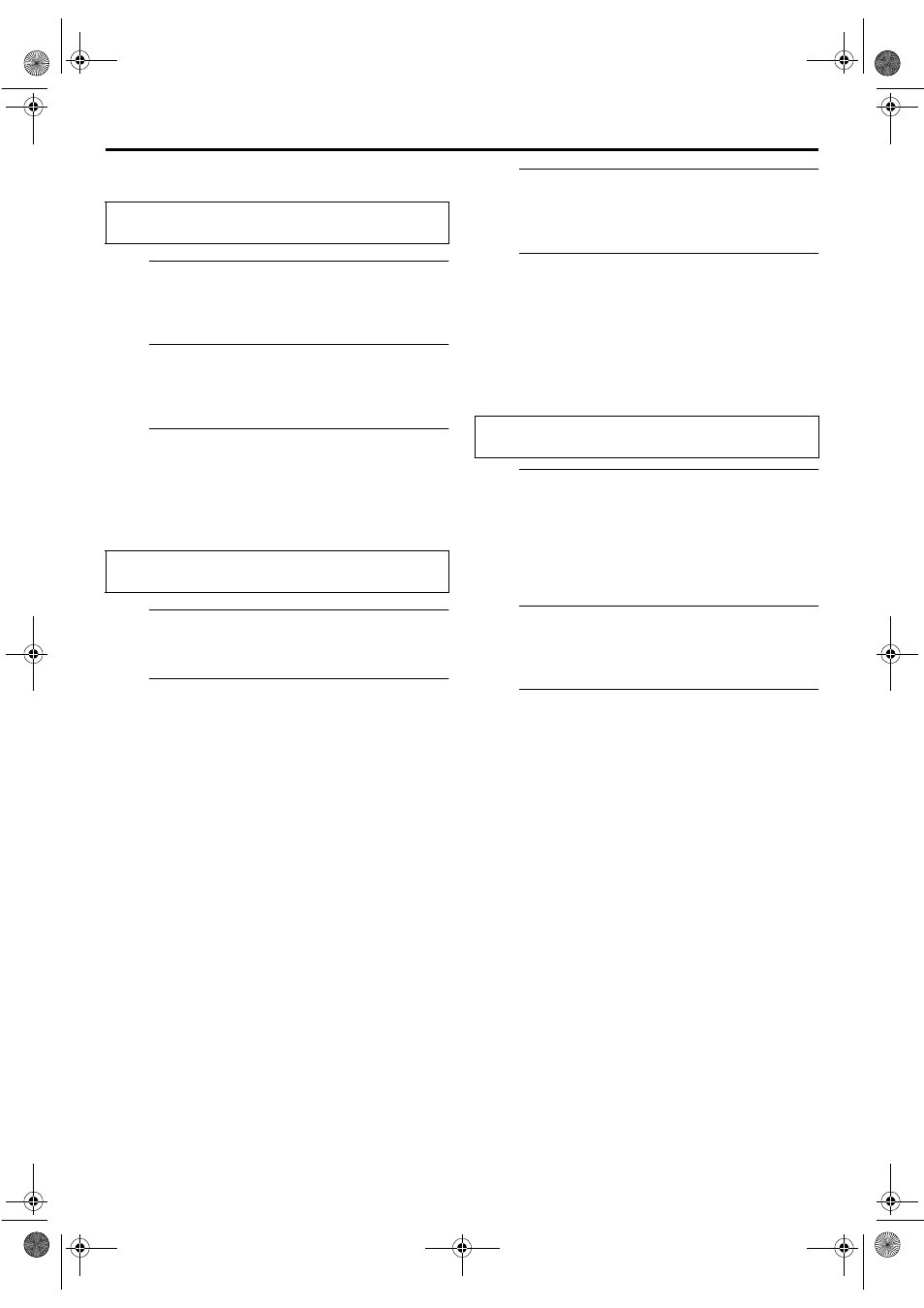
Masterpage:Right-NoTitle0
EN
57
Filename [HM-HDS4EX_05Timer.fm]
Page 57
April 2, 2003 3:53 pm
Modify Category
A
Access the modify screen.
Press
w
e
to move the arrow to “CATEGORY”, then press
OK.
B
Select new category.
Press
w
r
e
t
to move the arrow to the desired category,
then press OK.
C
Return to the normal screen.
Press EDIT.
Modify Programme Title
A
Access the modify screen.
Press
w
e
to move the arrow to “TITLE”, then press OK.
B
Enter new title.
Press
w
r
e
t
to move the arrow to the desired letter or
command, then press OK. Repeat this process to
complete the title.
● To select the letter to be corrected, press
w
r
e
t
to move
the arrow to “<” or “>”, then press OK repeatedly until the
desired letter is selected.
● To delete the selected letter, press
w
r
e
t
to move the
arrow to “DELETE”, then press OK.
● To cancel the modification, press
w
r
e
t
to move the
arrow to “CANCEL”, then press OK. Title remains as previously
set.
● You can enter up to 26 letter for each title.
C
Register new title.
Press
w
r
e
t
to move the arrow to “SAVE“, then press
OK.
D
Return to the normal screen.
Press EDIT.
Modify Cassette Title (available only
for VHS Navigation)
A
Select the programme and access the modify
screen.
A Press
w
e
to move the arrow to “MODIFY TITLE”
under “LIBRARY”, then press OK.
B Press
w
r
e
t
to move the arrow to the desired
cassette index, then press OK.
B
Enter and register new title.
Perform steps
B to C of “Modify Programme Title”
(
੬
pg. 57).
C
Return to the normal screen.
Press EDIT.
Perform steps
A to D of “Modify Index” (
੬
pg. 56) before
continuing.
Perform steps
A to D of “Modify Index” (
੬
pg. 56) before
continuing.
Perform steps
A to C of “Modify Index” (
੬
pg. 56) before
continuing.
HM-HDS4EX.book Page 57 Wednesday, April 2, 2003 3:55 PM
