JVC ENLPT0736-001B User Manual
Page 37
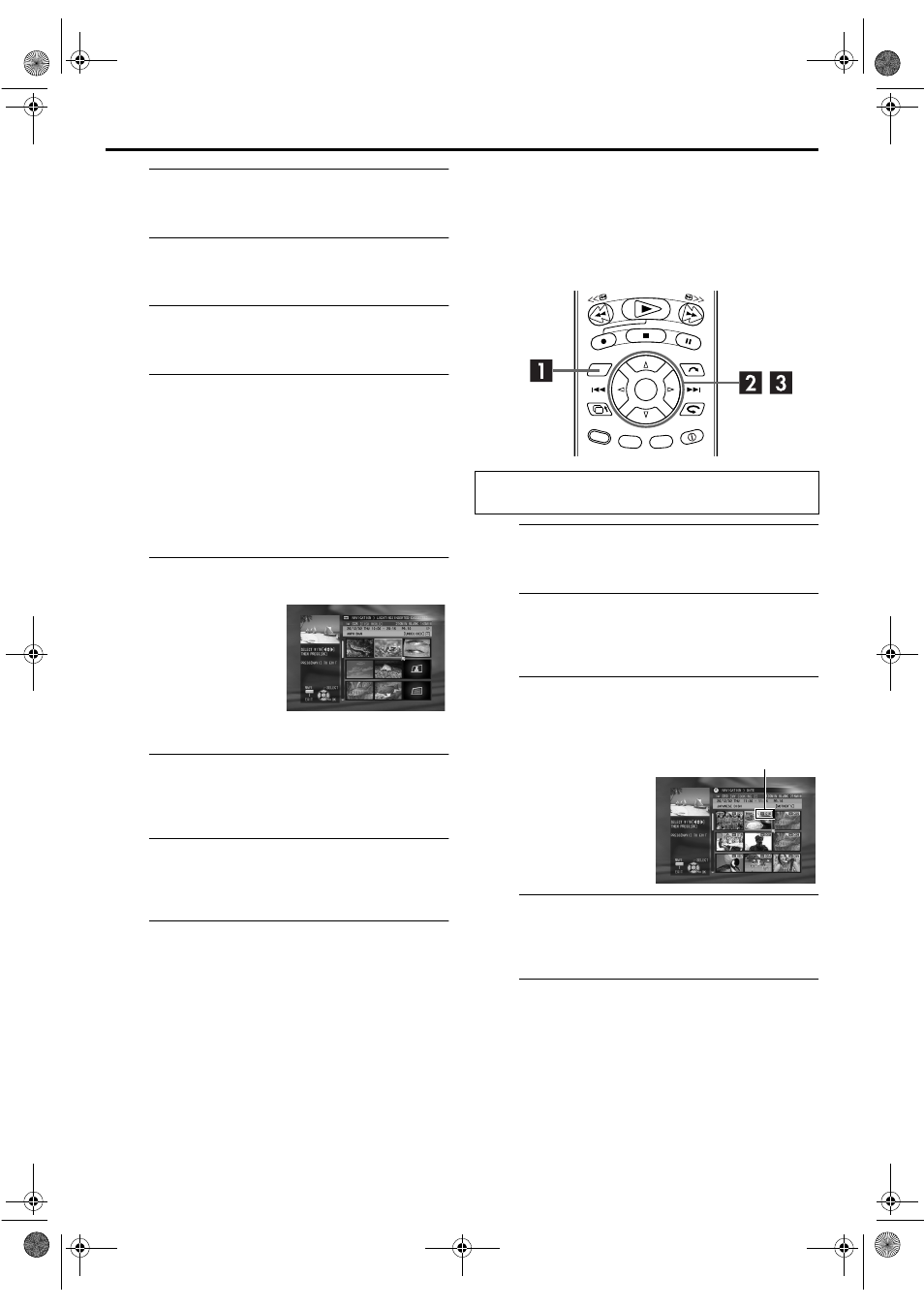
Masterpage:Right-NoTitle0
EN
37
Filename [HM-HDS4EX_04Basic.fm]
Page 37
April 2, 2003 2:20 pm
A
Turn on the recorder.
Press 1.
B
Select the VHS deck.
Press S-VHS.
C
Load the cassette.
Insert a cassette with the record safety tab intact.
D
Access the Index screen.
On the recorder
Press NAVIGATION.
On the remote control
A Press NAVIGATION. The VCR Navigation screen
appears.
B Confirm the arrow is on “INDEX”, then press OK.
● If a registered cassette has been loaded, the contents of the
loaded cassette will appear.
E
Select the programme.
F
Start playback.
Press
w
e
to move the arrow to “PLAY” on the Index
screen, then press OK again.
G
Pause playback.
Press 9.
● To resume normal playback, press 4.
H
Stop playback.
Press 8.
Sort Recorded Programmes by Record
Date/Cassette Number and Playback
You can easily search for a desired programme in the Index
screen by sorting according to the record date or cassette
number registered during recording.
A
Access the Navigation screen.
Press NAVIGATION.
B
Access the date/title screen.
Press
w r
e
t
to move the arrow to “DATE” or
“CASSETTE #”, then press OK.
C
Select the programme and confirm the
cassette number.
D
Load the cassette.
After you have found the programme and checked the
related cassette number, insert the cassette.
E
Select the programme and start playback.
Perform steps
D to E of “Scan for Beginning of
Programme” (
੬
pg. 37).
On the recorder
Turn the JOG dial to select
the programme, then press
the JOG dial.
On the remote control
Press w r e t to move the
arrow on the index (small
still pictures) of the desired
programme, then press OK.
Perform steps
A and B of “Scan for Beginning of
Programme”(
੬
pg. 37) before continuing.
Press
w r
e
t
to move the
arrow to the desired
programme (cassette), then
press OK.
Cassette number
HM-HDS4EX.book Page 37 Wednesday, April 2, 2003 3:55 PM
