Modify information, Modify index – JVC ENLPT0736-001B User Manual
Page 56
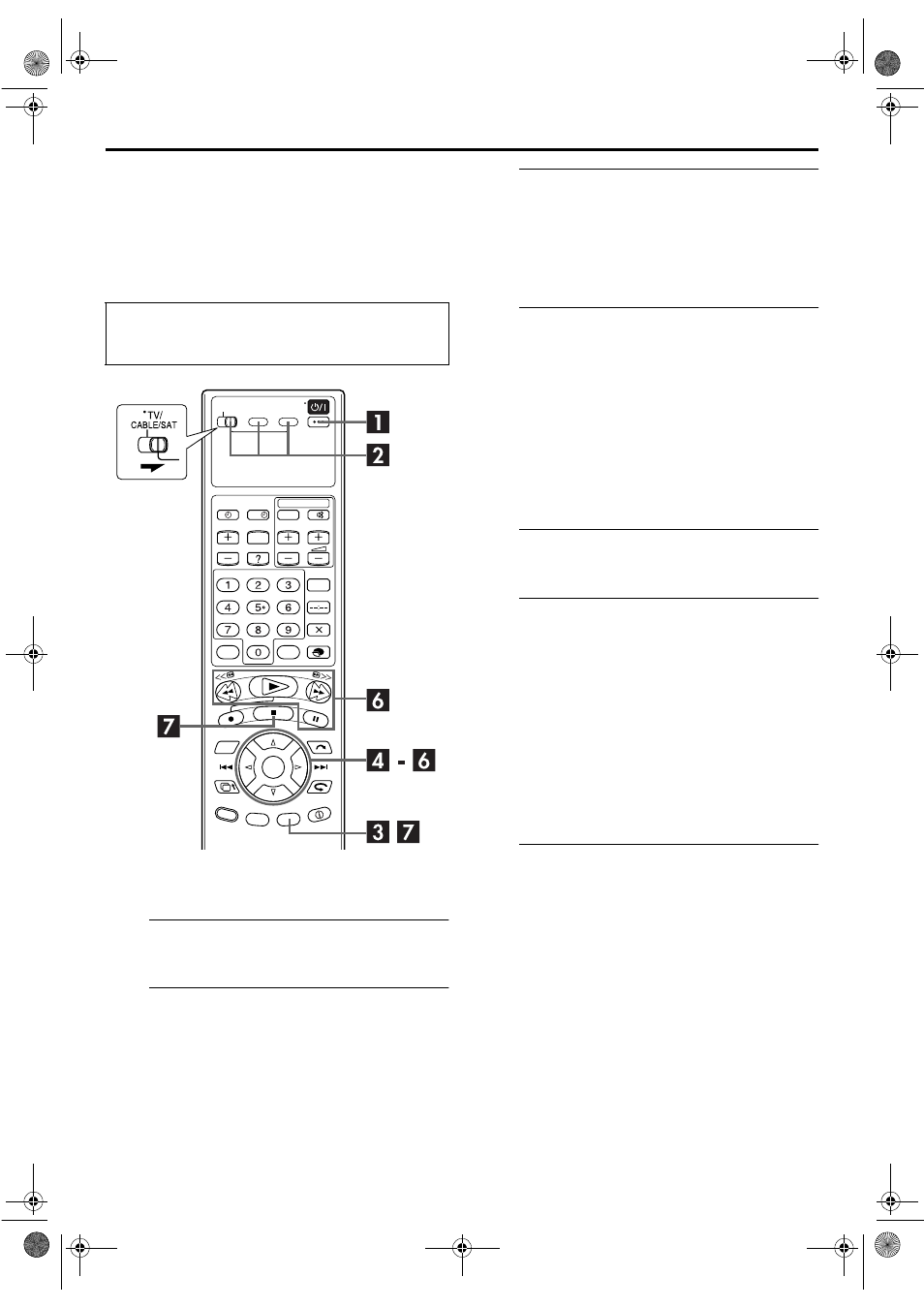
Filename [HM-HDS4EX_05Timer.fm]
Masterpage:Left
56
EN
Page 56
April 2, 2003 3:53 pm
EDITING (cont.)
Modify
Information
Modify Index
A
Turn on the recorder.
Press
1
.
B
Select the deck.
Slide TV/CABLE/SAT to the right, then press HDD or
S-VHS.
● For the VHS deck:
Insert a cassette with the record safety tab intact.
C
Access the Navigation screen.
Press EDIT.
● The Navigation screen corresponding to the selected deck
appears.
● For the VHS deck:
When “NAVIGATION” is set to “OFF” (
੬
pg. 81), the
Navigation screen does not appear.
D
Select the programme.
A Press
w
e
to move the arrow to “MODIFY” under
“REC LIST”, then press OK.
B Press
w
r
e
t
to move the arrow to the desired
programme index, then press OK.
● For the VHS deck:
A Press
w
e
to move the arrow to “MODIFY” under
“PROGRAMME”, then press OK.
B Press
w
r
e
t
to move the arrow to the desired
cassette index, then press OK.
C Press
w
r
e
t
to move the arrow to the desired
programme index, then press OK.
E
Access the modify screen.
Press
w
e
to move the arrow to “INDEX”, then press OK.
F
Register new index.
A Confirm the arrow is on “REPLACE”. Playback starts in
the left large window.
B Search for the needed programme picture by pressing
the appropriate buttons (
4
,
9
,
3
, or
5
). You can
also search for the picture by turning and pressing the
JOG dial.
C Press OK to register the new index. New index
appears in the right window.
● When you press OK with the arrow on “RETURN” you can
return to the previous screen.
● While your are editing a programme in DV mode, the
distortion of the picture on the small window (showing the
result of the edition) does not affect the actual edited picture.
G
Return to the normal screen.
Press EDIT.
● For the VHS deck:
Press
8
to cancel pause mode after pressing EDIT.
NOTE:
The Navigation systems cannot work during recording on the
HDD deck or in SAT
#
mode (
੬
pg. 51).
HM-HDS4EX.book Page 56 Wednesday, April 2, 2003 3:55 PM
