Using the refresh feature – JVC AA V15EG User Manual
Page 6
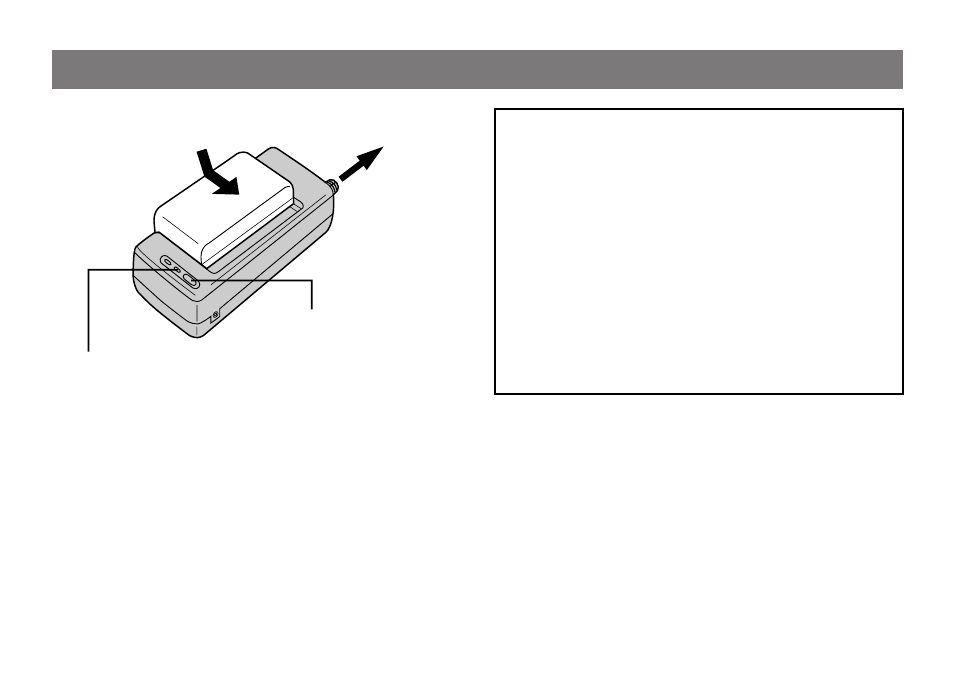
EN-6
To AC outlet
REFRESH indicator
REFRESH switch
REFRESH
The AC power adapter features a REFRESH
function that allows you to fully discharge the
battery pack before recharging.
Perform the REFRESH function after no less than
5 chargings.
To discharge the battery . . .
..... attach the battery pack to the adapter as
shown in the illustration. Then push
REFRESH. The REFRESH indicator lights
when discharging starts, and goes out when
discharging is complete.
USING THE REFRESH FEATURE
NOTES:
● Perform the REFRESH function after no less than 5 chargings.
● While the AC Power Adapter/Charger’s power cord is disconnected from the AC outlet, it is possible to
discharge the battery by pressing the REFRESH switch. During that time, the AC Power Adapter/Charger
does not charge the battery. When disharging is complete, detach the battery from the AC Power Adapter/
Charger to store it.
