Other disc operations, Basic disc playback, English – JVC KD-DV5000 User Manual
Page 35
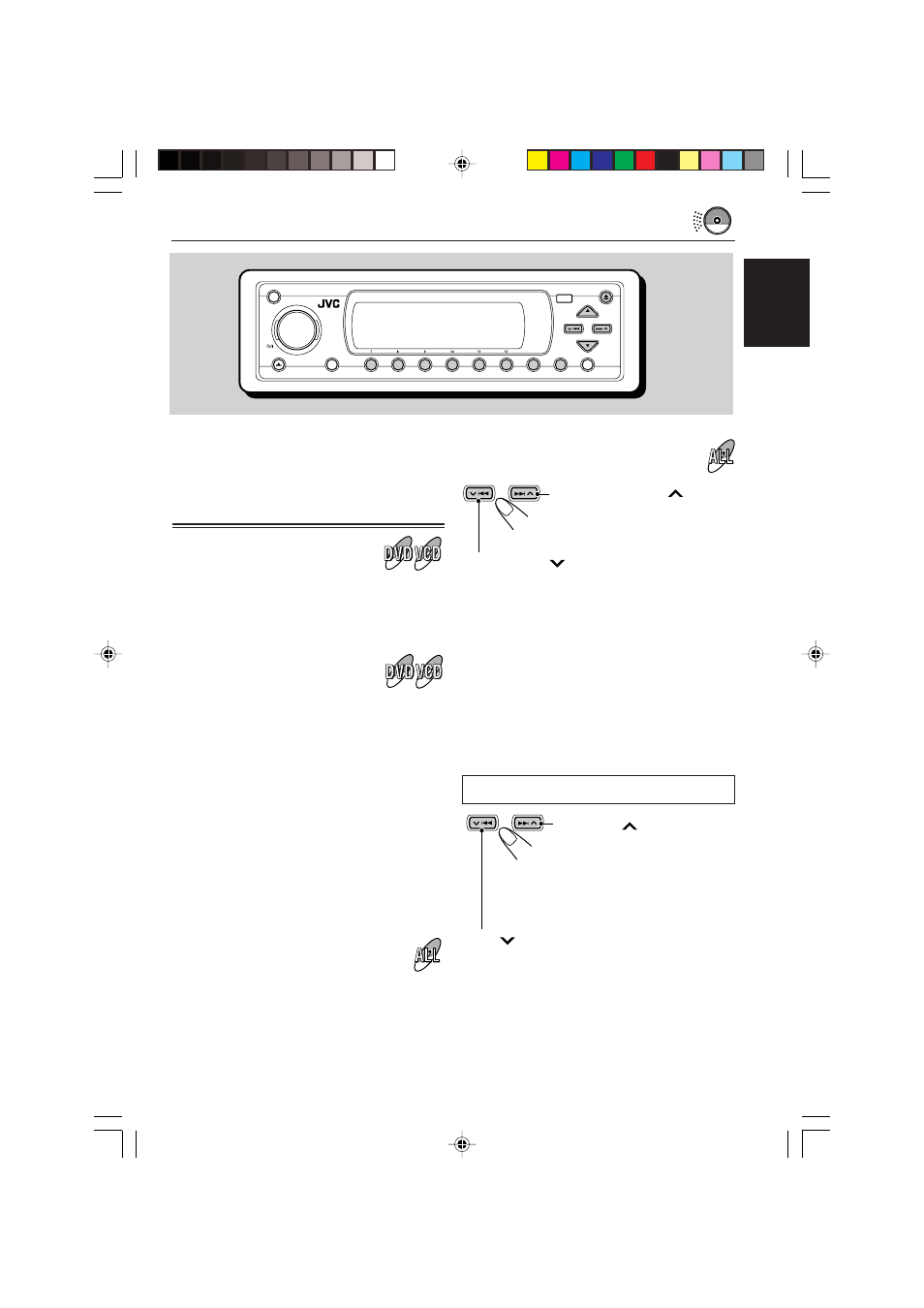
35
ENGLISH
In this section, you can learn how to use the
buttons on the control panel in order to operate
the DVD/CD player.
Basic disc playback
To stop playback
Press
∞ (down).
• This unit can remember the end point, and
when you start playback again, playback
begins from where it has been stopped.
(Resume play)
To start playback again
Press
5 (up).
Playback begins from where it has been stopped.
Normally disc playback automatically starts in the
following cases:
• When you insert a disc
Playback starts from the beginning of the disc.
• When change the source to “DISC” (DVD/CD
player) if a disc has been inserted
Playback starts from where it has been
stopped. (Resume play)
Note:
If you press the button during DVD playback, the
playback position moves back about 10 seconds before
the current position. (See page 20: One Touch Replay)
To eject a disc
Press
0.
Playback stops and the control panel flips down.
The disc comes out of the loading slot.
OTHER DISC OPERATIONS
Press
¢
briefly to go
ahead to the beginning of the
next chapter/track.
Each time you press the button
consecutively, the beginning of
the next chapter/track is
located and played back.
Press
4 briefly to go back to the beginning
of the current chapter/track.
Each time you press the button consecutively, the
beginning of the previous chapter/track is located
and played back.
3
4
5
6
EQ
2
1
D
SRC
DISP
ATT
SEL
MODE
M
To fast-forward or reverse the chapter/
track (Forward/Reverse Search)
Notes:
• When playing an MP3 disc, no sound comes out
during Search.
• When playing a DVD or VCD, no sound comes out
during x10 Search.
• Reverse Search stops automatically when it reaches
the beginning of the disc. Playback resumes at
normal speed.
To go to the next or previous chapter/tracks
• For DVD: During play or pause.
Press and hold
¢
, while
playing a disc, to fast-forward the
chapter/track. The search speed
changes: x2
\ x10.
Press and hold
4 , while playing a disc, to
reverse the chapter/track. The search speed
changes: x2
\ x10.
Note:
Playback will not start automatically if you locate the
chapter/track while a disc is pausing or not playing.
EN35-42DV5000[J]f.p65
03.3.23, 17:29
35
