JBL HTI6C User Manual
Page 7
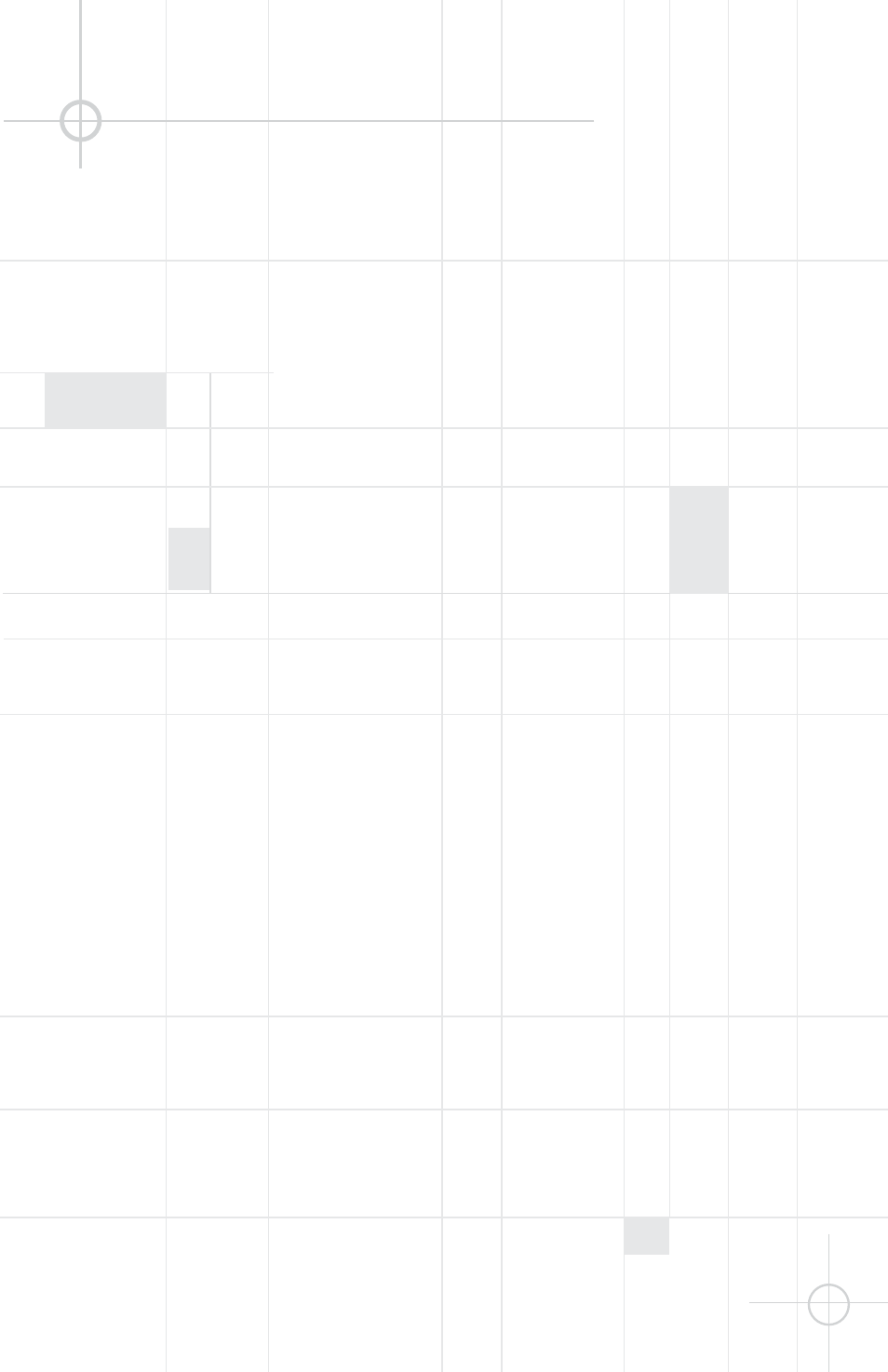
7
N E W C O N S T R U C T I O N
P A I N T I N G T H E S P E A K E R
F R A M E A N D G R I L L E
HTI Series loudspeakers can be
painted to match any decor.
If you wish to change their color,
the satin finish on the grille and
frame will function as a primer
coat. Before painting, install the
paint shield (in the assembly kit)
securely into the recess in the
baffle. This will protect the
speaker components and baffle
from paint residue.
Use a high-quality spray paint,
and apply a thin coat of color.
Be certain the grille perforations
remain free of paint. Filling them
with paint will diminish the
sound quality.
Note: Gently remove the acousti-
cal foam blanket from the grille
before painting. Reattach the
blanket after the paint has dried.
You will need to purchase the correct rough-in frame kit for your model:
Speaker Model
Rough-in Frame Kit
HTI6
RIF6
HTI8
RIF8
HTI6C
RIF6C
Detailed installation instructions are supplied with the rough-in kit.
T R O U B L E S H O O T I N G
If there is no sound from any
of the speakers:
• Check that receiver/amplifier
is on and a source is playing.
• Check all wires and connections
between receiver/amplifier and
speakers. Make sure all wires
are connected. Make sure none
of the speaker wires are frayed,
cut or punctured.
• Review proper operation of
your receiver/amplifier.
If there is no sound coming
from one speaker:
• Check the “Balance” control
on your receiver/amplifier.
• Check all wires and connec-
tions between receiver/amplifier
and speakers. Make sure all
wires are connected. Make sure
none of the speaker wires are
frayed, cut or punctured.
If there is low (or no) bass output:
• Make sure the connections
to the left and right “Speaker
Inputs” have the correct polarity
(+ and –).
• Consider adding a powered
subwoofer to your system.
• In Dolby* Digital or DTS
®
modes,
make sure your receiver/proces-
sor is correctly configured. When
using a subwoofer, make sure the
subwoofer output of the
receiver/processor has been
enabled. If no subwoofer is
being used, make sure the
left and right front and rear
speakers have been config-
ured as “LARGE.” See your
receiver/processor’s owner’s
manual for futher information on
correct speaker configuration in
Dolby Digital, DTS and other
surround-sound modes.
If the system plays at low
volumes but shuts off as
volume is increased:
• Check all wires and connec-
tions between receiver/amplifier
and speakers. Make sure all
wires are connected. Make sure
none of the speaker wires are
frayed, cut or punctured.
• If more than one pair of main
speakers is being used, check the
minimum-impedance require-
ments of your receiver/amplifier.
