Operating the unit – iHome IP23 User Manual
Page 9
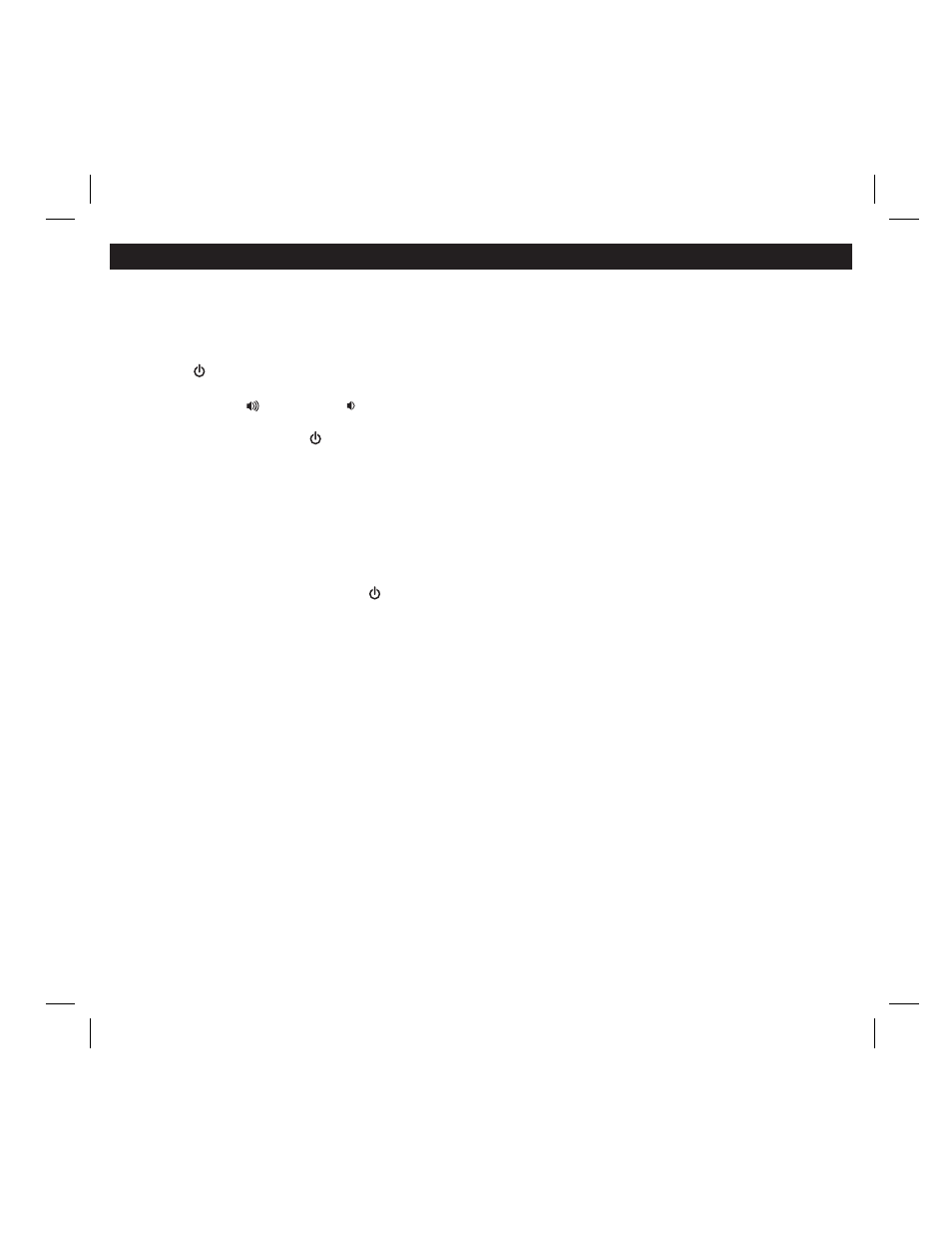
Operating the Unit
Using the Aux line-in Jack
If you have an audio device with standard 3.5 mm headphone jack, you can play it through the unit via the Line-in Jack located
on the back of the unit.
1. Plug one end of an audio patch cord (available at www.ihomeaudio.com) into the headphone or line-out jack on your
device and the other end of the patch cord into the Aux line-in Jack.
2. Press the Button to turn the unit on.
3. Turn on and play your device.
4. Press the
Volume and Volume Button to adjust the system volume. You may need to adjust your device volume,
too.
5. To turn off the unit, press the Button. Please remember to turn off your device, too.
NOTE: Do not listen to aux line-in audio source while a docked iPhone/iPod is playing or you will hear both audio sources.
Sleep Operation
Sleep mode lets you sleep to your iPhone/iPod until the unit shuts off at a selected time.
1. Press the Sleep Button to enter sleep mode. The Sleep Icon will appear on the display to indicate it is in sleep mode.
2. Press the Sleep Button as needed to adjust the sleep timer from 90, 60, 30 or 15 minutes (or turn sleep OFF).
3. When the display changes back to show the real time, press the Sleep Button once to show the sleep time remaining.
Pressing it again to change sleep time to the next lowest increment.
4. To stop listening at any time, press the Button to turn unit off.
Dimmer Operation
During normal operation, press the Snooze/Dimmer Button to control the brightness of the LCD display.
6
