Maintaining, Specifications – Insignia HD RADIO NS-BHDIP01 User Manual
Page 17
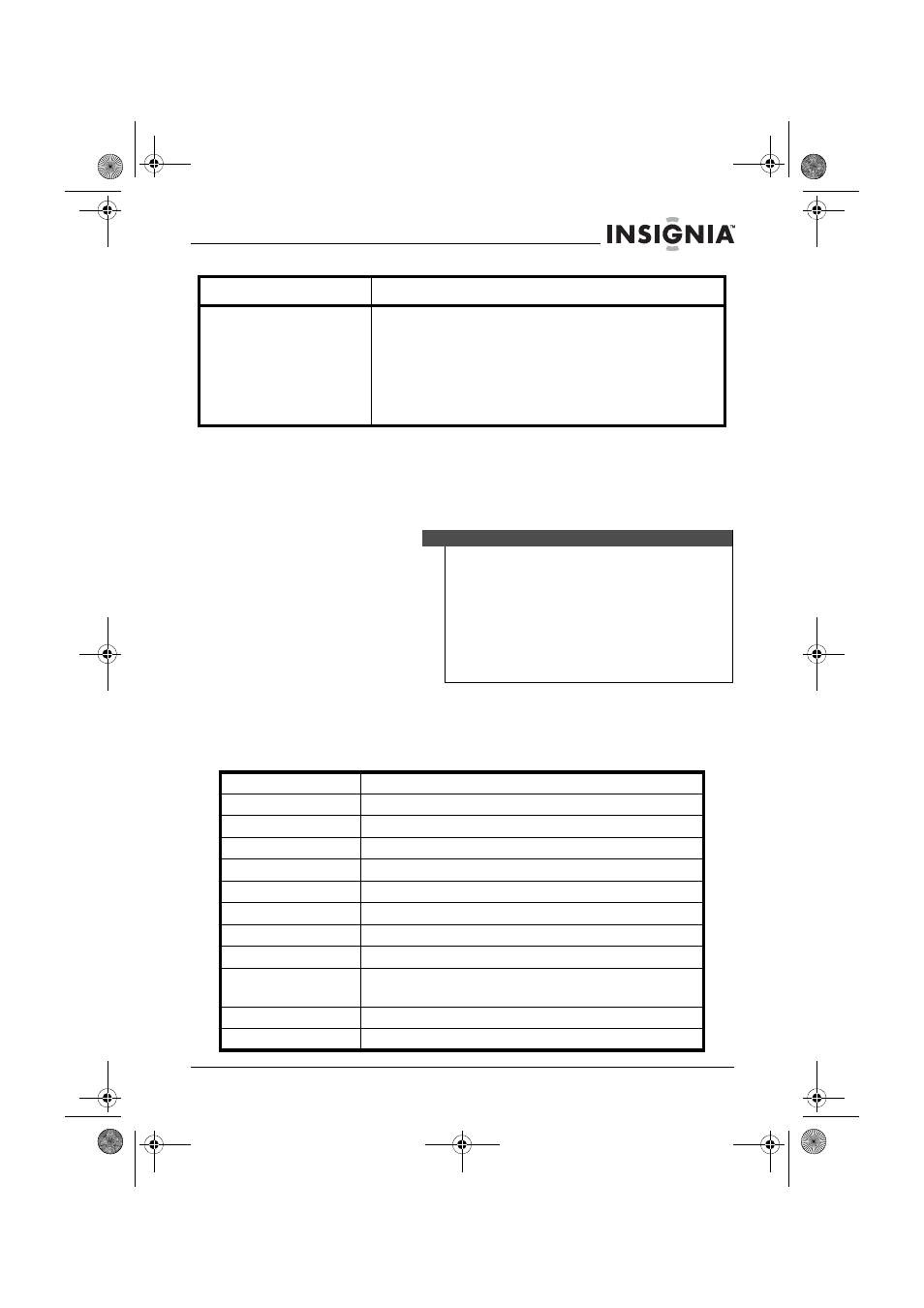
17
NS-BHDIP01 HD Radio™ Boombox, iPod/iPhone dock, and CD
www.insigniaproducts.com
Maintaining
Keep your boombox away from dust and dirt, and wipe it with a damp
cloth occasionally to keep it looking new.
Specifications
My iPod won’t charge when it’s
docked.
•
Make sure your iPod is properly docked and your
boombox is set to iPod mode. The iPod will not
charge while your boombox is in Tuner mode.
•
Make sure that the hold function is not activated on
your iPod.
•
Make sure that your iPod battery is not faulty.
•
Make sure that the power cord is plugged in. An iPod
will not charge from battery power.
Caution
• Some furniture polishes or cleaners may cause the
rubber feet on your boombox to soften, leaving marks on
the furniture. Use a pad under you boombox to prevent
this.
• Modifying or tampering with the internal components of
your boombox can cause a malfunction and might
invalidate its warranty. If your boombox is not
performing as it should, take it to the local dealer for
assistance.
General
Power requirement
DC 9V or six “C” size alkaline batteries
Dimensions (WxHxD)
13.9 x 5.12 x 8.86 in. (353 x 130 x 225 mm)
Weight
3.31 lbs. (1.5 kg)
Receiver section
Receiving band
FM
Tuning range
87.5 - 107.9 MHz
CD Player section
Playback system
Compact Disc Digital Audio CD, CD-R, CD-RW, and MP3
DAC
8 times oversampling
1 bit D/A converter
Frequency response
100 - 20,000 Hz
iPod/iPhone dock section
Problem
Solution
NS-BHDIP01_10-1358_MAN_ENG_V1.fm Page 17 Friday, March 11, 2011 1:58 PM
