Panel description, Front panel—controller – Icom IC-R1500 User Manual
Page 8
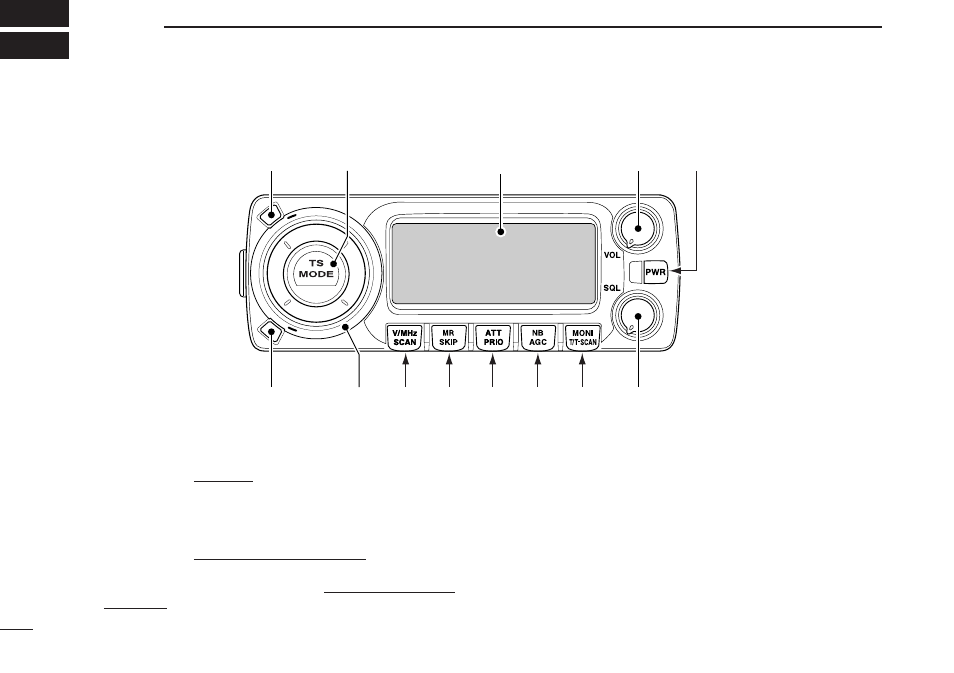
3
PANEL DESCRIPTION
2
q
SET•LOCK KEY [SET•LOCK]
➥
Push to enter set mode. (p. 35)
➥
Push and hold for 1 sec. to turn the lock function ON
and OFF. (p. 11)
w
TUNING STEP/MODE KEY [TS•MODE]
➥
Push to enter tuning step selection mode. (p. 9)
• Rotate [DIAL] to select the desired tuning step.
➥
Push and hold for 1 sec. to enter receive mode selec-
tion mode. (p. 10)
• Rotate [DIAL] to select the desired operating mode.
e
VOLUME CONTROL [VOL] (p. 11)
Adjusts the audio level.
r
POWER KEY FOR CONTROLLER [PWR]
Push to turn the controller power ON when it’s OFF.
• Push and hold for 1 sec. to turn the controller power OFF when
it’s ON.
t
SQUELCH CONTROL [SQL]
Varies the squelch level. (p. 11)
SET LOCK
S.MW MW
r
e
w
q
!2
!1 !0 o i u y
t
Function display (p. 5)
■
Front panel—controller
