IOGear GBU421 User Manual
Page 45
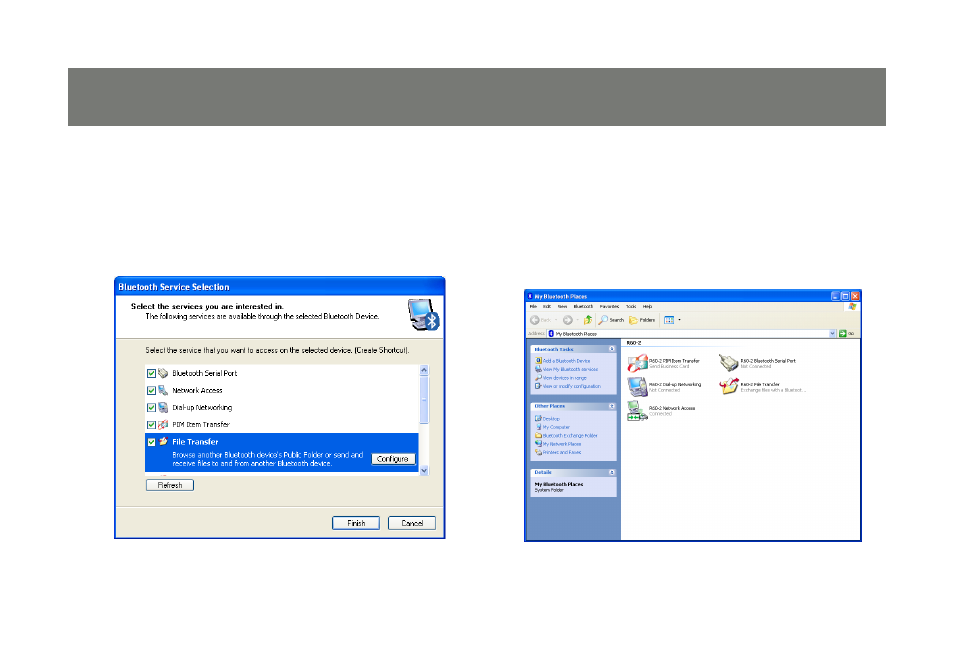
44
45
Check the services that are available on
5.
the device and click
Finish to complete the
pairing process.
Now you can double click on the Network
6.
Access icon to start the connection. Once
the connection is established, the Network
Access icon will turn green indicating that it is
now connected.
