IOGear GBU421 User Manual
Page 26
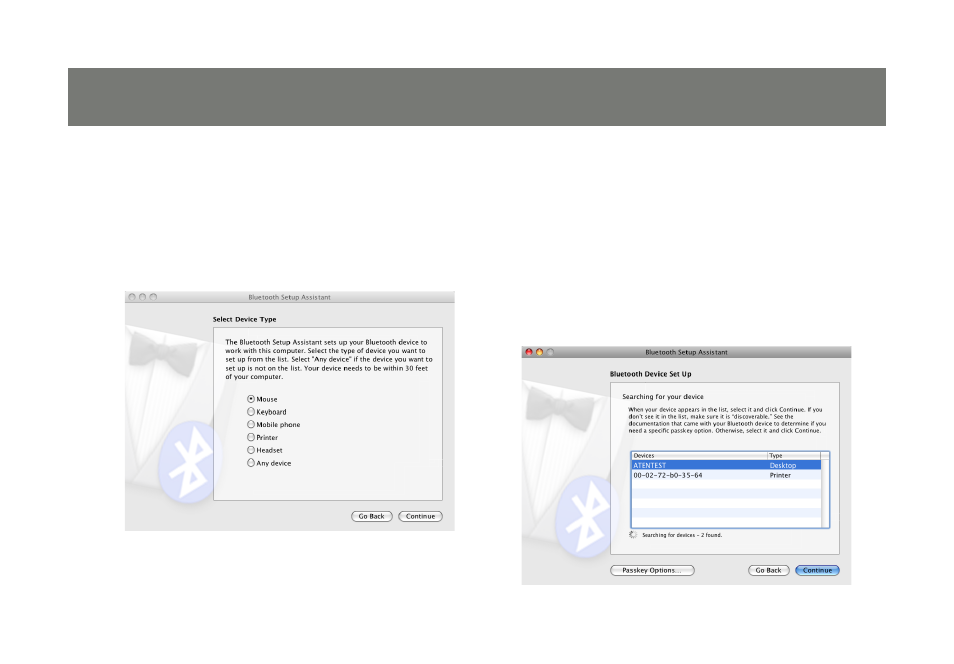
26
27
On this window, you can select what type of
5.
Bluetooth device you want to setup. Please
make your choice below and then click
Con-
tinue.
Your computer will search for Bluetooth devices
6.
in your area and display them in a list. Select the
device you wish to communicate with and then
click
Continue to pair/connect to your device.
Please refer to the Apple website for further
7.
information on Apple Bluetooth support at www.
apple.com.
