IOGear GBU421 User Manual
Page 37
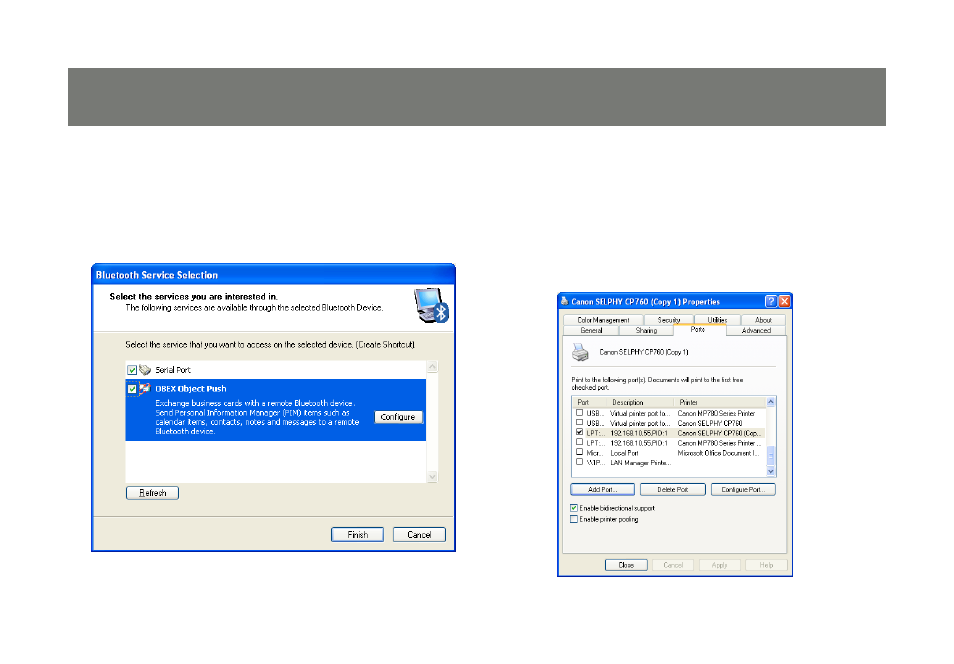
36
37
Make sure both services are selected and
5.
click on
Finish to complete the pairing
process.
If your printer is already setup, click on
6.
Start, then Settings, then Printers and
Faxes. Right click on the printer and select
Properties. Click on Ports tab when you see
the properties window. Now, click on
Add
Port… to connect to the printer.
