Understanding the basics – Insignia NS-L22X-10A User Manual
Page 19
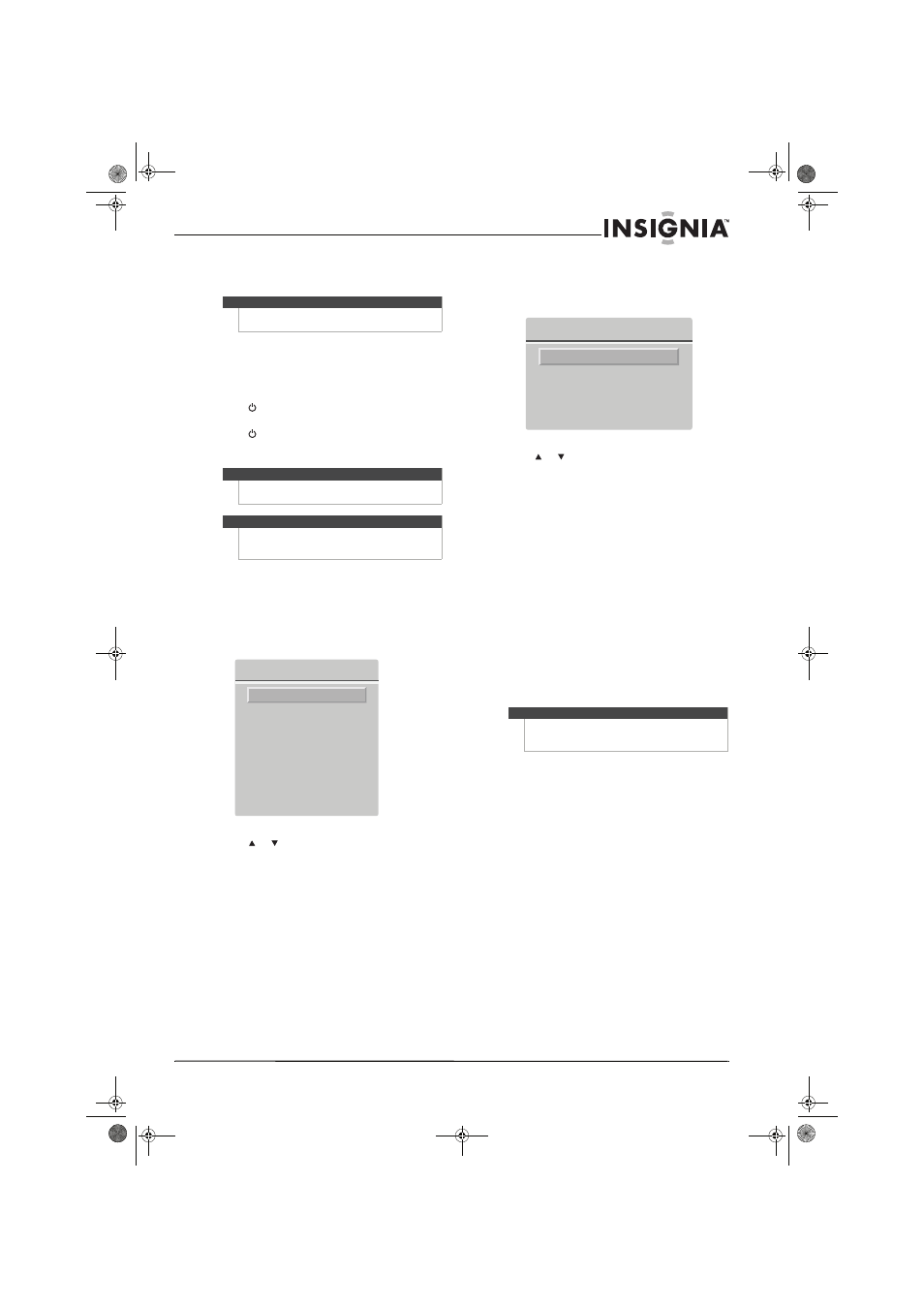
15
www.insigniaproducts.com
Understanding the basics
Turning your TV on or off
To turn your TV on and off:
1 Make sure that the power cord is connected to
your TV and a power outlet.
2 Press (power) to turn on your TV. The power
indicator LED turns blue.
3 Press (power) again to turn off your TV. Your
TV enters Standby mode and the power
indicator LED turns red.
Selecting the video input source
To select the video input source when the
Picture mode is not set to Game or Game
Custom:
1 With your TV turned on, press INPUT. The Source
List opens.
2 Press or to highlight the video input source
your want. You can select:
• TV
• AV 1
• AV 2
• Component 1
• Component 2
• VGA
• HDMI 1
• HDMI 2
• HDMI 3
3 Press OK/ENTER.
To select the video input source when the
Picture mode is set to Game or Game Custom:
1 With your TV turned on, press INPUT. The Game
Inputs list opens.
2 Press or to highlight the video input source
your want, You can select.
• TV
• AV 2
• Component 2
• VGA
• HDMI 3
3 Press OK/ENTER.
To select the video input source using the input
buttons on the remote control:
• Press TV to select TV.
• Press VIDEO once to select AV 1(for AV1
IN VIDEO or AV1 IN S-VIDEO).
• Press VIDEO twice to select AV 2.
• Press COMP once to select Component 1.
• Press COMP twice to select Component 2.
• Press HDMI once to select HDMI 1.
• Press HDMI twice to select HDMI 2.
• Press HDMI three times to select HDMI 3.
Note
Unless otherwise noted, all tasks in this section are
based on using the remote control.
Warning
When your TV is off, power still flows into it. To
disconnect power, unplug the power cord.
Note
If your TV does not detect a signal and you do not
press any button for 15 minutes, your TV goes into
Standby mode automatically.
Source List
TV
AV 1
AV 2
Component 1
Component 2
VGA
HDMI 1
HDMI 2
HDMI 3
Note
If Auto Input Sensing is set to On, only the inputs
that have connected devices are active. The other
inputs are grayed and cannot be selected.
Game Inputs
TV
AV 2
Component 2
VGA
HDMI 3
NS-L22X-10A_09-0222_MAN_V1_English.book Page 15 Thursday, April 2, 2009 12:14 PM
