Root menu – Insignia NS-PDVD10 User Manual
Page 24
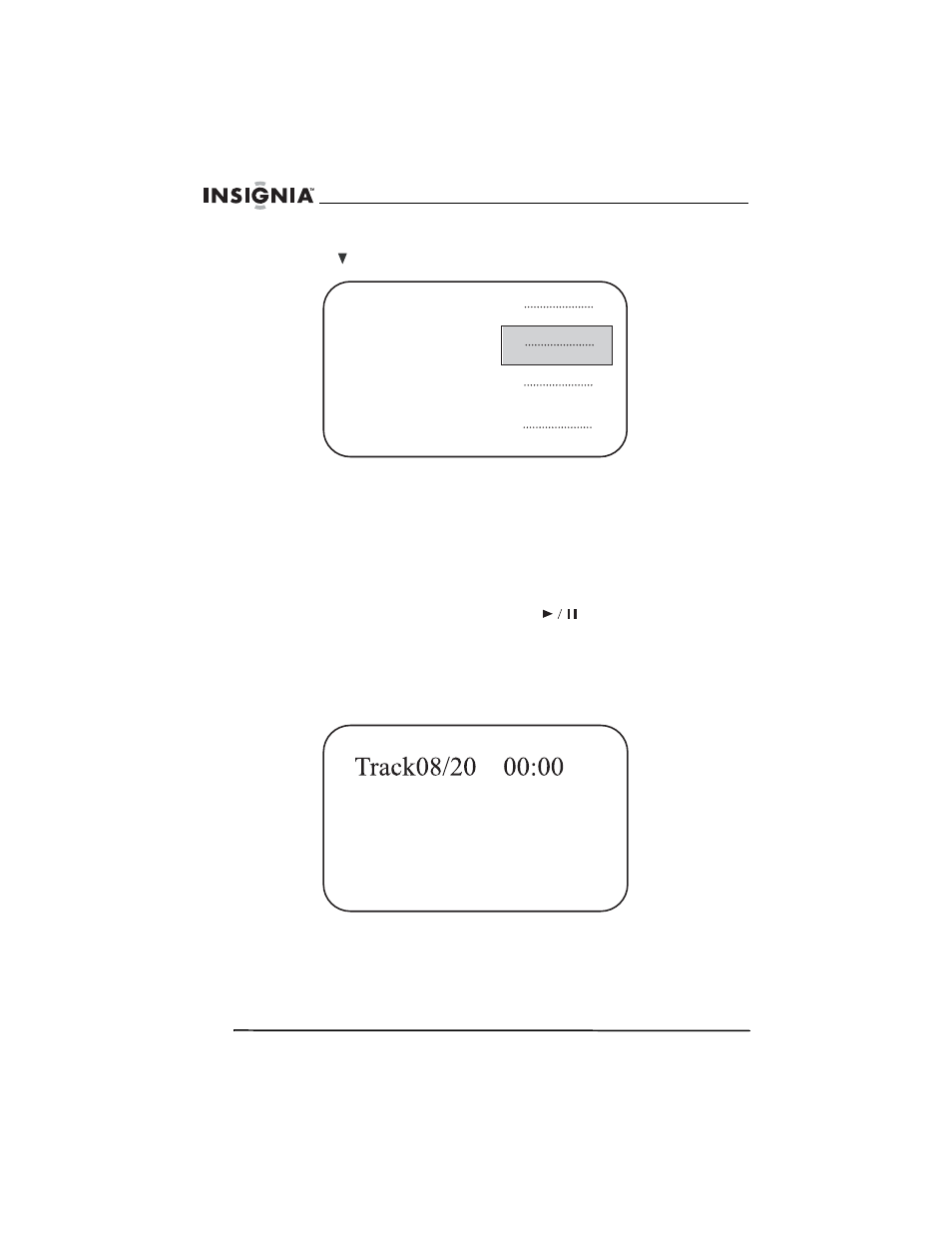
22
Insignia NS-PDVD10 10.2" Personal DVD Player
www.insignia-products.com
6 Press the number buttons to directly select a title or chapter, or
press to select the title or chapter (for example, 13).
7 Press OK to start playing the chapter.
8 To return to the title menu, press TOP MENU.
Or, to return to the root menu, press MENU.
Selecting a DVD chapter or title or a CD track
To select a DVD chapter or title or CD track:
1 Put the disc in the player, the press
.
2 After your player reads the disc, press the number buttons for the
title, chapter, or track you want to play.
If the title, chapter, or track has a one-digit number (for
example 8), press the number (8), then press OK. The following
screen opens.
12.
13.
14.
15.
Root
Menu
See also other documents in the category Insignia DVD-players:
- NS-1DVDR (96 pages)
- NS-7PDVDD (100 pages)
- NS-20CLTV (74 pages)
- 10-0058 (44 pages)
- NS-UPDVD (52 pages)
- NS-CL19C (20 pages)
- NS-LDVD32Q-10A (56 pages)
- 55423-3645 (78 pages)
- NS-F20TR (112 pages)
- NS-BDLIVE01 (36 pages)
- NS-WBRDVD3 (40 pages)
- NS-10PDVDD (108 pages)
- NS-8PDVD (104 pages)
- NS-BRDVD3 (32 pages)
- NS-MDDVD10 (58 pages)
- NS-LTDVD26-09 (76 pages)
- NS-P10DVD (44 pages)
- NS-DVDR1 (118 pages)
- IS-PD7BL (156 pages)
- User Guide (76 pages)
- NS-19RTR (190 pages)
- NS-7DPDVD (100 pages)
- NS-SKPDVD (36 pages)
- IS-TVDVD20 (44 pages)
- ns-ltdvd26 (1 page)
- NS-MVDS9 (48 pages)
- NS-VDVD1 (32 pages)
- NS-A2202 (102 pages)
- NS-D9500 (168 pages)
- NS-P8DVD (44 pages)
- NS-8PDVDA (104 pages)
- ns-7utctv (1 page)
- NS-1DRVCR (3 pages)
- NS-13CTV (48 pages)
- NS-BRDVD (126 pages)
- I-PD1020 (37 pages)
- NS-DVD1 (94 pages)
- NS-LTDVD19 (68 pages)
- NS-7PDVDA (102 pages)
- NS-DRVCR (2 pages)
- NS-7PDVD (102 pages)
- NS-PDVD9 (40 pages)
- NS-LBD32X-10A (64 pages)
- NS-1UCDVD (62 pages)
