Remove the front bezel, Figure 4. removing the front bezel – Intel SC5275-E User Manual
Page 30
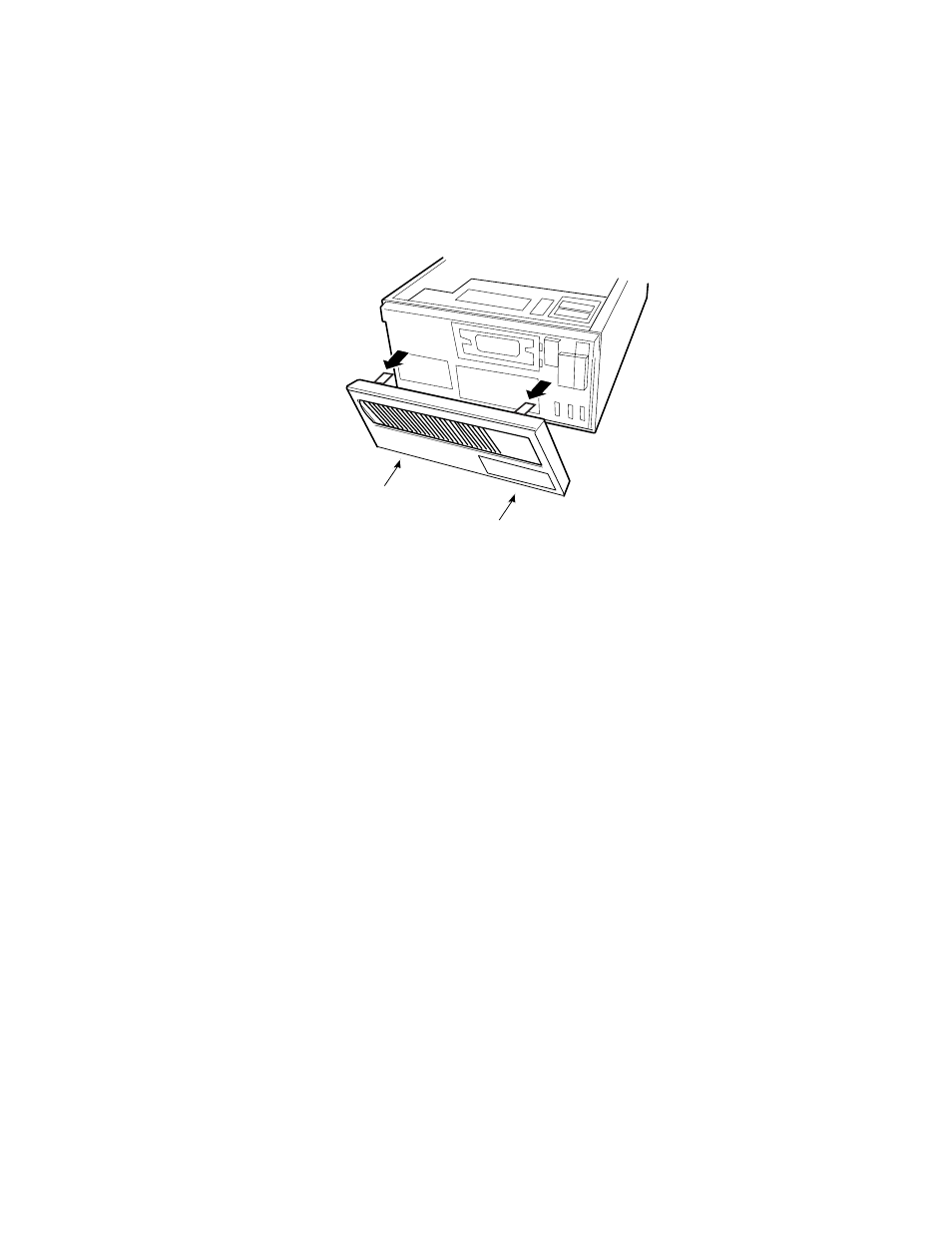
2
Setting Up the Chassis
Intel® Entry Server Chassis SC5275-E User Guide
12
Remove the Front Bezel
1. Pull the left side of the bezel forward to disengage the tabs (facing up in the following figure).
See number 1 in the figure.
2. Remove the bezel from the tabs at the right side of the chassis (facing down in the following
figure). See number 2 in the figure.
TP00086
1
1
1
1
2
2
2
2
Figure 4. Removing the Front Bezel
This manual is related to the following products:
