Troubleshooting, No sound, No image – Insignia NS-P8DVD User Manual
Page 36: Bad sound quality, Disc cannot be played, Remote control does not work, Image rolls and has no color
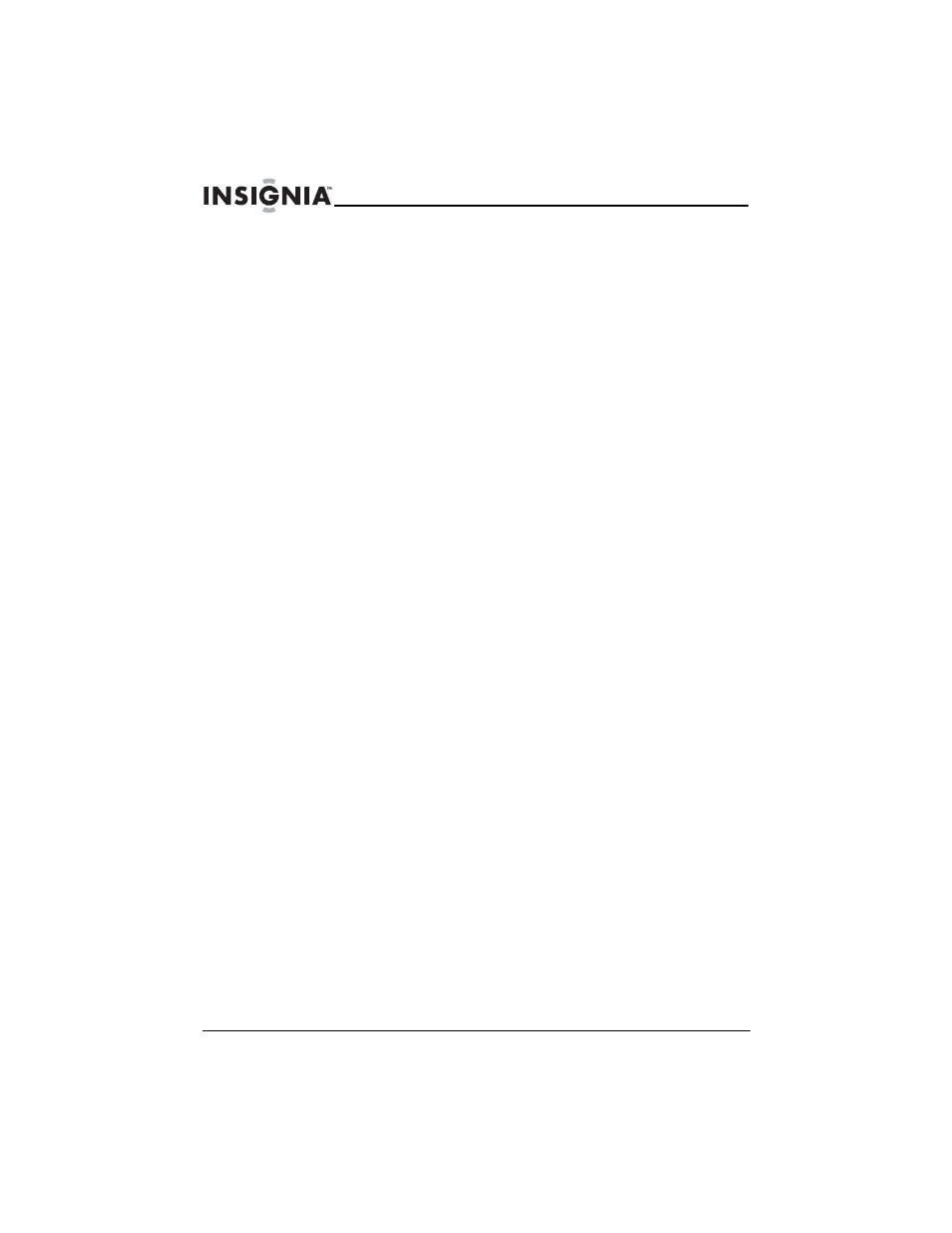
36
Insignia NS-P8DVD 8.5" Portable DVD Player
www.insigniaproducts.com
Troubleshooting
If you experience the following problems while using the player, this
troubleshooting guide can help you.
No sound
•
Make sure that the player is connected securely.
•
Make sure that the volume of the headphone is set to MIN when using
headphones.
•
Make sure that you operate the TV or amplifier correctly.
•
Make sure that you have selected the DVD player position on the
amplifier.
No image
•
Make sure that the player is connected securely.
•
Make sure that you operate the TV correctly.
•
Make sure that you set the color system correctly.
Bad sound quality
•
Make sure that the audio output mode is set correctly.
•
Make sure that the audio connection between the player and amplifier is
correct.
Disc cannot be played
•
Make sure that there is a disc in the player.
•
Make sure that the disc is placed on the disc tray correctly, with the label
side up.
•
Make sure that the disc is clean.
•
If moisture has condensed in the player, remove the disc and leave the
player on for about one hour.
Remote control does not work
•
Remove barriers between the remote control and the player.
•
Point the remote control at the remote control sensor of the player.
•
Replace the batteries with new ones.
Image rolls and has no color
•
The color system of the player does not match with that of TV. Select the
correct TV TYPE until TV shows normal color.
